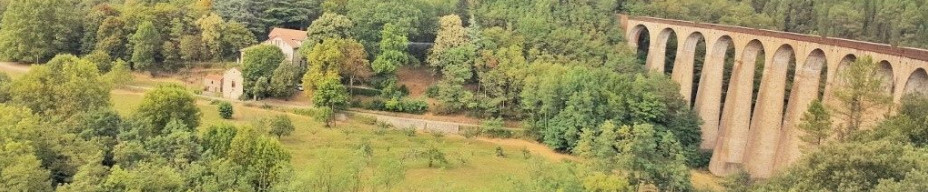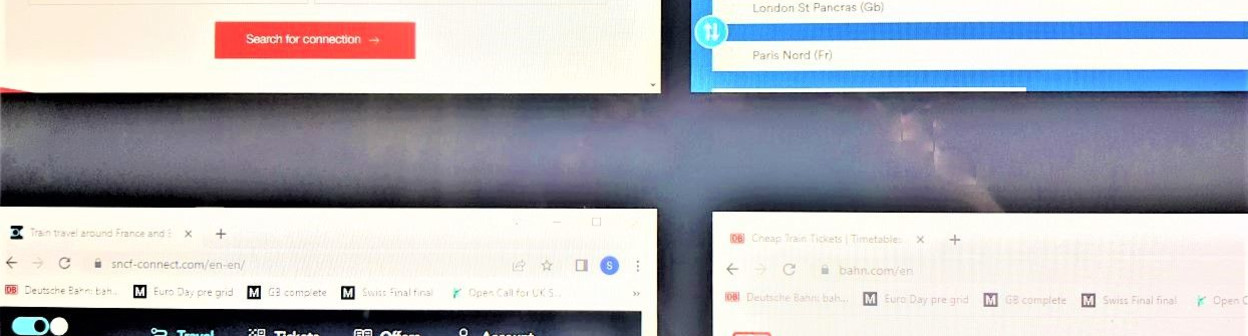Related Content
Content

How to use SNCF Connect to book train tickets
What to look out for when using SNCF Connect, the French national railways booking website, to buy tickets for train journeys within and both from and to France
Share
[SNCF Connect]https://www.sncf-connect.com/en-en/) sells rail tickets for journeys within France and for travel between French cities and cities in other countries served by direct international express trains.
What cannot now be booked on SNCF Connect are rail journeys which involve making connections between trains in Belgium, Germany, Italy, Spain, Switzerland and The Netherlands.
1. Beginning a search
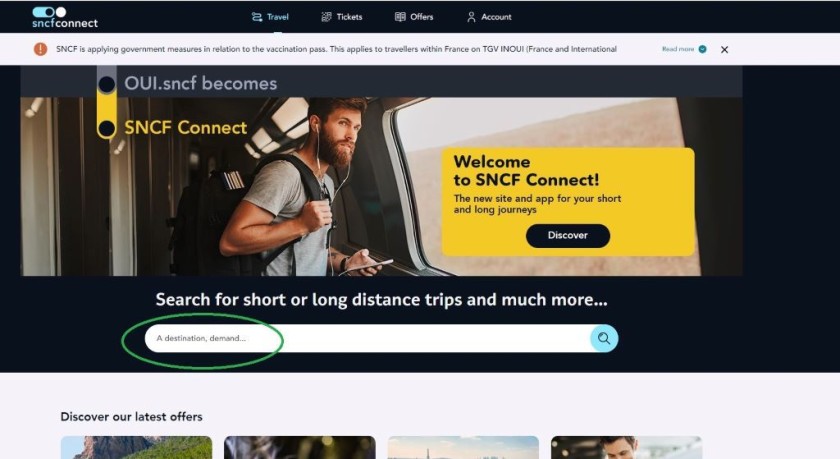
Despite being the ticket booking service of the French national rail company, SNCF Connect enables its users to book end-to-end journeys involving multiple modes of transport: and to compare journeys by train with buses, car-sharing and cycling.
However, for the time being SMTJ is a rail travel info service, hence this guide focuses on what's good to know when using SNCF Connect to book train tickets.
This new approach to ticket booking is evident on step one, because two things stand out on the SNCF Connect homepage.
- Yes there is only one search box, the opportunities to add dates, other travellers, two-way journeys etc, all come later.
- In this search box, you begin a search for tickets for your rail journey, by typing in where you want to go; and NOT the location in which you'll be commencing your journey.
SNCF Connect can manage the English names of towns and cities when they differ from the home language.
The images on this guide were taken from the 'French' version of SNCF Connect, but as can be seen, because SMTJ is based in the UK, it automatically reverts to using 'English'.
Though versions of SNCF Connect are also available in the home languages of the countries which have direct trains from and to France, except for Spain.
2: Choosing A Destination
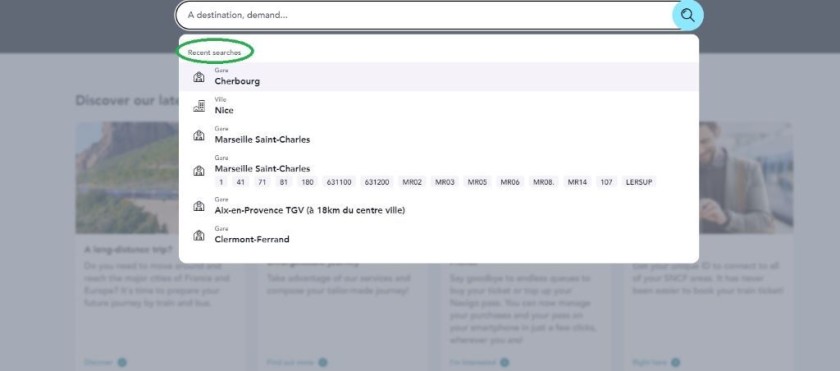
As you begin to type the name of the place which you want to head to, SNCF Connect will begin to make automatically make suggestions which you can then select from.
Though something to be aware of is that it can be easier to find the exact location of where you want to head to, such as the name of a station, the more of the characters of the destination you enter, so don't rush it.
Though as been highlighted, a neat feature of SNCF Connect is that it will store the locations you have recently searched for; which makes it easier to look up future trips if you regularly take the same journey(s).
3: Choosing A Specific Station

The two things that have been highlighted during the destination search (which also apply to looking up a starting point) are;
- You can either choose the name of the town, city or village you want to head to, or
- Select a station, but use a general city name such as Lille station or Marseille station, note how the symbol differs from that used for the general location.
Choosing a specific station is theoretically a better option for multiple reasons, you want to travel by train and not bus, one station may be more convenient than another, you want to use the city centre station etc, but SNCF Connect doesn't...
- give any indication of what is the main station in a city
- doesn't always list the main station first, when there are multiple stations in a city etc.
Not that it particularly matters because it looks as though selecting a station by using a general city name and not the name of a specific station, then makes the search results easier to understand in terms of making sense of the departure times of the trains.
Though watch out for the fact that in cities with more than one main station such as Lille, Lyon or Paris, the search results will then combine the departures from multiple stations, useful if you want to see all the options, but be aware that the starting points of the journeys can differ.
When using a specific name of a station, SNCF Connect typically defaults to its itinerary mode, so other info gets added, such as time estimates for how long it will take to walk from the station entrance to the train.
Though a positive of using the specific names of rail stations is that if you solely use city names, the search results which will then be presented, may not include all or any of the rail journey options; this scenario seems to particularly occur when looking up international journeys.
So if you want to select a main station, SMTJ's station guides should be a help; particularly as the use of 'Central' and it's equivalents, within main station names, is the exception rather than the rule across Europe.
4: Now choose your starting point
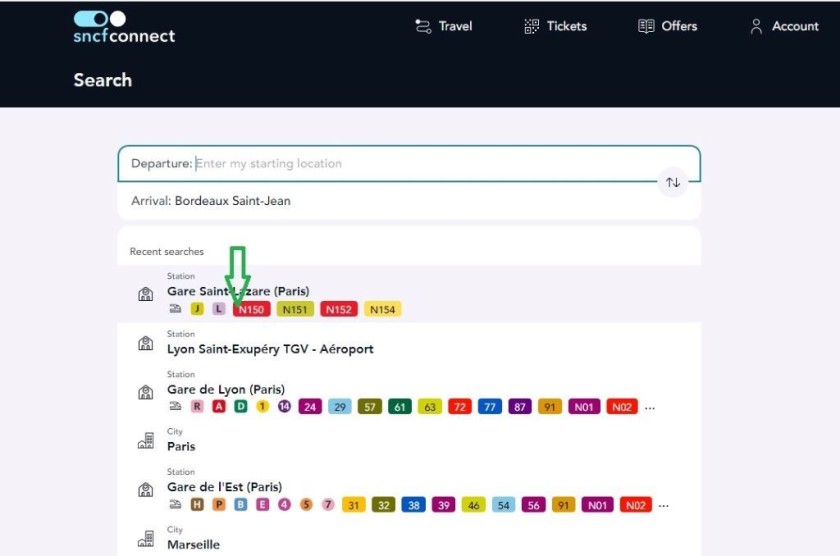
So having told SNCF Connect where you want to go, you now need to enter the location in which your journey will be commencing.
As with choosing your destination, the most recent locations you previously searched for will be available to select, so take a look at the list before you begin typing.
What is the row of pretty shapes and colours?
Well these indicate the metro and bus lines/routes which serve a station.
On the image above for the Gare De Lyon;
R = the R lines of the network of regional Transillien trains also depart from the Gare De Lyon
A and D = these are the RER lines which serve the Gare De Lyon
1 and 14 = these are the Metro lines which serve the Gare De Lyon
24, 29, 57 etc = these are the bus routes/lines which use stops in the neighborhood around the station.
4b: Choosing a station in Paris
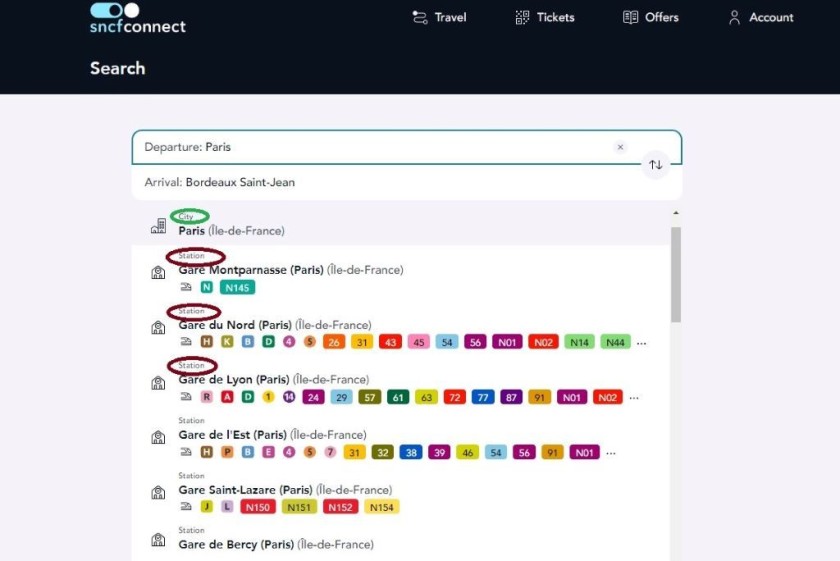
Paris is blessed with six stations used by express and regional (TER) trains to/from more distant cities and towns.
In theory selecting in which of these specific stations you will be commencing a journey will make your optimum departure and tickets easier to find.
And you can look up which cities can be accessed by trains from each of these stations on the Paris By Train guide or on the journey guides.
Why does it matter?
Well, for example, you might know that you'll want to take a TGV InOui service to Dijon and not a slower TER train.
The InOui services leave from a specific station, the Gare De Lyon, so in theory by selecting it you'll only see the TGV trains on the journey options, thereby making it easier to look through the departures and find the optimum price etc.
But if you're not sure which specific station your train will be leaving from, or if you want to compare all the options for taking different types of train (Dijon is just one of the many destinations when different routes are available to/from the city), then use the city of Paris as your starting point.
Also 'in theory' has been used twice, because even though SMTJ consistently selected specific stations, a tad confusingly we were always presented with results from any station in Paris, including more distant locations such as Marne-la-Vallée and Massy.
5a: The other journey criteria aside from the start and end points
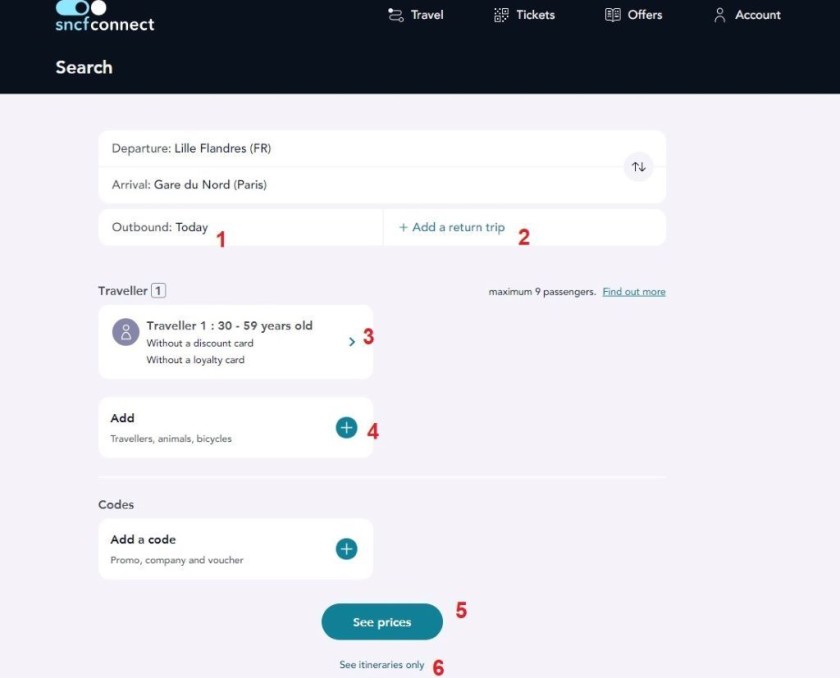
Having told SNCF Connect where you want to end and begin, it now needs to know the other info which will help it find your optimum departures and tickets.
The six things to note on this fairly crucial stage of the search are:
- This is where you enter the date on which you want to travel: Though you don't have to use it, if you miss it out (as SMTJ consistently did in error when initially using SNCF Connect) the default journeys you'll then see will be for travelling 'today', but then at that stage you can amend it to your travel date.
- This is the fairly subtle location in which you access the ability to search for a return journey instead of one-way trip.
- SMTJ can't be absolutely sure about this, as we happen to fit into this age bracket, but it looks as though SNCF Connect will use the age group 30-59 as a default, but if that doesn't apply to you, you can use the small-ish arrow to choose an option that does; see 5b below.
- If you will be booking for a group, travelling with kids etc; SNCF Connect can handle bookings for up to 9 people per journey (each individual will need their own ticket), you can add other people to the booking here. Though along with people you can also add dogs (they need tickets too) and bicycles; if a bike can be taken on board the train it might need a ticket too.
- Having either made your selections, or left things as they are, you can click this button to access the next stage of the ticket booking process.
- Or if you don't want to buy a ticket and just see what a journey involves, you can click here to see an itinerary instead; use the 'Contents Menu' to jump to more info about this.
5b: Selecting the age of a traveller
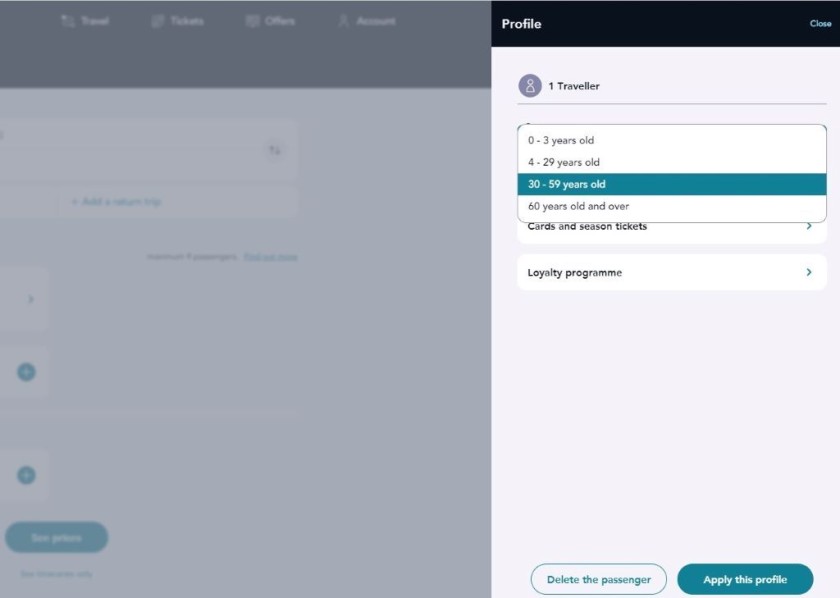
If you're not 30-59, or will be travelling with other people that don't comply with this age bracket, or whatever the default is you've been presented with, you can choose these other age groups.
Though what is very odd is that these age groups don't have anything to do with the price of the tickets you'll then see in the search results.
Those aged 3 and under won't need a ticket, but there are no special prices of tickets automatically offered to those aged 13-29 (yes it seems odd, but the distinction will be explained below), or those aged 60 and over.
Instead these age groups correspond to the range of railcards sold by SNCF.
If you select the 4-29 category, you'll then need to fill in the actual age of the traveller(s); and not at the time of booking, but what they will be on the travel date.
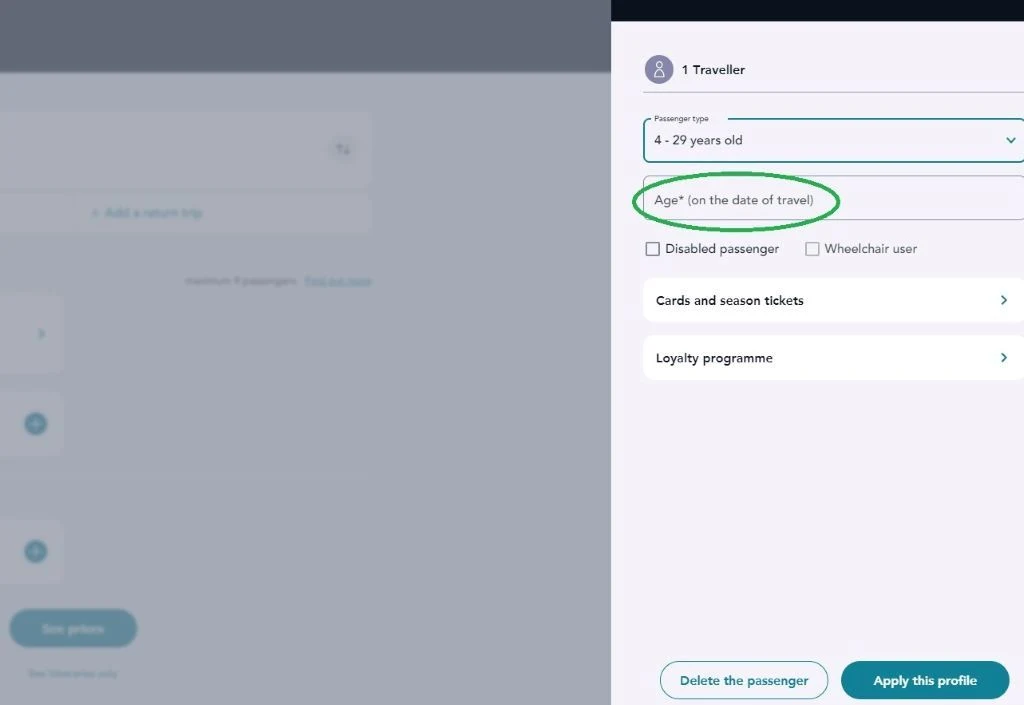
The reason being is that children aged 4-11 typically pay half fare on all trains in France, with the adult price being charged for all those aged 12 and over, on the date of the journey.
6a: Choosing a departure / journey
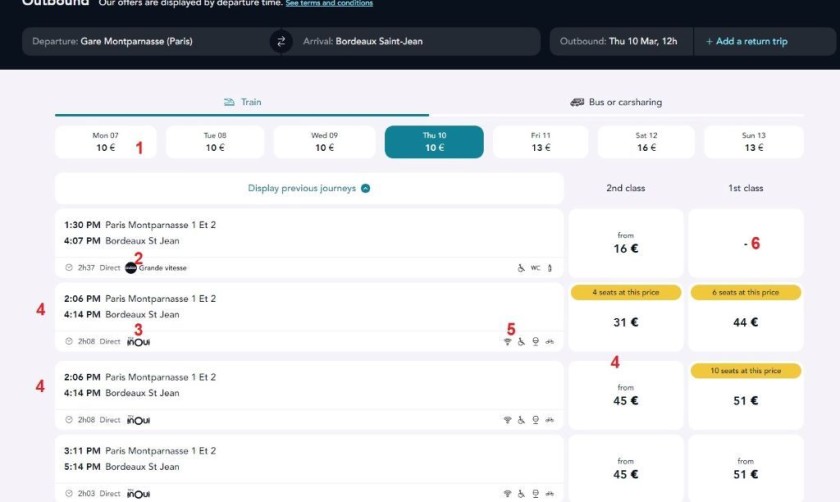
Now you're at the most crucial step of the ticket booking process on SNCF Connect, the opportunity to select the specific departure that you will be travelling by.
Crucial if you'll be travelling long-distance, because if you subsequently want to travel the same route you have chosen, but on an alternative train, you'll have to pay at least the difference in price of the departure you subsequently go on to select.
The six features that are worth being aware of on this journey selection page are:
- If you can be flexible with your travel date and the cheapest price is your key criteria, you will automatically be shown the cheapest price available on another date; though on routes on which the cheaper, but more basic, Ouigo trains are available, this price will always be for those Ouigo services.
- This info shows that this departure involves travelling on a Ouigo train
- This info shows that this departure involves travelling on a TGV InOui service; these train info symbols matter, because the type of ticket that can be purchased will depend on the train being used for each specific departure.
- As can be seen this departure is repeated twice, a not uncommon scenario it seems, so if you do see this, choose the cheapest ticket price and ignore any other prices in the other row.
- The key on board facilities which will be available on each departure are shown.
- No 1st class prices will be shown for Ouigo services, because these trains are 2nd class only.
The ticket search experience on SNCF Connect is very similar irrespective of the type of device you will be using to access this service, but something you won't see on mobile is the separate columns for the 2nd and 1st class ticket prices.
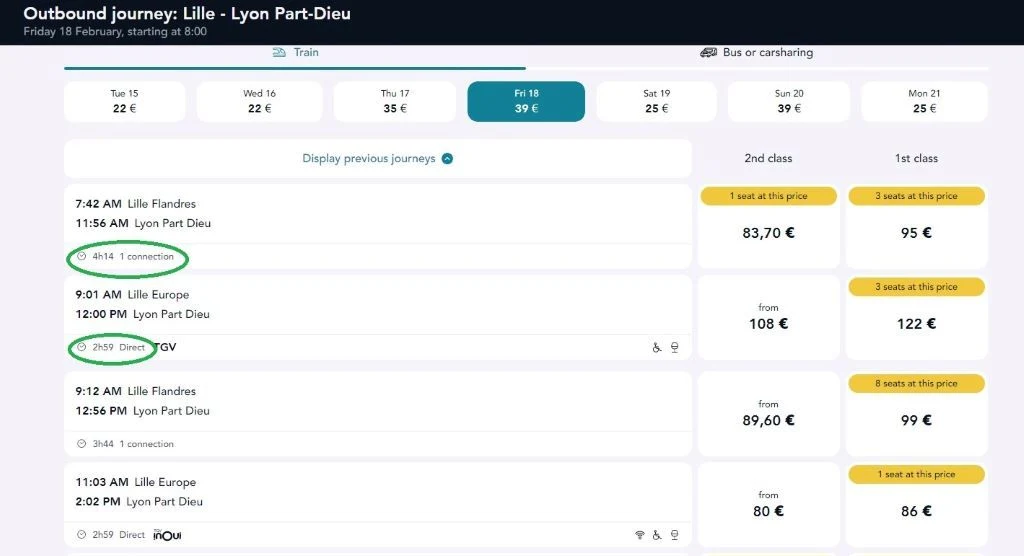
On SNCF Connect it isn't possible to add direct trains as an option when looking up a journey, so if you'd rather take a take direct train, you'll need to hone in on the info that's been highlighted above.
Note that SNCF Connect excludes journeys which involve more than two connections.
7a: Booking tickets for a Ouigo train service
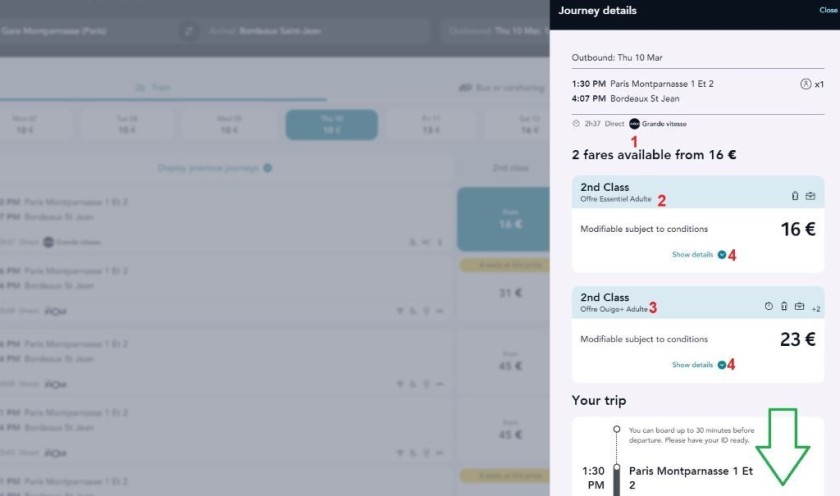
If you want to travel by a Ouigo train service, or are considering it, it can be worth paying attention to:
- Despite all Ouigo trains being 2nd/Seconde class only, there is now a choice of tickets available for journeys by these services, with one 'fare' always being more expensive than the other.
- The Offre Essentiel tickets are always cheaper; and that's because...
- ...the 'Offre Ouigo' tickets also include:
- double the more limited luggage allowance, which is available on Ouigo trains
- have priority boarding (the equivalent of a check-in is required when taking a Ouigo)
- complimentary selection of specific seats.
- These 'Show Details' links give more info re: what's included with each of these two types of ticket, but you'll also need to click them to access the terms and conditions at this stage of the purchase path - another opportunity to do so will be available pre-payment.
Also note that beneath the ticket info, a guide is available showing the details of a journey, though you'll need to scroll to see the complete version.
Before committing to a Ouigo ticket it can be a particularly a good idea to look up their terms and conditions; though they're the same for both types of tickets.
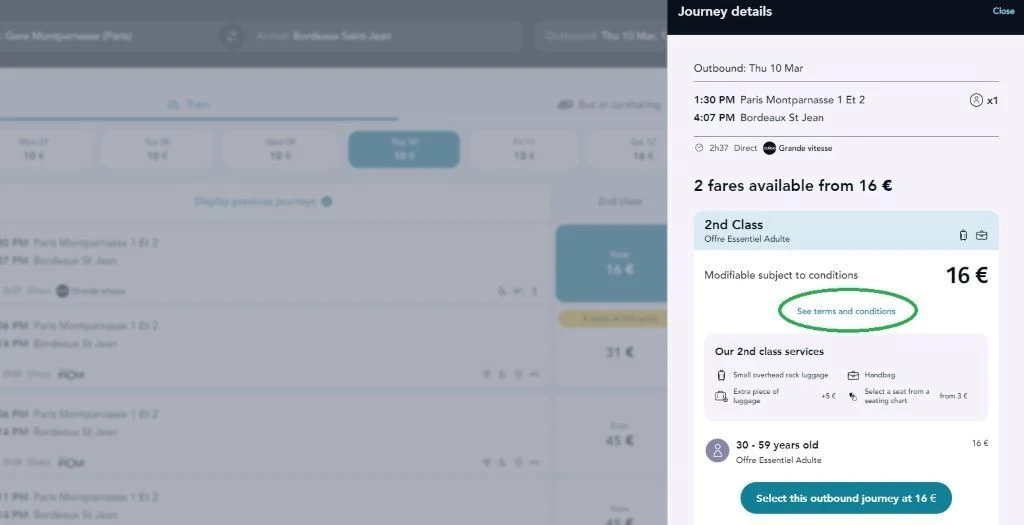
Despite being wholly 2nd class, there is a wide variety of seat configurations on Ouigo trains, from 3 in a row arrangements, as per typical economy class configurations on airlines, to 'solos' with no seat beside them; also some seats are at tables and only certain seats have power sockets.
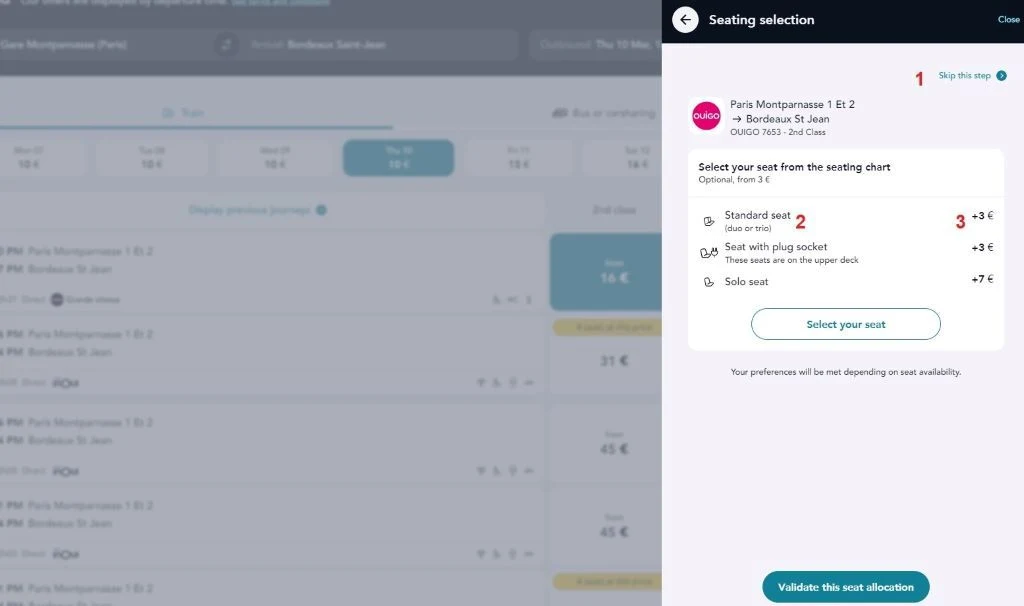
So when booking the cheaper Offre Essentiel tickets it can be worth paying attention to the optional seat selection step, shown above.
- With this type of ticket the seat selection is an additional cost, so you can opt to skip this step
- The type of seat is summarised, though what isn't made clear here;
- is the solo seats are all on the lower deck
- a few of the solo seats have tables, but most don't
- some of standard seats have tables, but they cost the same price.
- The additional costs of each type of seat is made clear; though these costs are covered by the price of the Offre Adulte tickets, so particularly keep that in mind if you're considering the more expensive solo seats.
You can take a look at the seating plan prior to paying these charges.
Because the seat selection is included as part of the Offre Adulte ticket package, you will see a different layout when booking this type of ticket.
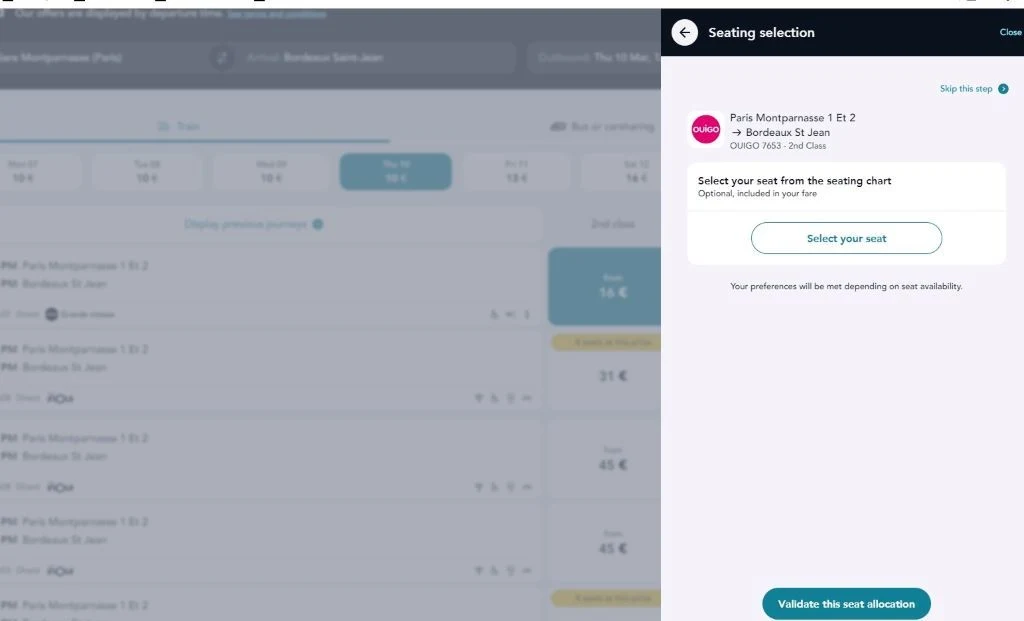
So take care to not to rush at the skip this step button, even if you're in a hurry it will take less than a minute to find a window or table seat.
7b: Booking a 2nd class ticket for a TGV InOui / TGV service
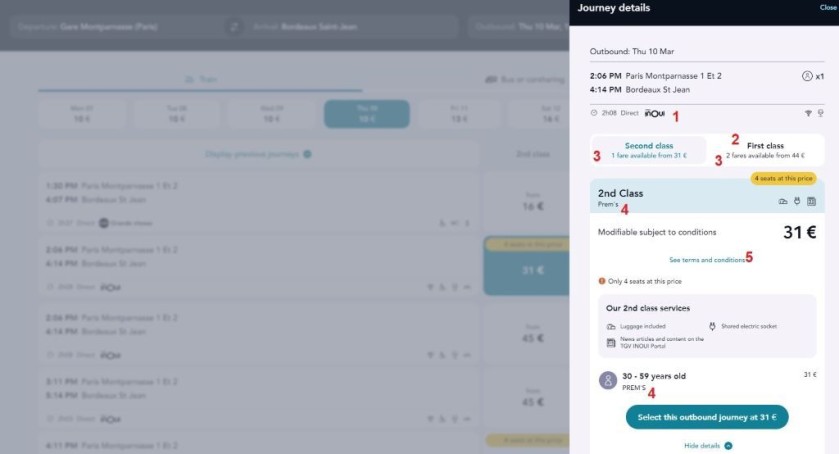
SNCF Connect has crammed a weight of fairly important info into small space; the reason being is that the ticket booking process is the same on a PC as it is on mobile, so on a PC the mobile layout has been pushed over to the right.
Aspects that can be worth paying attention to include:
- The symbol which confirms the category of train being used on this specific departure, though there are multiple different types of train used for InOui services.
- You can access the 1st class tickets on this step (on a mobile device, this is the step at which you can compare the costs of travelling 1st or 2nd class).
- On InOui, TGV (the TGV trains not upgraded to the InOui level) and the Intercités services, you will be offered one type of ticket; discounted Prems tickets or Seconde tickets; the Seconde tickets will be the default when the cheaper Prems tickets have sold out.
- The name of the type of ticket will be shown, though Prems and Seconde tickets have the same key terms...
- ...and it's a good idea to check those Ts & Cs.
Then when you click the green selection button for a 2nd class ticket, you'll see this screen...
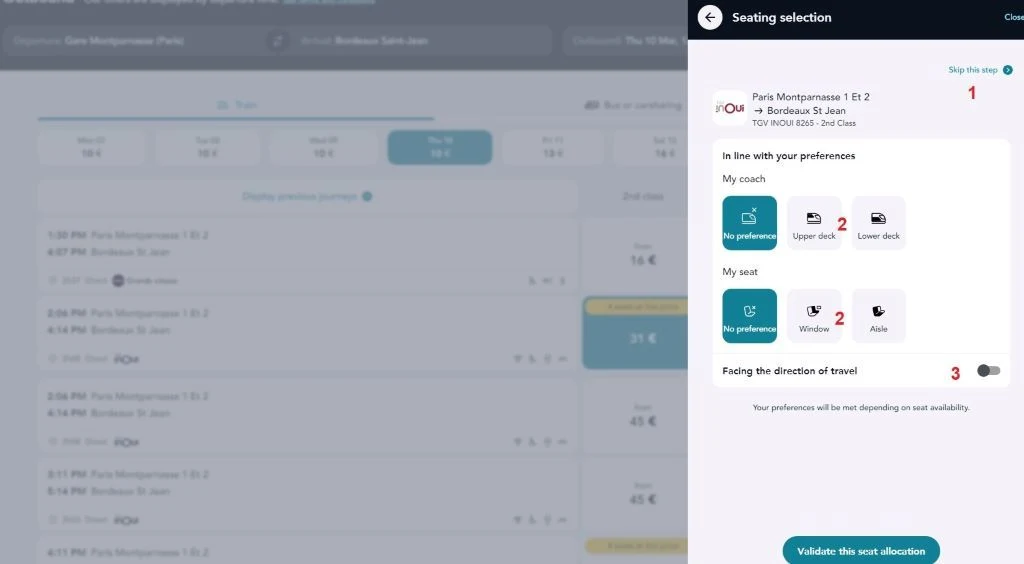
Note that you can
- Skip this step if you don't have a seating preference.
- See the types of seat offered, but you can't see a seating plan (from here)
- This 'direction of travel' selector is only an option if the journey is by a TGV Oceane train.
7e: Booking a 1st class ticket for a TGV InOui / TGV service
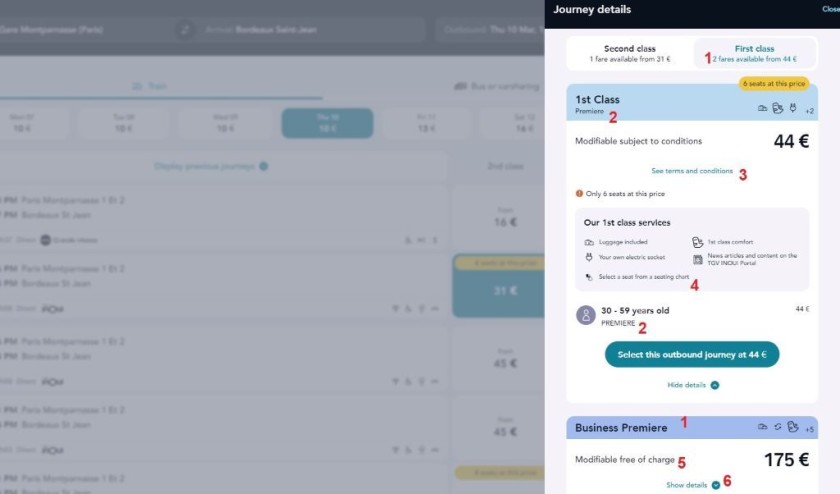
When booking 1st class tickets for journeys by Ouigo, TGV (trains yet to refurbed to the InOui standard) and on long-distance Intercités service it's worth being aware of:
- Two types of ticket will be available and you need to look down the page (particularly on mobile) to access the info and booking links for the 'Business Premiere' tickets.
- The indicator that this info on SNCF Connect specifically relates to 'Premiere' ticket; a different type of ticket to 'Business Premiere'.
- Note that these 'Premiere' tickets are 'Modifiable subject to terms and conditions', so it's a good to idea to see what they are.
- One of the benefits of selecting a Premiere, or Business Premiere, ticket is the ability to select specific seats from a seating plan...
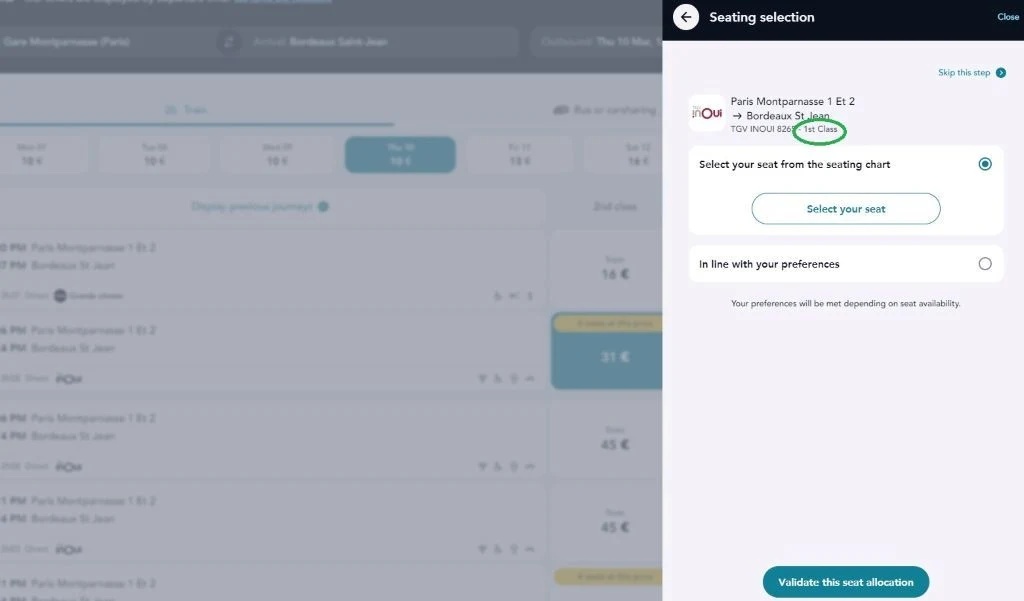
- Note that a key benefit of Business Premiere tickets is that they are modifiable free of charge.
- You'll likely need to scroll down further down the screen in order to see the additional benefits of Business Premiere tickets.
8: Adding an optional extra
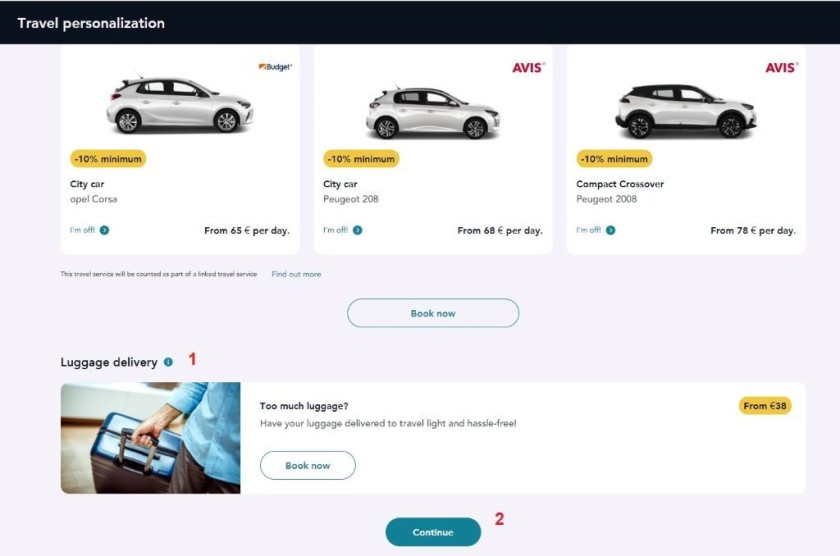
What can be added to a train ticket booking will likely be enhanced over time, but for the time being:
-
This additional luggage service caught the eye; if you will be travelling with heavy luggage it's worth paying attention to the maximum luggage terms on the type of train you will be travelling by. If you'll be over the limit, you'll need to consider using this service.
-
This button is already looking a tad obscure on this page, but clicking it moves you on towards the ticket purchase.
9: Checking the basket
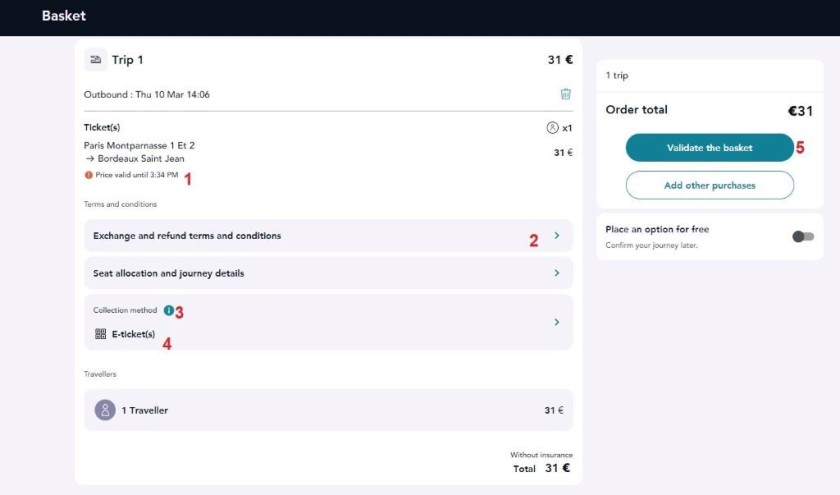
Prior to committing to a payment, it's worth taking a closer look at what's in your basket.
- On SNCF Connect you don't have to rush into booking the ticket(s) you've selected.
- If you haven't already done so, taking a look at the terms is recommended, they vary according to the type of ticket you are booking; and note that on SNCF Connect you have to look them up if you want to check them over.
- If you're new to booking tickets for French train travel, it's definitely worth looking up how you can receive and then use your ticket (having E-tickets posted isn't an option).
- Note the typical lack of choice of the type of ticket, so it can worth looking up what an E-Ticket is etc, particularly as these options can differ on the alternative booking services; such as Rail Europe; Trainline and SaveATrain.
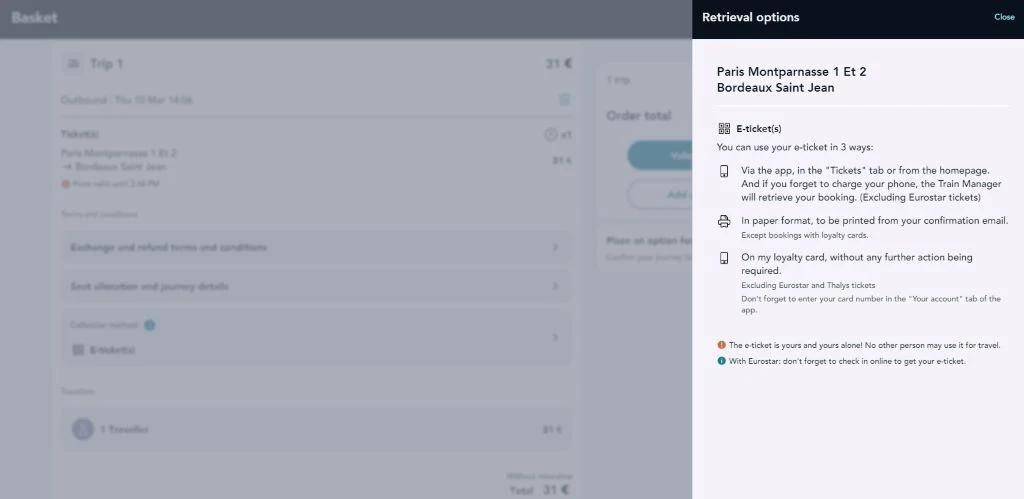
When using the SNCF Connect app these E-Tickets can be stored in the app. - When you're satisfied, you can move on to the next step of the booking process or book another journey(s) and add it to your basket. Though something to watch out for is that if you have looked up multiple journey options, SNCF Connect can automatically add all of them to a basket, and it doesn't make this particularly obvious.
So check that you're only booking the tickets for the journeys you want to take.
10: Pre-payment
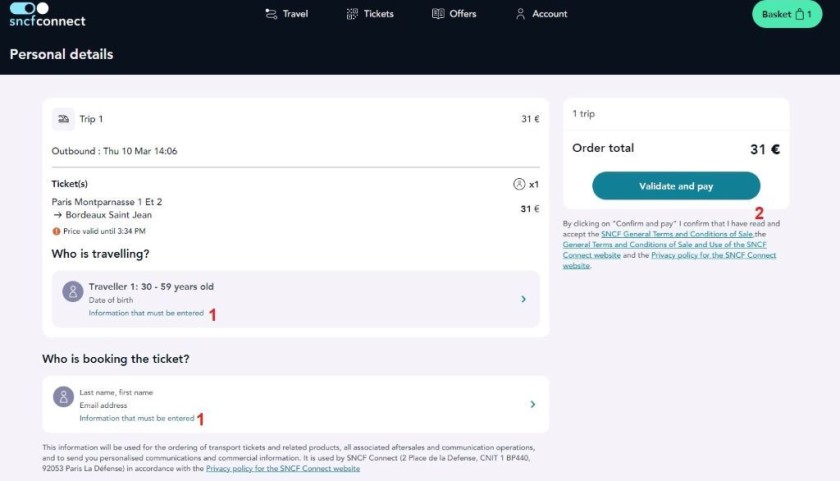
A final two things to be aware of:
- If you haven't created an account you'll need to enter these personal details, but a less obvious benefit of setting up an Account, is that you can process any exchange or refund of your ticket(s), when that's an option, within SNCF Connect .
- Note that the Ts&Cs you are accepting here don't include the links to the specific terms for the type of ticket you are about to book, so if you'll want to know what they are, you'll need to have taken one of the prior opportunities to look them up, before you get to this stage.
Using SNCF Connect to plan a journey
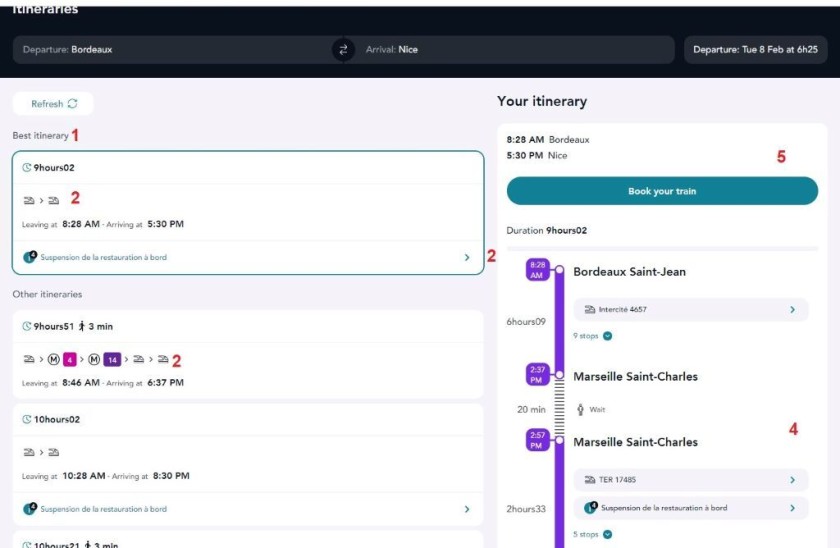
If you solely want to check what's involved when travelling from one location to another in France, then back at step 5a, you have the option of looking up an 'itinerary'.
Though if you know you'll be taking a fairly complicated rail journey, or will want to take a bus to and/or from a station etc, this itinerary tool can also be used as a step in the ticket booking process.
Also when at step 5a, if you 'See Prices' because you want to book tickets, you may see this type of page.
What's worth being aware of on this itinerary page is:
- SNCF Connect will pre-select the 'optimum itinerary, but it seems that SNCF Connect's criteria for this is based on the shortest end-to-end journey time, and not the cheapest price.
- Click on an option and it will be given a blue border and it's details will then appear in the column on the right.
- The modes of travel you will be taking are listed.
- You will need to scroll down to access all the details of the journey.
- If the itinerary suits, you can head off down the purchase path.
Have a great trip!
Please support ShowMeTheJourney
This second version of ShowMeTheJourney is exciting and new, so we are genuinely thrilled that you are here and reading this, but we also need your help.
We’re striving not to let anything get in the way of providing the most useful service possible, hence a facility has been set up with DonorBox which can be used to support the running costs and make improvements.
Instead of advertising or paywalls, your financial support will make a positive difference to delivering an enhanced service, as there’s a lot of ideas which we want to make happen.
So if you have found the info provided here to be useful, please go here to say thank you.

Simon Harper
I wanted to share my passion for train travel and explain how anyone can take the fantastic journeys I have taken.

This is one of more than 100 train travel guides available on ShowMeTheJourney, which will make it easier to take the train journeys you want or need to make. As always, all images were captured on trips taken by ShowMeTheJourney.
This second version of ShowMeTheJourney is exciting and new, so we are genuinely thrilled that you are here and reading this, but we also need your help.
We’re striving not to let anything get in the way of providing the most useful service possible, hence a facility has been set up with DonorBox which can be used to support the running costs and make improvements.
Instead of advertising or paywalls, your financial support will make a positive difference to delivering an enhanced service, as there’s a lot of ideas which we want to make happen.
So if you have found the info provided here to be useful, please consider saying thank you.