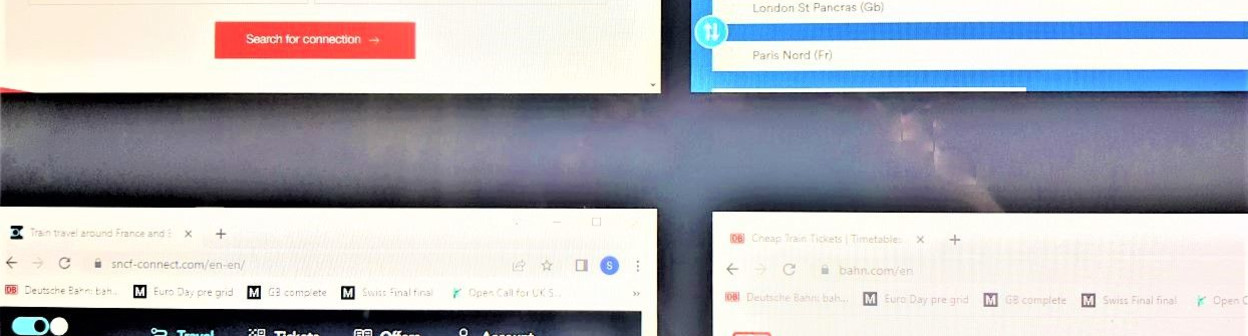Related Content
Content

How to Book Tickets for Day and Night trains on the SBB website
The online booking service of the Swiss national rail operator has a new look, so the step-by-step guide has been updated too!
Share
The Swiss national rail operator, SBB has launched a simplified online ticket booking service.
Though what it shares with the previous version is that it is understandably designed to be primarily used by Swiss citizens, so it has a number of unconventional features for international users.
But once these have been understood, it has become easier to book tickets for Swiss rail journeys - including journeys which include a combination of mainline trains + the mountain railways.
So the stations that can be selected in the 'From' and 'To' boxes include stations in Switzerland which aren't served by SBB trains.
Also a smilar booking path is now used for both national and international trains, including the night trains from Switzerland.
So the stations that can be selected in the 'From' and 'To' boxes, also include international destinations which are served by direct trains from and to Switzerland
Though what's still good to know when booking with SBB, is that selecting options such as:
- adding additional travellers,
- booking return journeys,
- opting for 1st class,
all come at later stages of the booking process.
day tickets Step 1: Choosing the start and finish stations

What has been highlighted in the image above is that when travelling between city centres by train, you will want the 'From' and 'To' locations to be the city's main stations
So what should happen to make this easier, is that as you enter the name of the city, a list of the stations in that city will appear as selection options - but the main station will appear first, at the top of the list.
day tickets Step 2: Setting the departure date and time
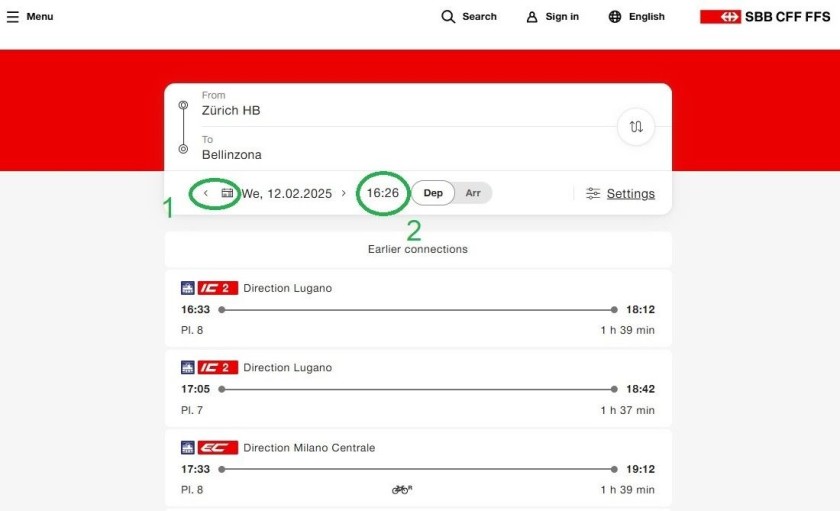
Having set the start and end locations journey options will appear, but these trains will be the next to leave at the time of the ticket booking.
So if you will be travelling at a future date (tickets can be booked up to 6 months ahead) you will need to
1: Select your date of travel, using this somewhat less than obvious calendar icon.
2: Change the departure time to when you want to leave - it has to be typed into the box, it can't be selected.
day tickets Step 3a: Choosing a departure
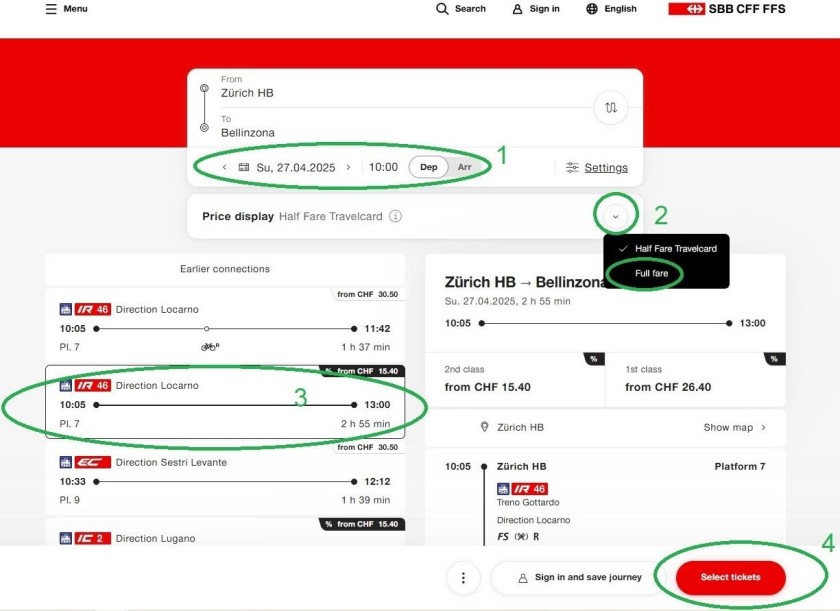
Before proceeding to booking a ticket, take the following steps
1: Double-check the departure time and date - most types of Swiss rail ticket can't be refunded, so getting this right maters
2: The prices that will be initially displayed are the rates for holders of Half Fare Travelcards, as many Swiss citizens have them, but if you don't own one, you can use this arrow to select the full fare option.
As you move along the booking path this is the price you will see.
This is a recently added feature on the SBB website.
3: Click on a departure on the list which will be on the left - how to choose the optimum train is explained below.
The details for the selected departure will appear on the right hand side.
day tickets Step 3b: Choosing a departure
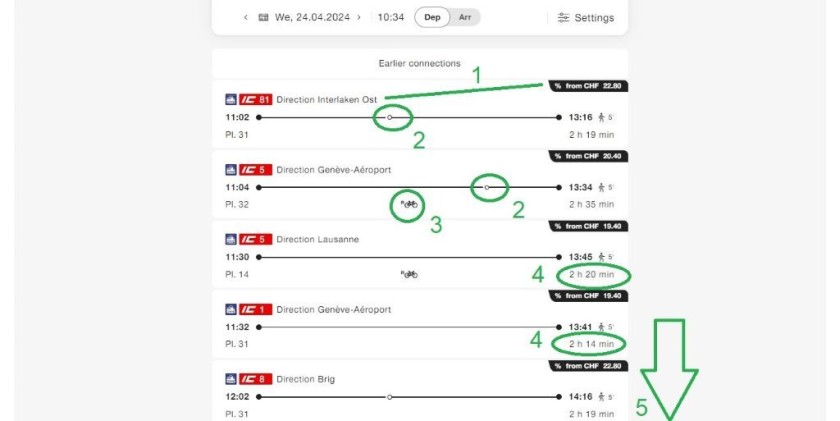
On the SBB website, as you adjust the date and departure time to meet your requirements, the journey options which are a match for them, will automatically appear.
You will then have a number of options for reaching your destination, from which you need to choose the one which suits you.
What's worth knowing when making this decision has been illustrated above.
- Something a tad unusual is that on each row, the price is above the journey details - Also note that a % symbol + the price being shown on a black background, indicates that discounted 'Supersaver / Sparbillette' tickets are available when travelling on this specific departure.
- These white circles with black borders along the line, indicate whether a journey option involves a change of train, so no circles = a direct journey
- If you want to take a non-folding bicycles, these symbols indicate the journey options on which bike storage places are available.
- On many routes there will be a choice of direct departures, so it can pay off to double check both the journey times and the price, particularly as the fastest option can also also be the cheapest.
- You can scroll down to see the options which will be leaving later - they may be cheaper!
day tickets step 4: Selecting a type of ticket
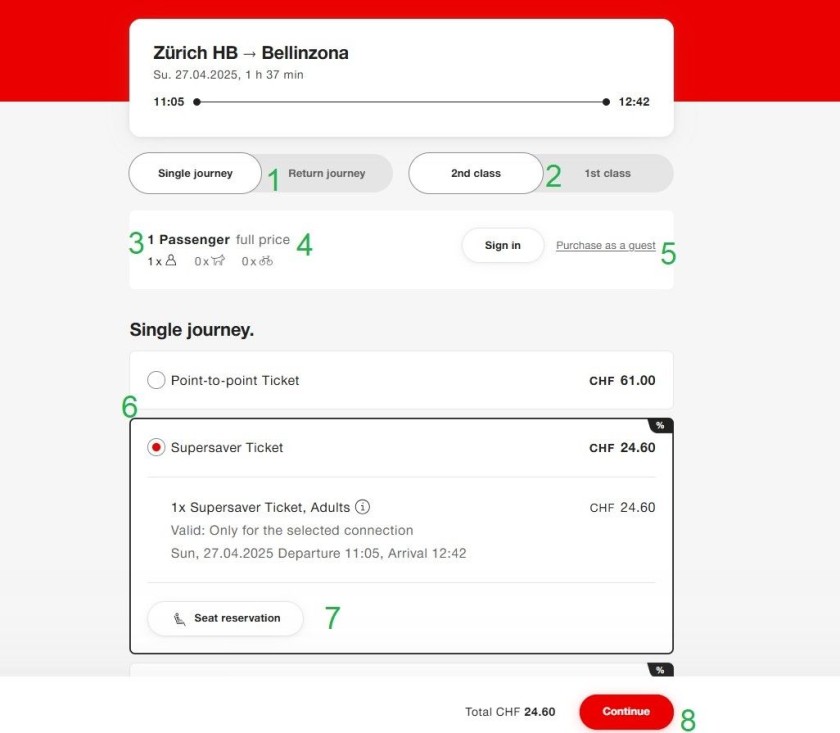
This is the stage of the booking progress when you inform SBB of how you want to travel on the departure, that you have already selected - and it's a particularly unusual feature of the booking tickets with SBB.
So what's worth knowing is:
- If you want to book a return journey you will need to proactively select it.
- Similarly if you want to travel first class - this easy to miss tool is the easiest means of accessing those tickets.
- This info relates to the prices you will see below - adding additional travellers and tickets for dogs and bikes comes at the next stage of the ticket booking process.
- At the previous step you selected seeing the full fare prices - because you don't have a Half Fare Travelcard
- You likely won't have an account with SBB, so can purchase as guest - in effect clicking this has the same function as the Continue button further down the page.
- The different types of ticket option are shown, with the cheapest price available pre-selected.
Discounted 'Supersaver / Sparbillette' tickets are available on this selected departure, so SBB assumes that they will be your preference.
However, Point-To-Point tickets can be chosen instead - and the core reason for booking these, is that you won't then have to travel on the one specific departure.
OR if a Saver Day Pass will be a money saver, it will become the default option - see below.
Click the i symbols to see the terms and conditions of each ticket type - you need to be proactive and request these, as otherwise SBB won't display them. - Seat reservations are optional for national journeys by IC, IR, EC, ICE and Lyria trains, so they can be added by clicking here - the cost will then be added to the total booking price.
- When you're satisfied (take your time) click on Continue
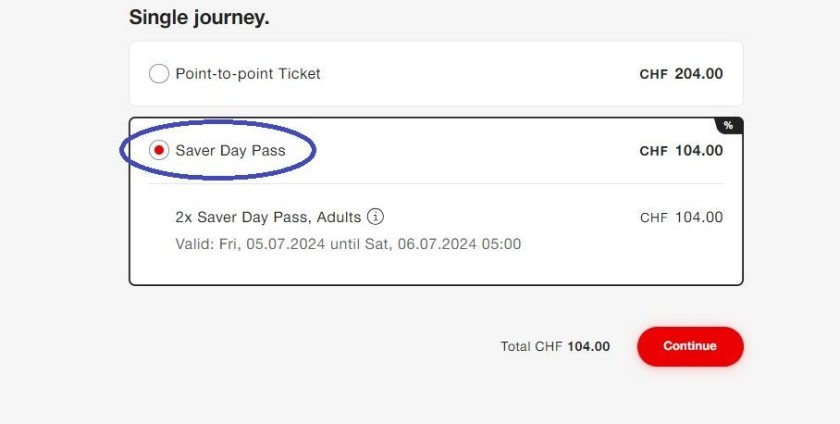
This is an example of when booking a Saver Day Pass(es) is cheaper than booking a SuperSaver / Sparbillete ticket, so SBB is defaulting to the Saver Day Pass(es) as the cheaper option - and not giving the option to book the SuperSaver / Sparbillete ticket(s)
When this occurs it very much makes sense to go ahead and book the Saver Day Pass option for multiple reasons:
- The Saver Day Pass will cover the journey, you won't need to buy any other tickets.
- The Saver Day Pass will also cover travel by public transport two and from the rail stations.
- You can use the pass to travel on any combinations of trains on your travel date, which is the same freedom that the Point-to-Point ticket(s) will provide, so you can extend the connecting time between the trains on your route etc.
- The Saver Day Pass won't include seat reservations, but the Point-to-Point ticket(s) also won't include them.
However, the one key benefit of opting to paying extra for the Point-to-Point ticket(s), is that they can be fully refunded ahead of travel.
day tickets Step 5: to register or not
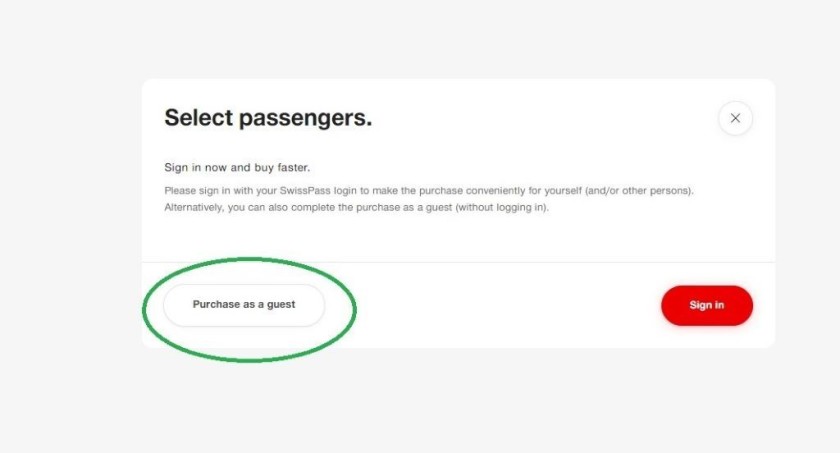
Having opted to 'Continue' along the booking path, you will now be given a choice of:
- purchasing as a guest - if you will only ever be booking a couple of Swiss rail tickets, then this option is quicker and easier,
- or you can in effect register as a user of SBB - and the core benefits of doing so are explained on this page.
day tickets Step 6: The traveller details
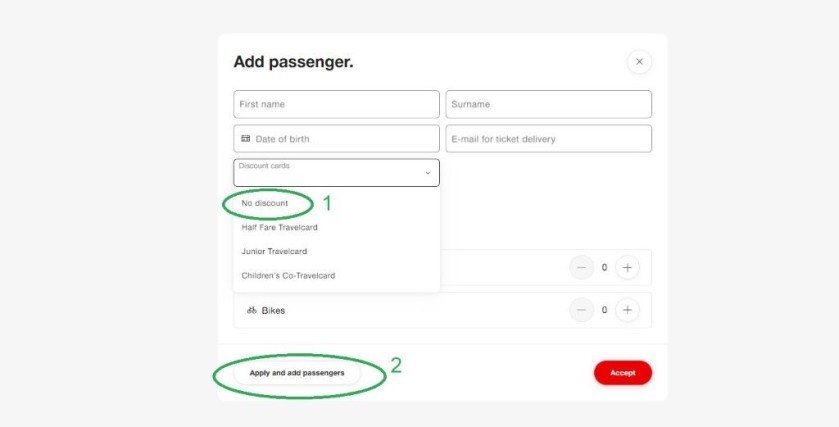
SBB needs to know the details of each traveller, but the two less obvious aspects of this stage of the booking process are:
- If you don't have a Half Fare Travelcard, you will have already selected full fare - but what's easy to miss is that you when you did so, you weren't informing SBB that you don't have one of these cards - you were only asking to see the prices without a card.
So now SBB is asking whether you will be a travelling with a card, or another offer; So if you won't you be, you need to select the 'No discount' option. - You need to take the same step when adding each member of a travel party - note that you will need to know each of their date of births when booking. When visiting Switzerland you will need to have your passport with you as proof of ID - and the DOB needs to be a match.
day tickets Step 7. checking the T & Cs
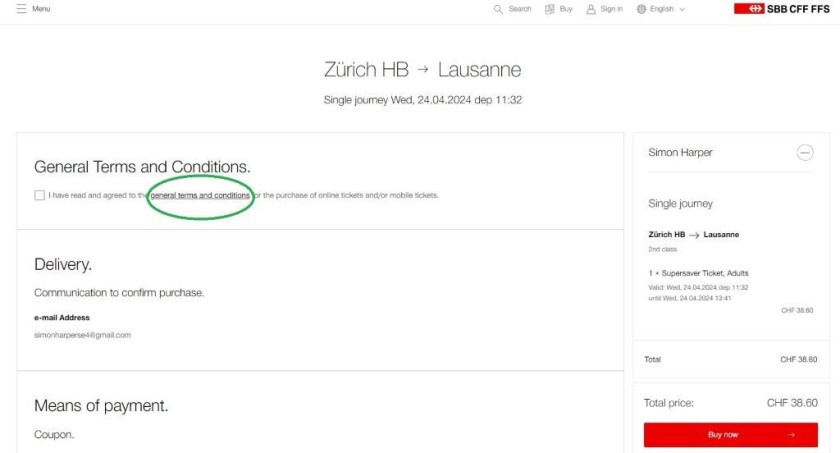
When making a booking on SBB, if you want to check if and how your ticket can be subsequently exchanged or refunded, you need to be proactive and click on the terms link on this page.
Please support ShowMeTheJourney
This second version of ShowMeTheJourney is exciting and new, so we are genuinely thrilled that you are here and reading this, but we also need your help.
We’re striving not to let anything get in the way of providing the most useful service possible, hence a facility has been set up with DonorBox which can be used to support the running costs and make improvements.
Instead of advertising or paywalls, your financial support will make a positive difference to delivering an enhanced service, as there’s a lot of ideas which we want to make happen.
So if you have found the info provided here to be useful, please go here to say thank you.
Tickets for overnight journeys
The booking path for night trains on the SBB website is comparatively easy to use, particularly as it has now been further improved.
night tickets Step 1a: finding the night train
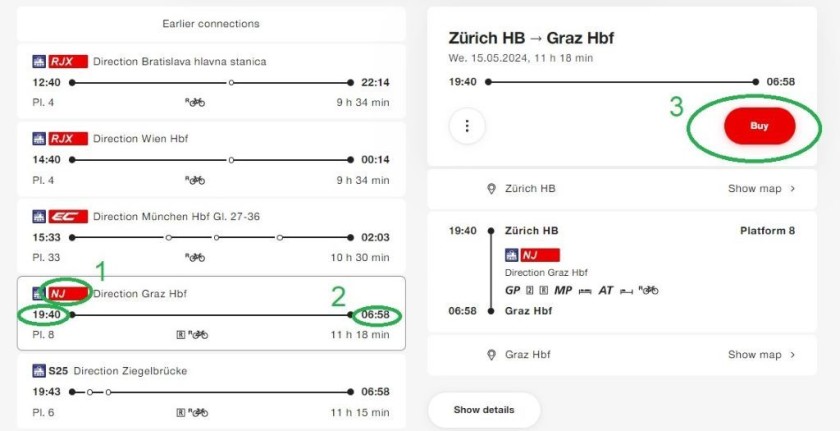
A major change to how night trains can be booked on the new look SBB website, compared to the previous version, is that booking a night train no longer has a separate starting point.
Instead the from and to stations can be entered as when looking up a daytime journey.
Though what will then happen is that the night train will then be listed along with the daytime journey options, so you will then need to find it.
Hence what's good to know is:
- The type of train is a guide, you will see NJ for a Nightjet or EN for the other type of night trains.
- Of course the departure and arrival times can also be used as a guide.
- Having found the departure, you can click on the 'Buy' button.
Destinations which can be reached by night train from Switzerland include: Amsterdam, Berlin, Budapest, Dresden, Graz, Hamburg, Leipzig, Ljubljana, Prague (by two routes), Vienna and Zagreb
night tickets Step 1b: the type of night train journey
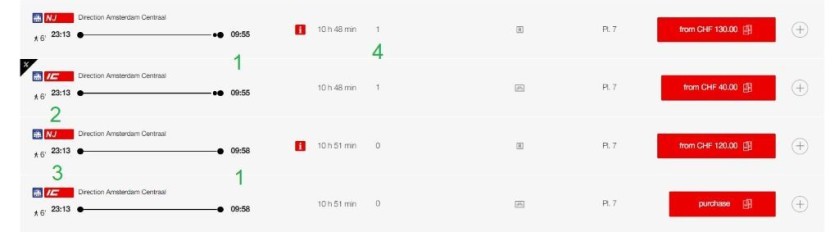
Aside from the trains which head to Praha from Zurich via Linz on which only sleeping cabins are available, the night trains on the other routes from Switzerland convey a combination of seats, couchettes and sleeping cabins.
But on the SBB website the coaches which house the seats are referred to as EC or IC trains, as they are no different to the 2nd class coaches which can be found on the daytime EC or IC services.
These EC / IC trains are listed separately on the booking path.
On the typical example above for a journey by a Nightjet service
what has been pointed out is;
- Note that the departure and arrival times, for what initially looks like two different departures, are in fact the same.
- The NJ symbol indicates that this is the booking path to access the couchette (bunks) and sleeping cabin (beds).
- The IC symbol indicates that this is the booking path to access the seats; booking a seat is then little different to making a booking for a daytime journey.
- This option has been listed first by SBB because it gets to the final destination faster, connecting into a morning express trains as the night train nears its final destination is often a timer saver - but making the entire journey on the one direct train, is an option, despite it being further down the page.
night tickets Step 2: purchase as guest
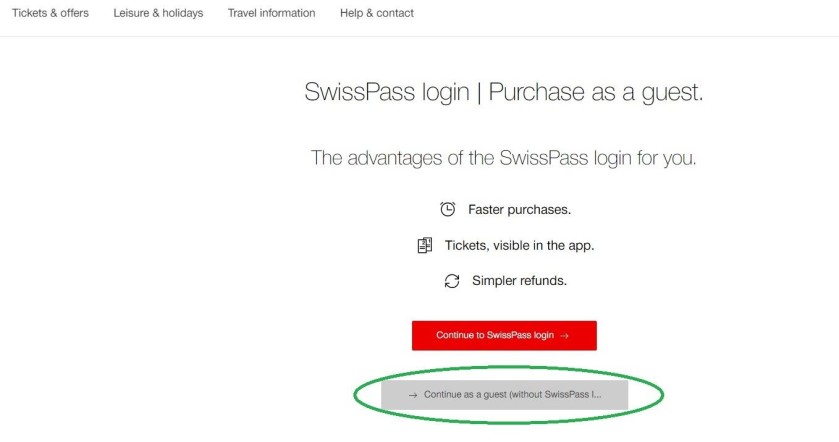
From this point on the booking path differs from that taken when booking a day train.
On the night train booking path you will have to make a guest booking, because only Swiss citizens can have a 'SwissPass'.
night tickets Step 3: booking without a discount card
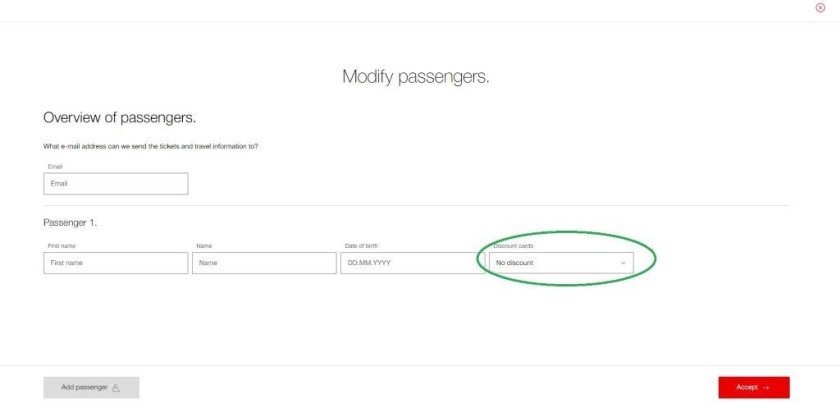
Because Swiss Half Fare cards can't be used on international night trains - 'no discount' is the default, because this is the rate which those without Half Fare Cards will have to pay.
night tickets Step 4: choosing how to travel
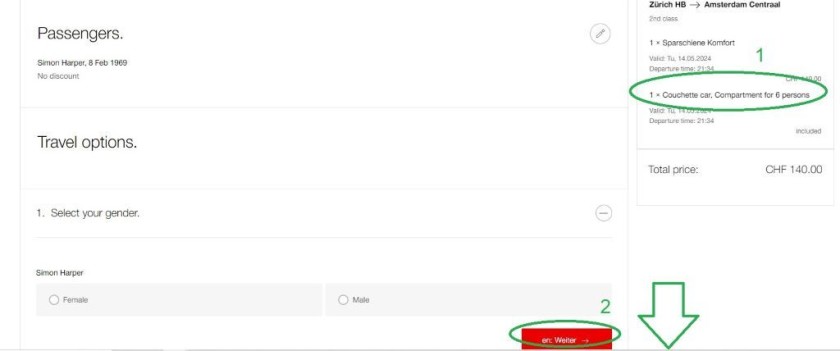
If you want to travel in a couchette or a sleeping cabin, it's best to choose the EN or NJ options at Step One.
Having done so SBB will 'assume' that you will want to travel in a couchette, so this will be the default.
Hence what's good to know at this stage is that
- This is the price of travelling in a couchette with 6 berths / bunks, but other couchette options are typically available, but you will need to scroll down the page to see them - as indicated by the arrow that has been added to the image.
- If you want to travel in a sleeping cabin, you will need to click this red button.
Note that having clicked this red button you may then be informed that 'sleeping cabins are not available'.
Though what can be awkward is you will see the same message in all of these scenarios:
- all of the beds in the sleeping cabins have sold out on this departure,
- sleeping cabins aren't actually available on this departure,
- the tickets for the sleeping cabins haven't been placed on sale yet - the tickets for the couchettes / seats can be placed on sale ahead of the release of the sleeping cabin tickets.
night tickets Step 5: choosing a sleeping cabin option
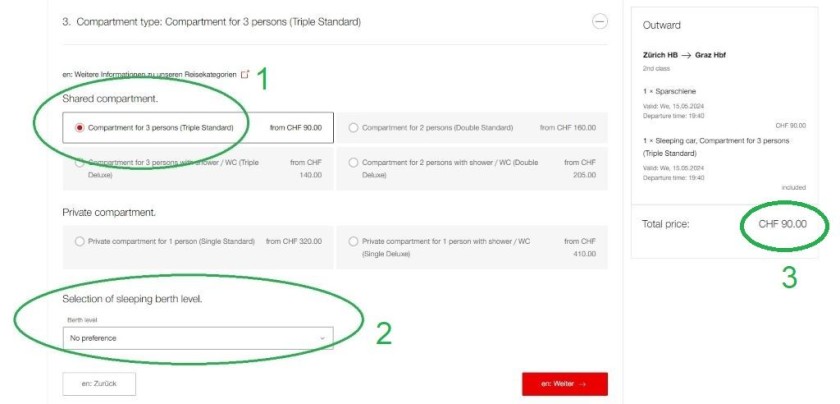
If sleeping cabin tickets are available, it's worth being aware of these three things:
- The cheapest type of ticket will be pre-selected as the default - and the costs of the other available options will be included below.
- The bed in the sleeping cabins will be bunk-bed style, so when an individual is booking one place in a multi-bed cabin, you can be given a choice of top, middle or bottom.
- On SBB the costs you will see for the sleeping cabins is the total cost of travelling by them - other booking services can add the sleeping cabin reservation fee to the journey cost, but SBB does not do this.
night tickets Step 6: the potential to save money
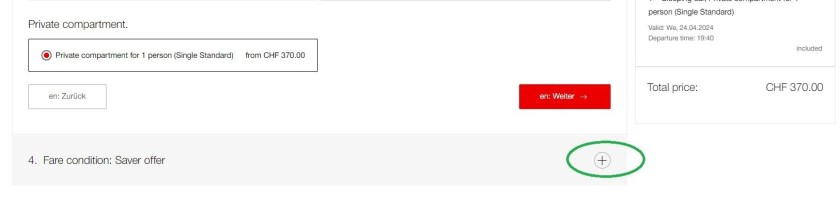
Though having chosen your sleeping cabin option and checked the price, what can be confusing is that you may not see a buy or confirm button - which would ordinarily be a logical next step at this stage of a booking process.
Instead you may be given the option of 'Fare Conditions; Saver Offer' - but to access the offers you will need to click on the + symbol.
night tickets Step 7: selecting a money saving option
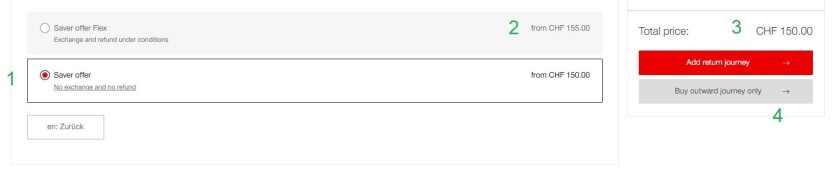
If you are given the option to select a 'Saver Offer', the following things can be worth looking out for:
- The cheapest ticket option will be the default, but note that it can't be exchanged or refunded.
- The price of the more flexible option, is worth looking at twice, as it may not be much more expensive.
- The total price to pay will now match the offer - but the accommodation you are booking, won't have changed
- SBB seems to assume that passengers will most want to book a return journey, so this will be the default - but if you want to only travel one way, you will need to proactively select the grey option.

Simon Harper
I wanted to share my passion for train travel and explain how anyone can take the fantastic journeys I have taken.

This is one of more than 100 train travel guides available on ShowMeTheJourney, which will make it easier to take the train journeys you want or need to make. As always, all images were captured on trips taken by ShowMeTheJourney.
This second version of ShowMeTheJourney is exciting and new, so we are genuinely thrilled that you are here and reading this, but we also need your help.
We’re striving not to let anything get in the way of providing the most useful service possible, hence a facility has been set up with DonorBox which can be used to support the running costs and make improvements.
Instead of advertising or paywalls, your financial support will make a positive difference to delivering an enhanced service, as there’s a lot of ideas which we want to make happen.
So if you have found the info provided here to be useful, please consider saying thank you.