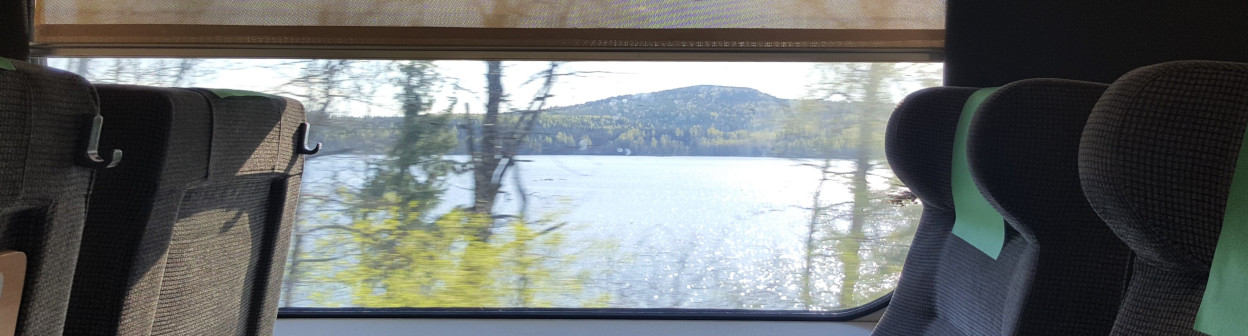Related Content
Content
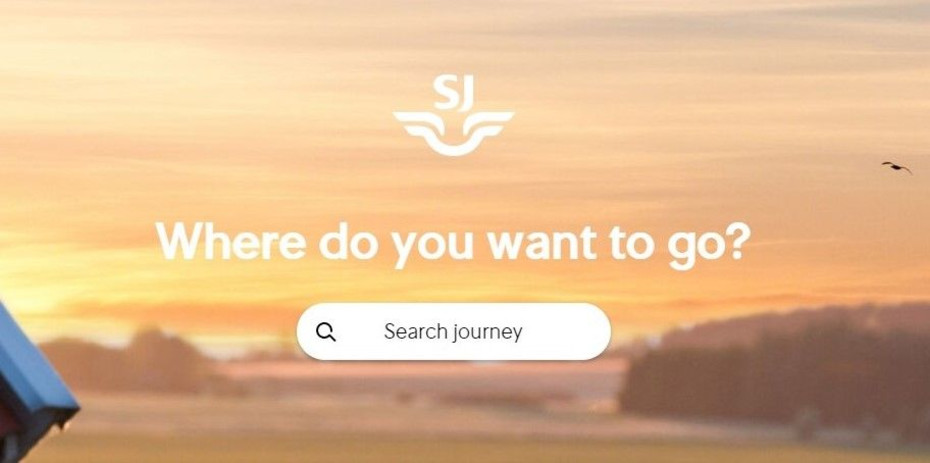
How to Book Tickets and Reservations on the SJ website
SJ is the national rail operator in Sweden and this guide will take you through the less obvious features, of its comparatively easy to use ticket booking service.
Share
It's possible to make substantial savings when booking Swedish train tickets in advance, also Swedish stations no longer have staffed ticket desks, so booking online has multiple benefits.
Fortunately the ticket booking service provided by the Swedish national rail operator, SJ, is comparatively easy to use, though in common with any ticketing website, it has features which can be puzzling; particularly if you are not familiar with how trains are operated in Sweden.
Hence this guide strives to point out the less obvious and easy to miss features when using SJ's service to book tickets for Swedish rail journeys; and for journeys between Sweden and both Denmark and Norway.
The home page:
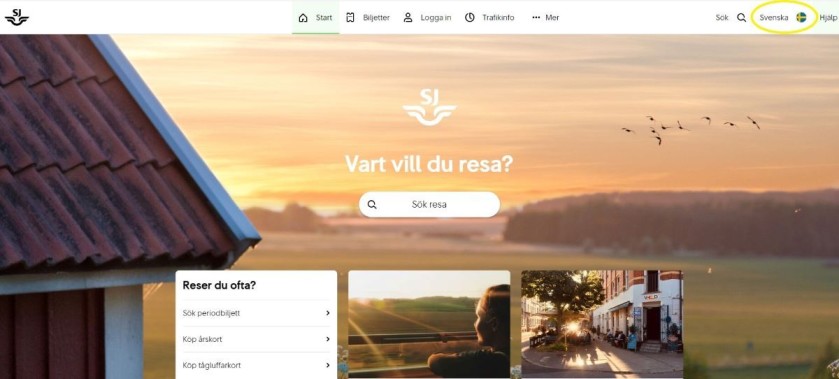
Having searched for how to buy tickets for journeys by train in Sweden, you may be sent to the Swedish language version of the SJ website.
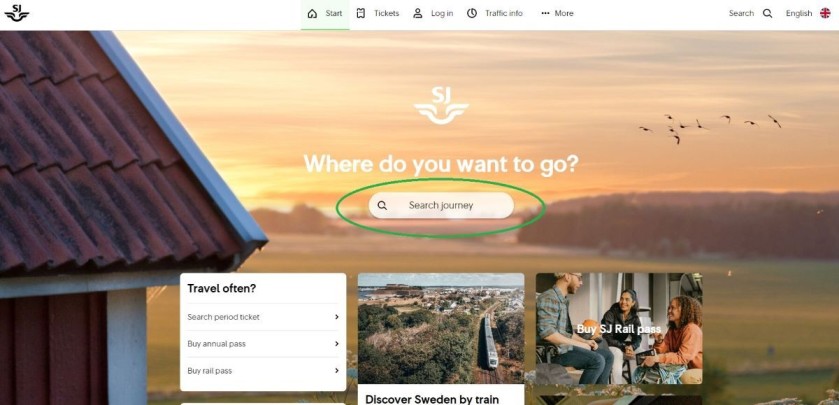
You can switch to the English language version by clicking at top right, the service is only available in Swedish and English.
There is a fairly obvious first step to take in looking for tickets for a journey, which has been circled on the image above.
The opportunities to choose destinations, add people, book return journeys, select types of ticket are all easily found further along the booking path.
Looking up your journey:
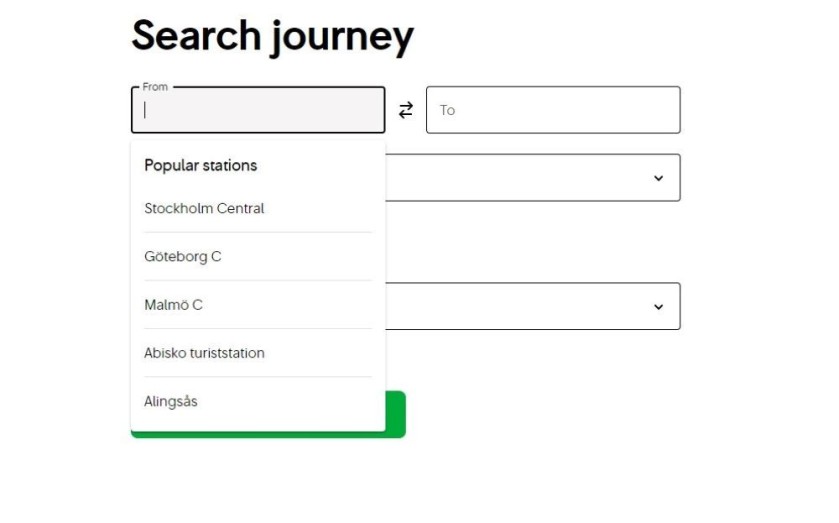
Having clicked that 'search journey' button in the center of the SJ home page, you will be taken to the stage at which you enter the start and end points of your journey.
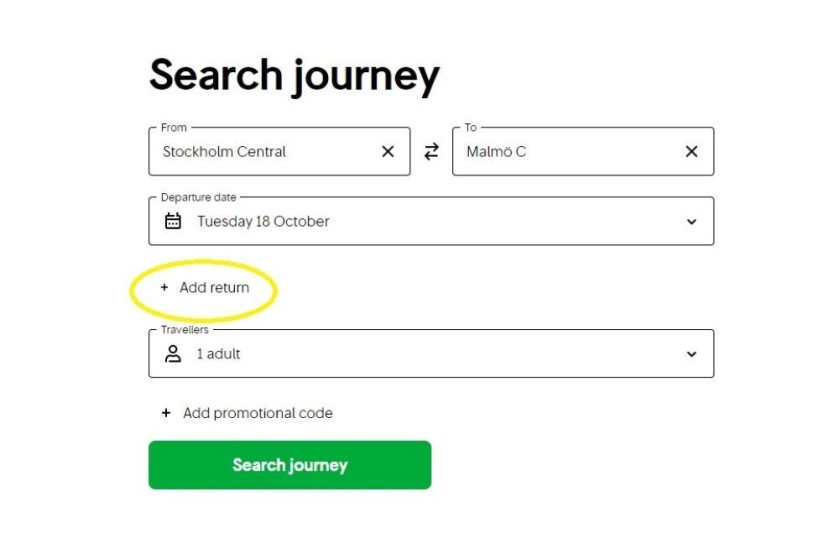
You will see that the main stations in Sweden's three largest cities are presented for easy selection, but if you will be travelling anywhere else, you'll need to begin to enter the start and end locations and then choose from the options you'll be presented with.
Note that if you want to take a return journey, you'll need to select the box circled above, which is in a somewhat odd place.
Options for a return journey
SJ doesn't sell types of tickets which enable savings to be made by booking there and back journeys in one transaction.
So if you're not yet sure when you'll want to return you can book your return at a later date.
Though prices for journeys by express trains will likely have risen by the time you book the return journey at a later date, because the tickets at the cheapest prices, will inevitably have been popular in the intervening period.
Also note that departure and arrival time options aren't presented at this stage of the booking process.
Selecting a specific departure:
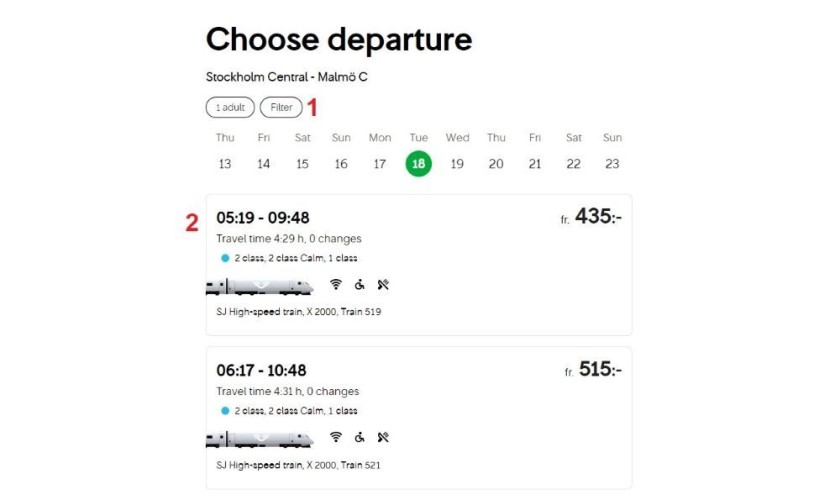
Having entered your start end end points, the day(s) you want to travel, and the number of travellers (all of which can be amended at the subsequent stages of the booking process), you will see a list of departures on your travel date.
Because you weren't given the opportunity to enter a preferred departure or arrival time when looking up a journey, the two things to be aware of on this step of the booking process, are:
- If you want to jump to the departure options at your preferred travel time, you can use the 'filter' tool - see below.
- The filter tool is useful because the default is that the departures will be listed in order of departure time, with the earliest of the day listed first.
As is standard with all of the additional info pages on the SJ booking path, there will be a close button at top left.
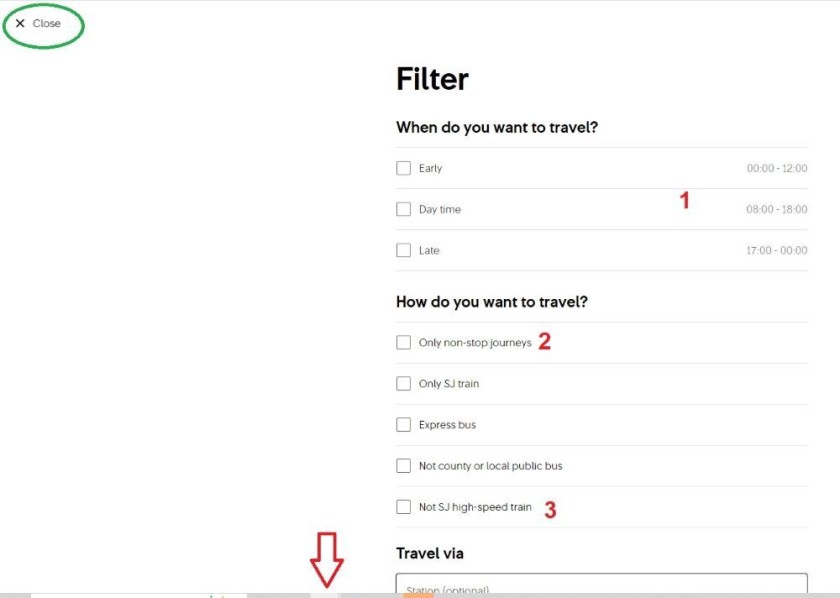
As can be seen above, using the filter tool also allows you to hone in other features of a journey option than its departure time.
The key things worth being aware of are:
- There are three periods of time to select from, and note that they overlap. ShowMeTheJourney is assuming is that because the prices can vary significantly between departures, as the cheapest prices inevitably sell out fastest on the most popular trains, SJ is striving to enable ticket bookers to make savings, by selecting departures before and after the first preference of departure time.
- The option to only select non-stop journeys is probably best avoided, the only long-distance route in Sweden with a mix of non-stop and stopping express trains is the Stockholm ↔ Goteborg route, on which most of the fast trains make no more than three intermediate station calls.
- The 'SJ High Speed trains;' which are the Snabbtag services are the fastest Swedish trains, but their speed comes at a price, so they're typically more expensive. So if you travelling at the cheapest possible price is your key criteria, you can tick this box.
Though note that some other useful features of can only be accessed by scrolling down this filter page.
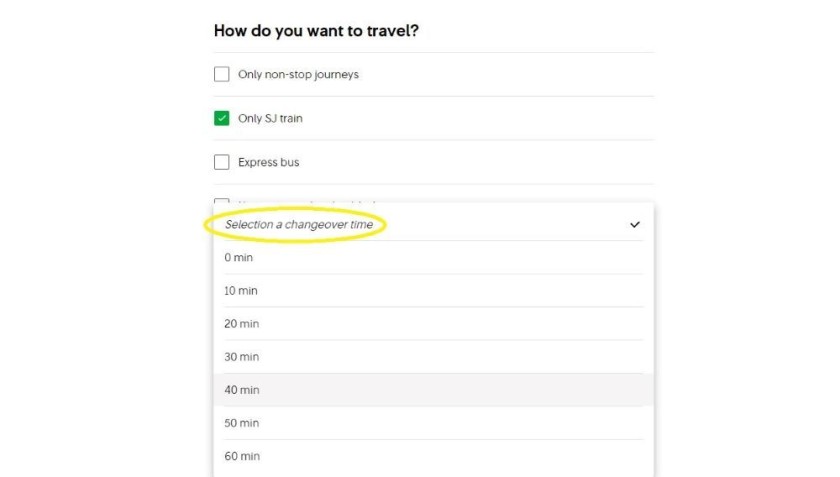
If your journey involves a change of train, you can use this tool to set the maximum period of time between the arrival of the first train and your subsequent departure.
Having used or not used the filter options, you will now have to select the train you wish to travel by from a list departures.
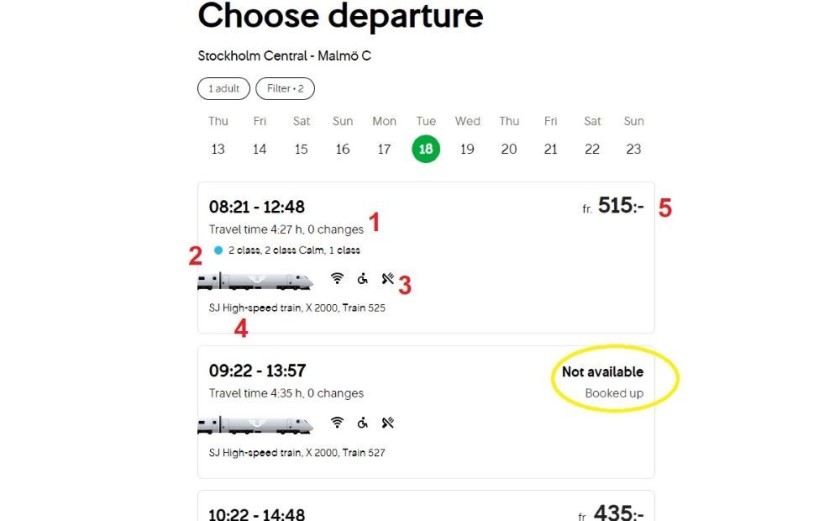
It's good to be aware of the following:
- The core journey details; if you haven't excluded journeys with changes on the filtering tool, look out for the fact that the list of departures can include direct trains (0 changes) and journeys with connections.
- The available classes on the train will be shown.
- These symbols can indicate the availability of features such as on board cafe, wheelchair spaces etc
- The type of train is indicated, different types of train can operate on certain routes including Stockholm ↔ Goteborg and Stockholm ↔ Malmo (Sweden doesn't have any high-speed lines, but the Snabbtag services, which the high-speed description is referring to, are the fastest Swedish trains).
- Only one price is shown per departure, it will be the cheapest type of ticket available for travel by Second Class, other types of tickets and seats in First Class, can be accessed by clicking on this price.
Also note, circled in yellow, that despite a journey being looked up more than two months ahead of the travel date, tickets for this particular departure are already sold out.
When different types of train are available
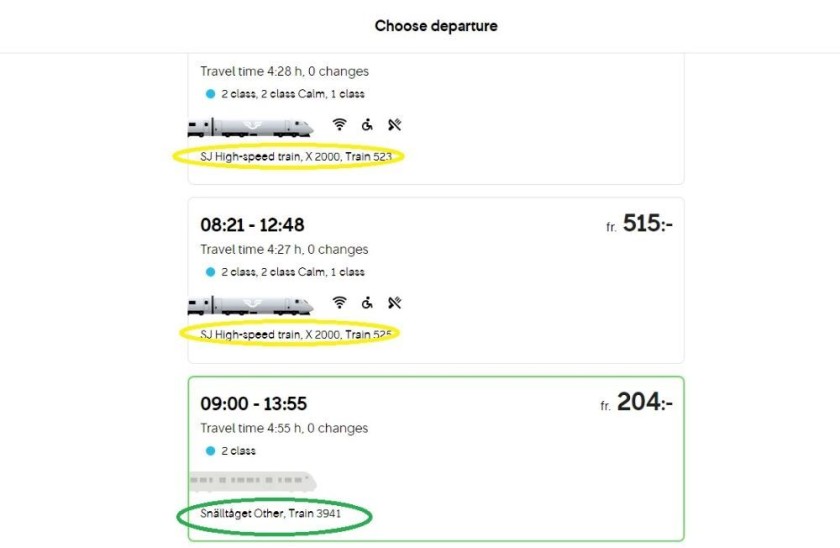
As mentioned above different types of train can operate on certain routes including Stockholm ↔ Goteborg and Stockholm ↔ Malmo and if you are not familiar with Swedish train travel, it can be easy to not be aware of this when choosing a departure.
On the example above, seen when looking up a journey from Stockholm to Malmo, circled in yellow are the indications that these departures are by the faster Snabbtag train, but circled in green is that this departure is by a slower and more basic Snälltåget service.
Making a booking
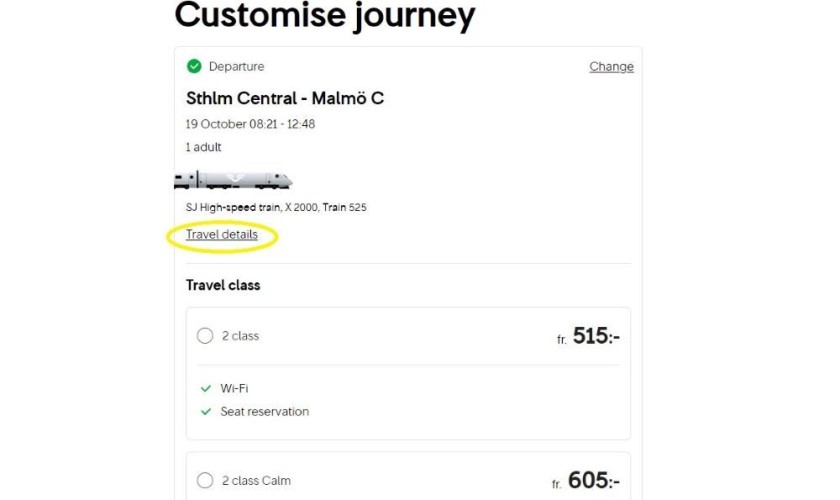
Having clicked on a ticket price at the departure selection stage, there will now be opportunities to select classes of travel and a type of ticket.
Though what's easy to miss is the potentially useful access to the 'travel details' info.
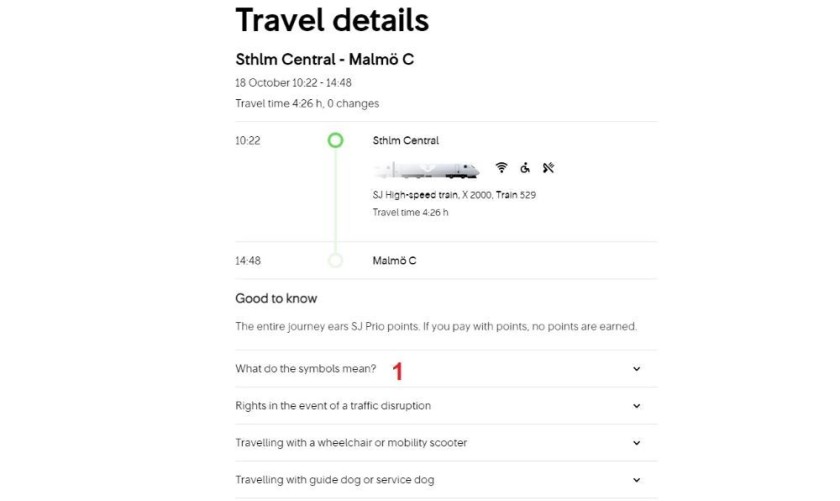
As can be seen above this is an opportunity to check how certain types of tickets can be used - But it's also an opportunity to confirm what facilities will be available on the train, by looking up what the symbols being used for a departure mean.
Below the opportunity to check the travel details, will be the prices for each class of travel available on the train; the Snabbtag trains have three 'classes' of travel; 2 class, 2 class calm and 1 class.
Choosing to travel First or Second Class
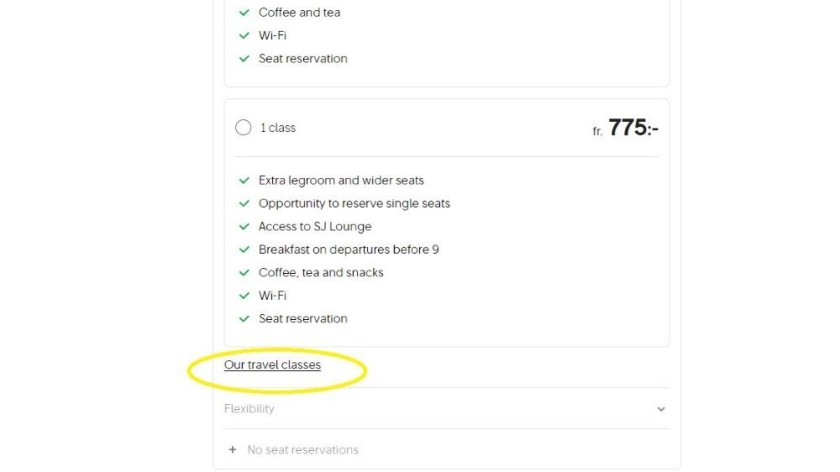
What has been highlighted is:
- The 2 Class Calm tickets are unique to Swedish trains as premium price is charge to travel in 'Quiet Coaches', which are otherwise no different to the other Second Class coaches on the trains.
- Though passengers who opt to travel in the Calm coach receive the same complimentary catering service, circled in yellow, as those who opt to travel First Class.
- What has been circled in green are the exclusive benefits of travelling in Class 1.
If you want to know more information about each class of travel, you need to scroll down below the info.
Selecting a type of ticket
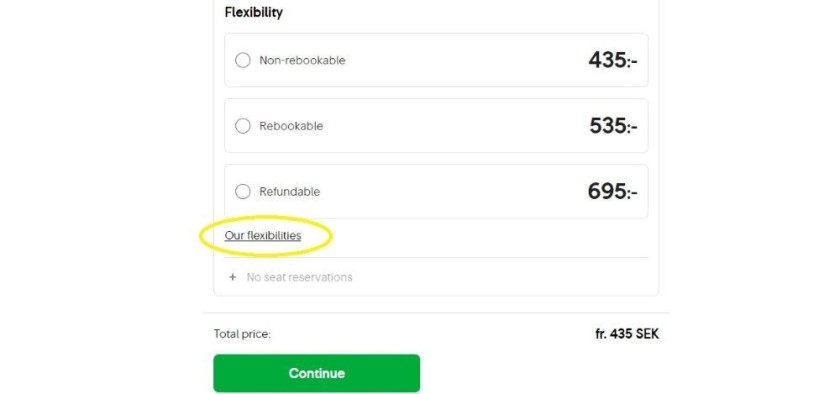
Having selected the class you wish to travel by, the next stage of the booking process is to choose the type of ticket.
As can be seen above SJ doesn't assign names to the types of tickets such as Advance or Premier, instead their differentiated by their core terms and conditions, with the greater flexibility having a higher price.
The same three types of ticket are offered regardless of which travel class has been selected.
- Non-Rebookable: Can't be refunded or exchanged.
- Rebookable: Can be exchanged to a different departure or in the event of a trip cancellation, the price paid can be used a credit for future bookings valid for 180 days.
- Refundable: Can be fully refunded or exchanged.
The full terms and conditions can be accessed by clicking 'our flexibilities', circled in yellow.
Using the options including the seating plan
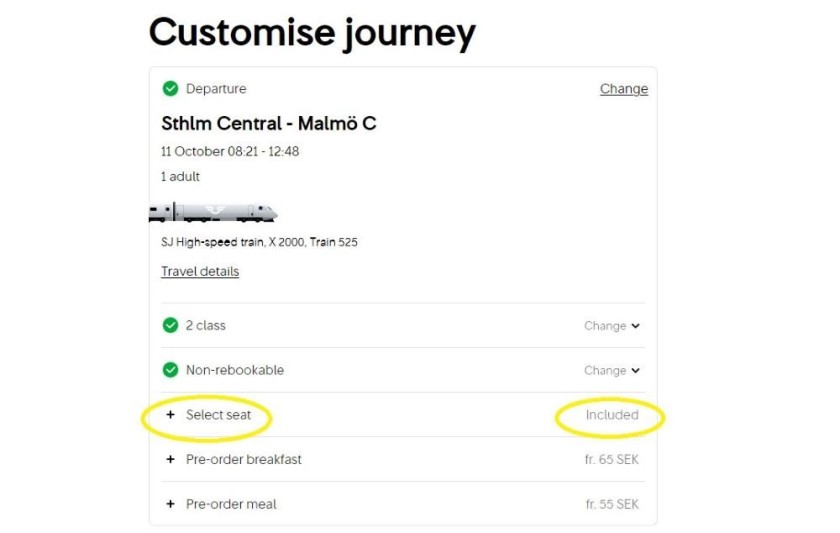
Having selected a type of ticket you will also be given options which can enhance your journey, if you are proactive and select which suits you.
The options for enhancing a journey include the ability to pre-order items from the bar car menu which will then be delivered to you at your seat during the journey.
Though as can be seen above, this is also the first step of choosing where you want to be within the train.
Select specific seats
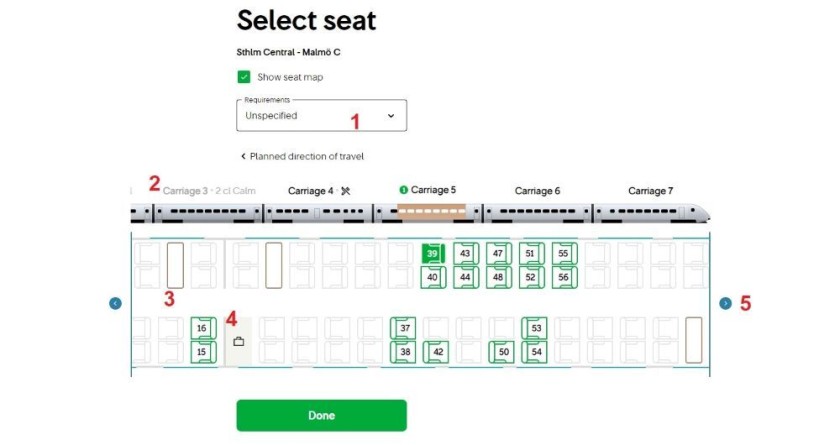
Though there is one service at no additional cost, because it is 'Included', and that is the opportunity to select a specific seat(s) on a seating plan; Which is offered irrespective of the travel class that has been chosen.
Travelling with a dog or a wheelchair user
For the majority of travellers using the seating plan is optional, but if you want to travel with a dog, or will be accompanying a wheelchair user, you will need to use the seating plan in order to select seats in the appropriate area of the train.
The key things to note about the seating plan are:
- You can access this menu of options if you will need a seat in a specific part of a train, or want to avoid such an area; the options include the part of the train in which dogs are allowed, or avoiding the part of the train in which dogs are permitted to travel.
- You can select the different coaches on the train which correspond to the travel class you have opted to travel by, the coaches for the other classes will be greyed out
- These rectangles are the tables
- This is the location of the luggage rack, so if they are available, you can choose a seat(s) by it if you want to keep a close eye on your bags.
- If you can't find your preferred seat in this coach, you can use the arrows to scroll to the other coaches; though only one coach on the train is designated for '2 Class Calm'.
Checking your selections
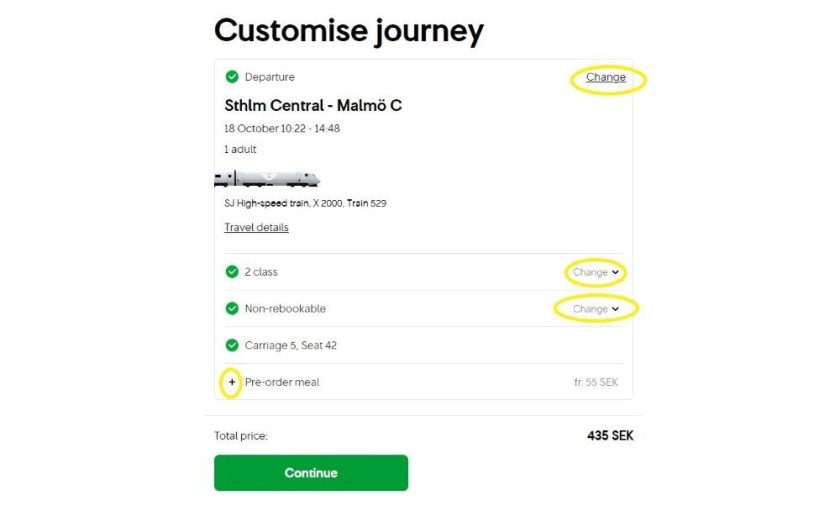
Before moving on the the payment steps it can be a good idea to pause and check your selections, as they can all be amended before gong ahead with the booking.
Payment:
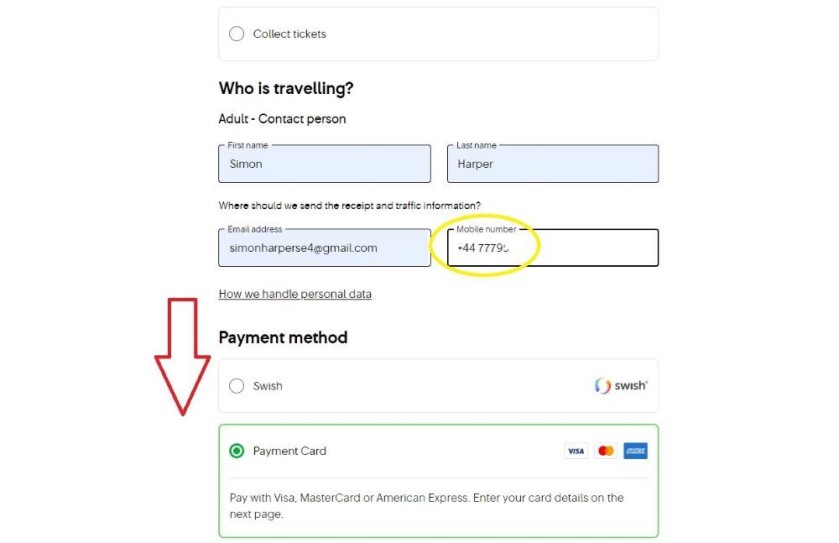
All of the core steps of the booking process have been logical to this point, but the SJ website has one quirky feature which can trip up the purchase process for non-Swedish users, which is the correct method for entering a mobile phone number.
What has circled above is the format which SJ will accept, which is the use of a + symbol, followed be your national code, and then your personal number, but with the first zero omitted.
The red arrow indicates that you will need to scroll down to complete the payment process.
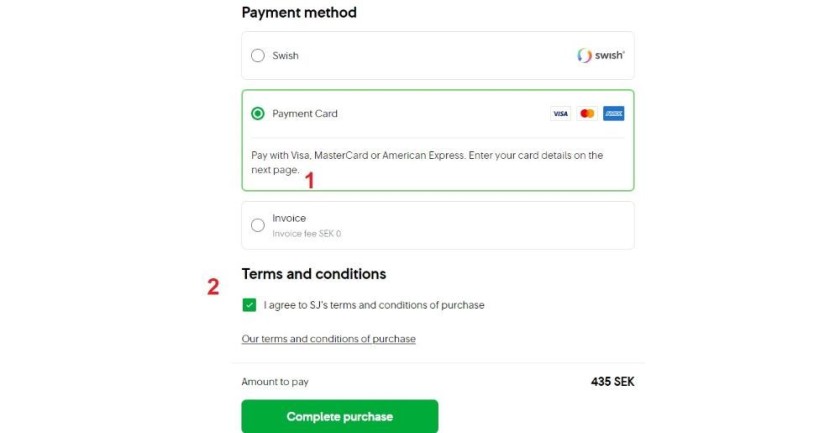
The two things which have been highlighted above are:
- A this stage of the booking you are selecting a type of payment card, you will enter the card details to pay for the ticket after you have clicked 'Continue'.
- As is standard on ticket booking services you will need to pro-actively accept the terms and conditions.
Booking night trains
Booking a bunk in a couchette or a bed in a sleeping cabin is a comparatively straightforward process on the SJ website.
Looking up a journey is the same process for a daytime train until you access the equivalent of selecting the type of accommodation in which you wish to travel by.
Though something to be aware of is that Vy and not SJ now provides the trains on the Stockholm - Boden - Kiruna - Narvik route; the Arctic circle route.
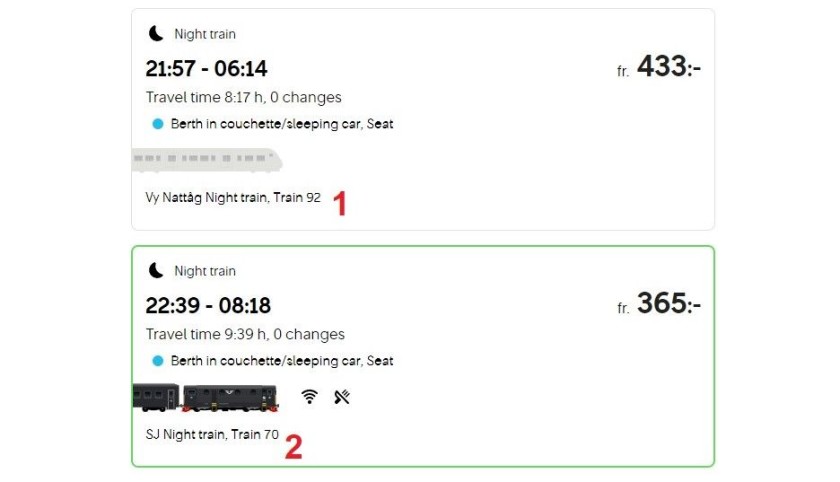
So when travelling to and from the north of Sweden, look out for the fact that different types of night train can be available for a departure.
On the example above, which is for a journey between Stockholm and Umeå, what's been highlighted is;
- this departure is by a Vy Nattag train
- this departure is by a SJ Night train
A key difference is that first class sleeping cabins with a shower in the cabin are only available on the SJ Night trains.
Also the booking path and how the information is presented differs when booking a SJ Night train or a Vy Nattag train.
Travelling by the SJ Night train
When you click on the price to travel by the SJ Night train on the departure options (that price will be the cost of travelling in a seat) the accommodation option will automatically open, so that you can instantly see the the key features of the type of each accommodation and the price for travelling in each of them.
The steps to take to choose which accommodation type meets your needs are fairly obvious.
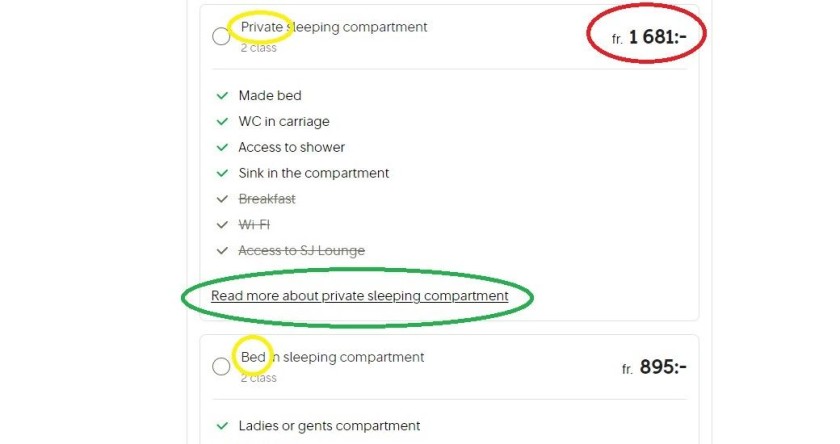
Though something somewhat atypical which SJ offers is the ability to book sole occupancy of a second class sleeping cabin. On most other European night trains, this solo travel option is only available when booking first class.
If you'll want to do so, what has been highlighted above, is:
- circled in yellow; the sleeping cabin will have two or three beds. 'Private' is for sole occupancy meaning that nobody else will be using the other beds in the cabin, but 'select' bed if you'll be OK with sharing the cabin with other travellers. The cabins are male or female only when separate bookings have been made for the beds
- circled in green; an opportunity to find out more about the travel experience, it can be worth clicking on this for the 'bed' option
- circled in red; note that the price for 'private' is in effect double that of 'bed', the cabins have two beds on this departure, so in effect the cost of 'private' is booking both of the beds, but then having the cabin to yourself.
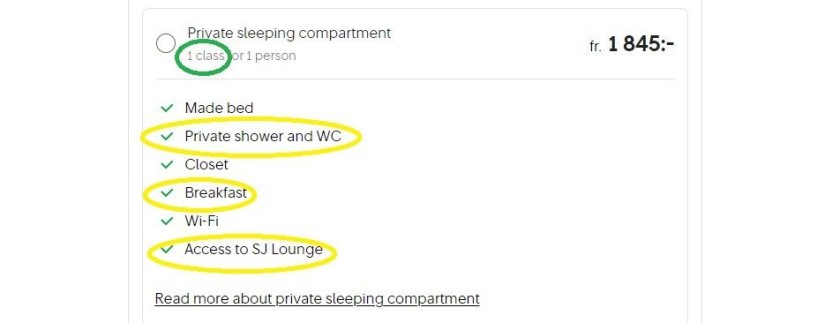
Booking a class 1 (first class) cabin
As explained above, for a journey by a SJ Night train, the SJ website will automatically display the features which are and aren't available in each type of accommodation.
What has been highlighted above are the three key features of travelling by a SJ Night train which are only available when booking Class 1:
- a shower in the cabin
- a complimentary breakfast
- access to the SJ Lounges at the major stations.
Travelling by the Vy Nattag train
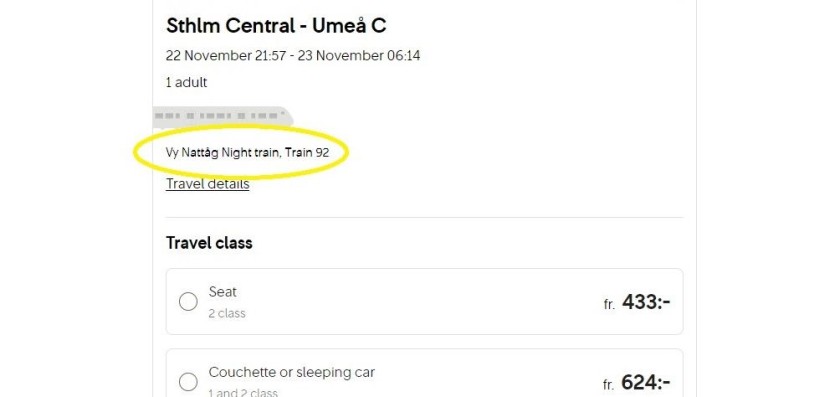
For journeys by the VY Nattag trains the info is presented differently, though the steps to take are similar.
The key difference in the booking path is how the accommodation options are presented, because for the VY trains you need to be proactive and seek out potentially useful info.
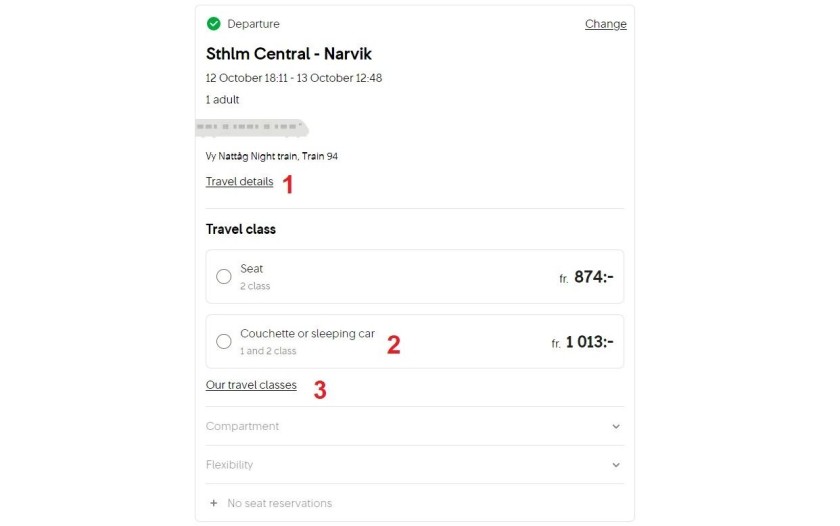
inary.com/smtj-images/image/upload/v1660644156/Night_2_9b061b8458.jpg)
Worth paying attention to at this stage of the booking, are;
- The travel details is an opportunity to check certain aspects of the journey, but it doesn't give access to more info on the type of sleeping accommodation
- This isn't the stage of the booking process at which you select whether you want to choose in a couchette or a sleeping cabin, so if either are a preference, you need to select this button.
- You can click here to access more info about the travel experience of a couchette or a sleeping cabin on the Vy Nattag train
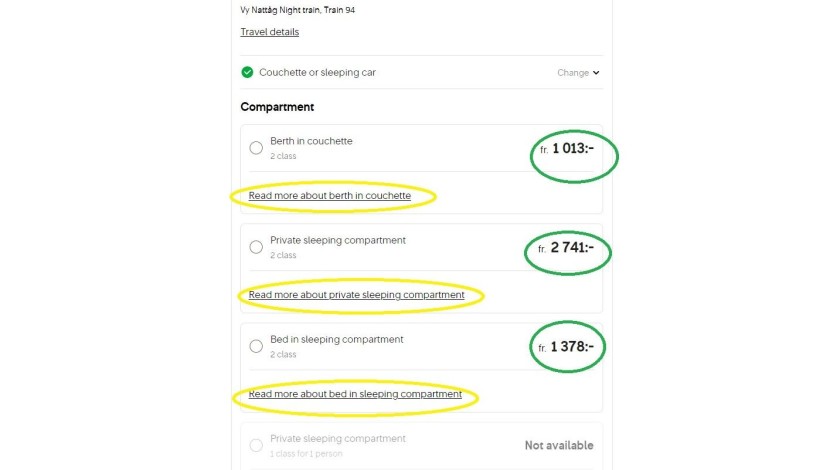
Having selected that you want to travel in a couchette or a sleeping cabin, this is the stage at which you choose the specific type of sleeping accommodation for the Vy Nattag train.
What has been highlighted above is:
- circled in yellow; you need to click on these 'read more' guides to find out the facilities which will and won't be available in each type of accommodation
- circled in green: as with the SJ Night trains, these are the total prices to pay for each accommodation, but note that as with the SJ Night trains, a 'private' sole occupancy of a sleeping cabin is double the 'bed' price; also there is a fairly small difference, on this departure, between the price of travelling in a couchette and a sleeping cabin.
Booking Eurail and Interrail reservations
Users of Eurail and Interrail passes need to book reservations for travel on the Snabbtag trains and the night trains.
Booking them on the SJ website avoids the need to pay any booking fees, but the steps to take are one aspect of using the SJ website which isn't particularly obvious.
And you will need to have purchased a pass before you can book the reservations, as you will need to enter a pass number.
So if you will need to take a specific train(s) on your itinerary check the ticket availability on the SJ website, before you commit to a pass.
You will in effect need to tell the SJ website that you have a Eurail or Interrail pass before you look up your journey(s).
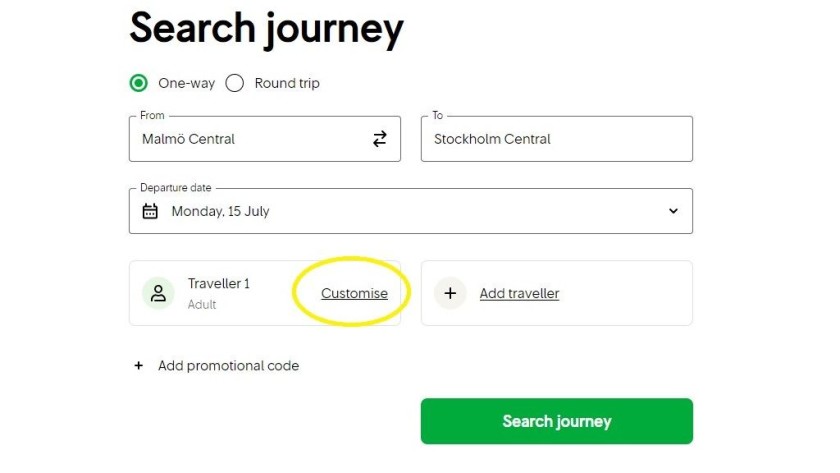
So having clicked on the 'search journey' button on the SJ home page, and then entered the start and end points of your journey, but what you also need to do is click on 'Customise'
This is the stage at which you need to follow the steps which 'tells' SJ that you are a pass user.
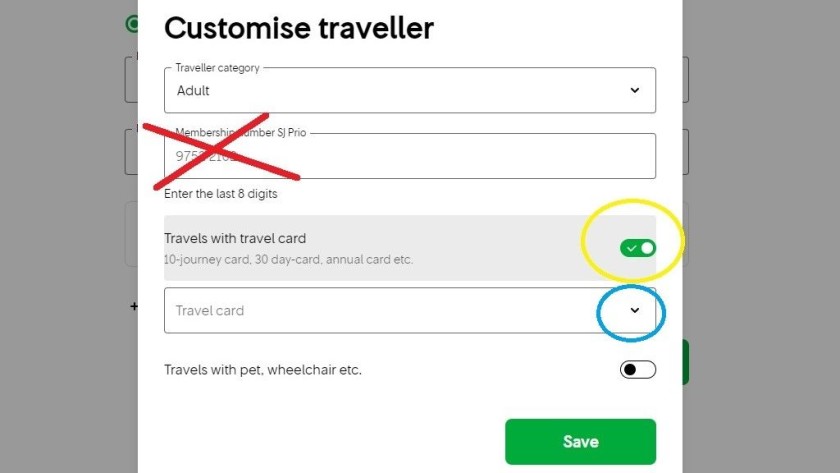
The steps to take aren't particularly obvious, as this 'Customise traveller' has multiple functions including enabling users of both SJ issued travel cards and travel reward ' Prio' points, to save on the bookings they are making.
But these aren't relevant if you will be seeking to purchase reservations as a holder(s) of Eurail and Interrail passes, so you can ignore them - hence the red cross.
The steps to take are:
- Use the 'Travel with travel cards' slider (circled in yellow) as SJ categorises a rail pass as a travel card
- Then having done so, use the Travel Card arrow (circled in blue) to access a drop-down menu.
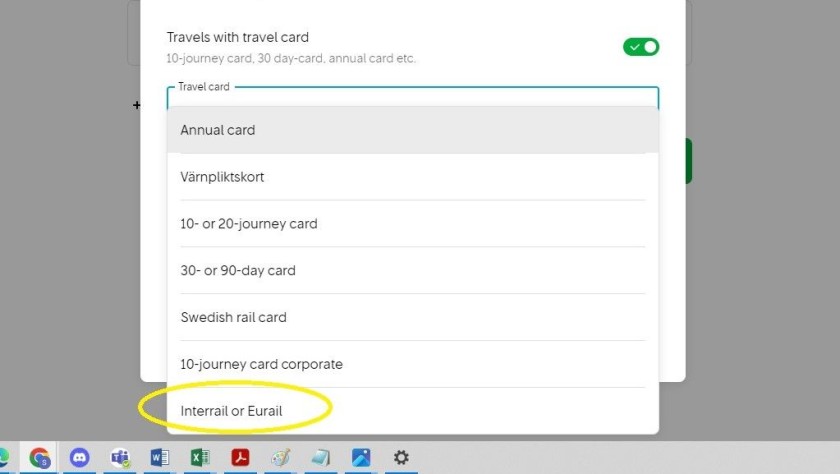
As be will be seen above, the option on the lowest rung is Interrail or Eurail
Click on this and then at the next step you can enter your pass number.
Having taken these steps, you can then look up a journey as though you were buying a ticket, but the prices you will then see will be the cost of booking the reservation.
Please support ShowMeTheJourney
This second version of ShowMeTheJourney is exciting and new, so we are genuinely thrilled that you are here and reading this, but we also need your help.
We’re striving not to let anything get in the way of providing the most useful service possible, hence a facility has been set up with DonorBox which can be used to support the running costs and make improvements.
Instead of advertising or paywalls, your financial support will make a positive difference to delivering an enhanced service, as there’s a lot of ideas which we want to make happen.
So if you have found the info provided here to be useful, please go here to say thank you.

Simon Harper
I wanted to share my passion for train travel and explain how anyone can take the fantastic journeys I have taken.

This is one of more than 100 train travel guides available on ShowMeTheJourney, which will make it easier to take the train journeys you want or need to make. As always, all images were captured on trips taken by ShowMeTheJourney.
This second version of ShowMeTheJourney is exciting and new, so we are genuinely thrilled that you are here and reading this, but we also need your help.
We’re striving not to let anything get in the way of providing the most useful service possible, hence a facility has been set up with DonorBox which can be used to support the running costs and make improvements.
Instead of advertising or paywalls, your financial support will make a positive difference to delivering an enhanced service, as there’s a lot of ideas which we want to make happen.
So if you have found the info provided here to be useful, please consider saying thank you.