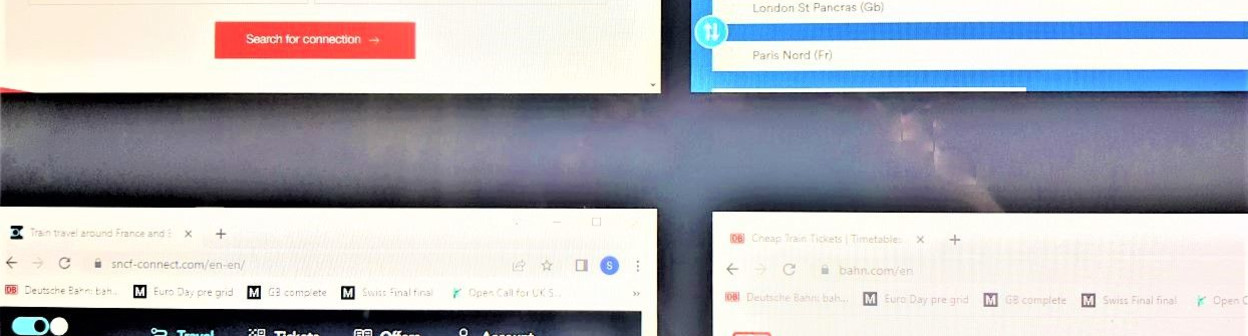Related Content
Content
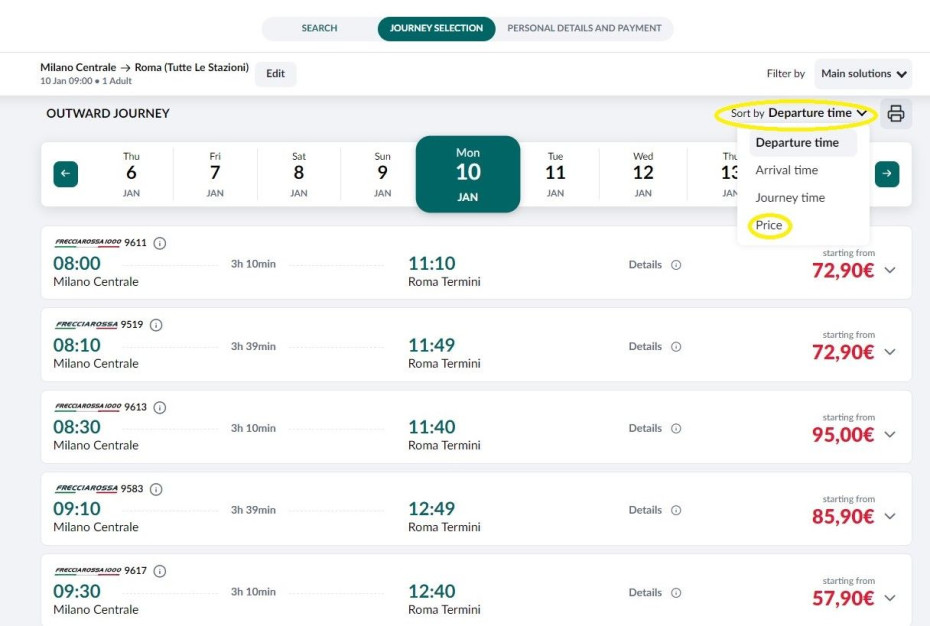
How to Buy Tickets on the Trenitalia website
Share
Once you're used to using the Trenitalia website, booking tickets becomes a blissfully simple 4 step process.
However, to keep those booking steps to a minimum Trenitalia packs a lot of features and information on to each stage of making a booking.
And if you're not used to booking tickets on Trenitalia's website, these additional features can be easy to miss.
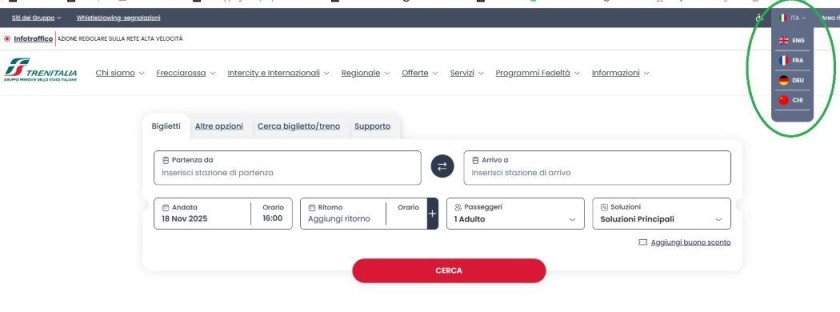
As can be seen Trenitalia offers English, French, Chinese and German versions of its website.
All of the examples below have been taken from the English language version.
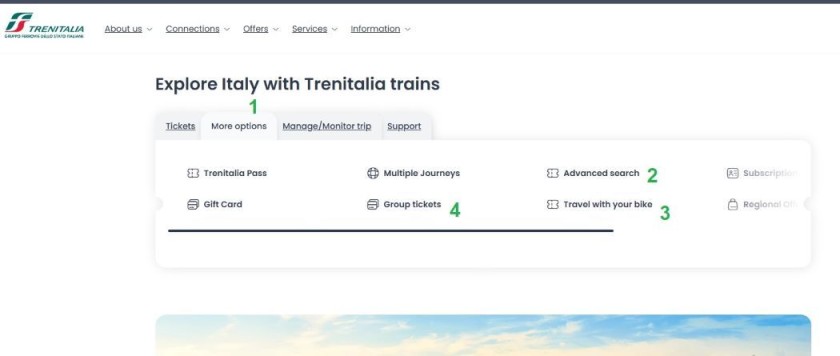
Also worth paying attention to on the home page
Trenitalia offers an Advance Search option and to access it you need to click on
- 1, the Menu Options, which;
- 2, as can be seen below, clicking here will give you the opportunity to access additional search criteria (see below) when looking up a journey,
- 3, click here to make it easier to book trains on which non-folding bikes can be taken on board,
- 4, click here if you will be travelling in a Group of 10 to 30 people.

The key features of the Advanced Search Options
Many of the services on the Trenitalia website, which assist with finding the optimum ticket for a journey are built into the purchase path, but thought has also evidently been given to those who would prefer to customize their search, prior to looking for the train they may want to take.
Hence these features that can be accessed when clicking on 'Advanced Search'
- = You can use this if you will be booking your own ticket for a solo journey.
- = This is one of the options for adding other Adults and/or Children to the booking.
- = Some routes in Italy are shared by Frecce, Intercity and Regionale trains, but if you know that one of these services will be your preference, Frecce = fastest, Regionale = cheapest, then you can use this menu - So that you'll only see the one type of train in the search results.
- = Click on this 'Other Search Options' to open yet more features on the screen (5 to 7).
- = This is one of the routes to accessing having the journeys listed with the cheapest options at the top.
- = Another means of telling Trenitalia that you will be travelling with a Non-Folding bicycle
- = Use this to access the menu of Offers which you can then apply to the search.
- = A particularly useful feature, which otherwise isn't available pre-search, is to use this, so that you only see the direct trains in the search results.
- = Different terms and conditions can apply to each type of ticket and train service, so if you'd rather have an idea of what they are before you look up a journey, you can use this tool to see them.
Checking out the 'Offers'
Before proceeding with a ticket booking it can be a good idea to check out the offers, which are a permanent feature of the Trenitalia home screen, particularly if:
- you will travelling as a couple or with a group of friends,
- taking the train for a weekend break,
- travelling with a mix of adults and children.
Though the terms for using child tickets broadly are as follows:
- On Italian trains children aged 3 and under travel for Free.
- Children aged 4 - 11 receive a 50% discount.
However, on long distance AV and IC trains the 50% child rates in the offer are calculated against the full 'Base' ticket price, but 'Super Economy' tickets can be often be discounted by more than 50%.
So if these tickets are still available for your journey, it can be worth paying the adult rate for a child aged 4 - 11.
The adult ticket price applies to children aged 12 and older.
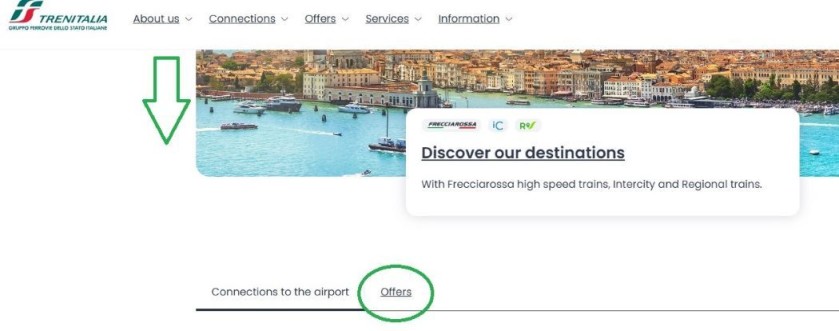
Though Trenitalia has made the 'Offers' a tad less obvious on the current version of its website, what the arrow on the image above is indicating, is that you may need to scroll down the home page to access them.
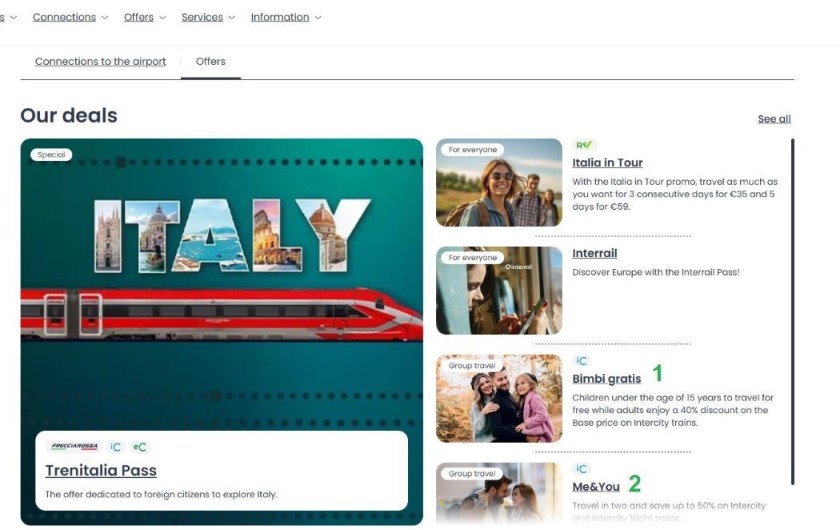
Here are two examples of why it can't be worth the effort to take a look, before diving into looking up a journey - particularly if you won't be travelling solo.
- This offer, which happened to be available at the time of looking up a journey, is good deal if you will be travelling with children aged 5 to 15 and will be happy to take an Intercity train - The offer will make it much cheaper than taking a Frecce train; which you may have booked without realising that this offer existed.
- Similarly this offer gives two Adults travelling togther access to a significant discount if they take an Intercity train.
Selecting the From & To Stations:
On the non-Italian language versions of Trenitalia.com, the names of the stations/cities remain in the Italian language.
When using Trenitalia.com the names of the MAIN stations are:
- Bologna = Bologna Centrale
- Florence = Firenze S. M. Novella
- Genoa (east of the city centre) = Genova Brignole
- Genoa (west of the city centre) = Genova Piazza Principe
- Milan = Milano Centrale
- Naples = Napoli Centrale
- Rome = Roma Termini
- Turin (west of the city centre) = Torino Porta Nuova
- Turin (north of the city centre) = Torino Porta Susa
- Venice = Venezia S. Lucia
- Verona = Verona Porta Nuova
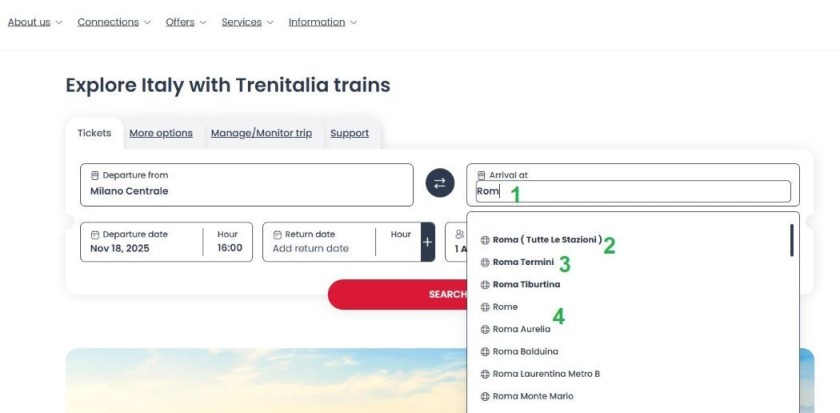
Usually the trick is not to rush to type in the English name...
...in this example,
- Once 'Rom' has been entered, the stations in Roma/Rome will automatically become available to select.
- But if you choose Tutte le Stazione' on the journey search results you'll see trains heading to any station in a city; Though the advice is not to use it, because the stations will still be distant from each other, so it's best to know which will suit you pre-booking - and then select it.
- The main stations in a city, used by the long-distance trains, will be in bold.
- But you can also select a local station, if that's where you will be heading.
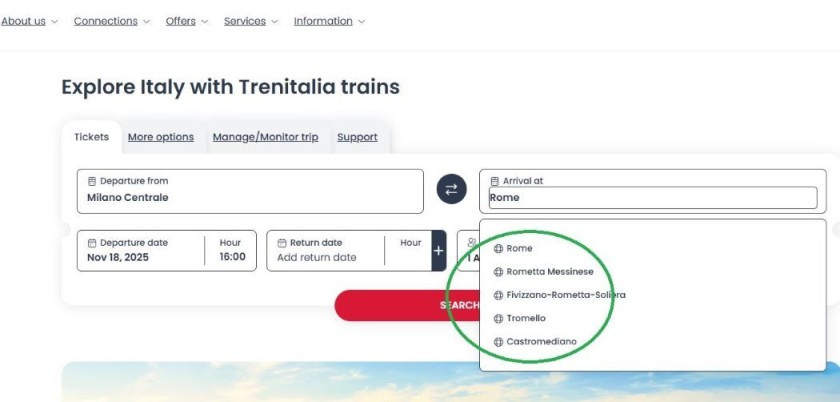
However, in this example, if you were to rush at it and type 'Rome'...
...you wouldn't then see the specific main stations, so wouldn't be able to select them - despite the recommendation to do that.
Though for some locations you need to take special care to type in the Italian name; Firenze for Florence and Torino for Turin being popular examples.
The stations tend to be listed in alphabetical order in the drop down menu; so when cities have more than one station, the first station listed may not be main station.
'Centrale' is a reliable indicator that a station is the main station in the city m though as can be seen above, this is not universal.
Cities with more than one station
Genova, Firenze, Milano, Roma, Torino and Venezia are cities with more than one station used by long distance trains.
So it can be a good idea to use Google Maps to work out which stations in these cities are most convenient for your start/end location(s) - and then search for these stations on Trenitalia.
You need to book tickets between the specific stations for your ticket(s) to be valid; if you book from Venezia Mestre, your ticket won't be valid from Venezia S. Lucia etc.
Key features on the journey search results:
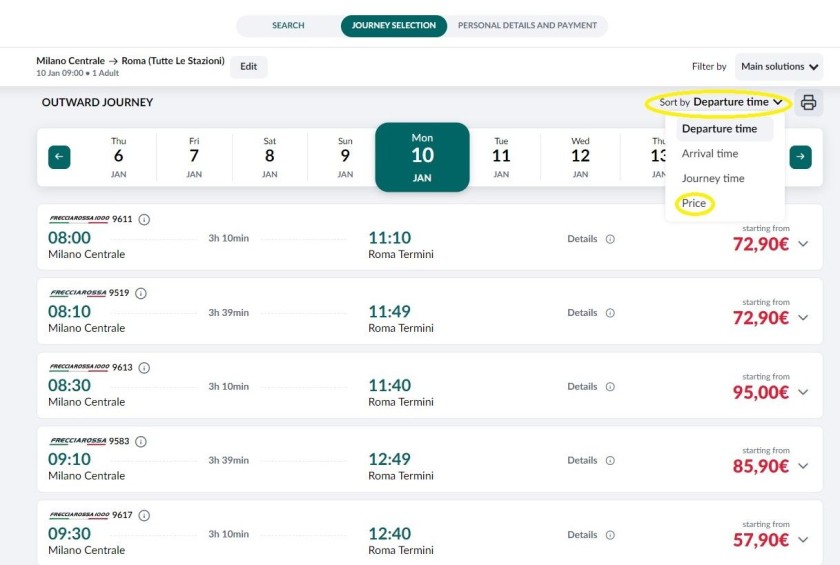
Having clicked the red 'Search' button, you will then see the options for taking your chosen journey, but this is a screen on which it will pay off to take the time to make use of the info you are being provided with.
The first two things worth paying attention to have been highlighted above; and they are...
- The default is the order will be by departure time; based on the time you entered on the home page
- But there is an option to sort the results by 'Price' so that you can most easily access the cheaper journey options (on routes shared by the cheaper IC trains and the more expensive Frecce trains, it can make the much less frequent IC departures easier to track down).
The other key features of the Trenitalia search results page have been highlighted below...
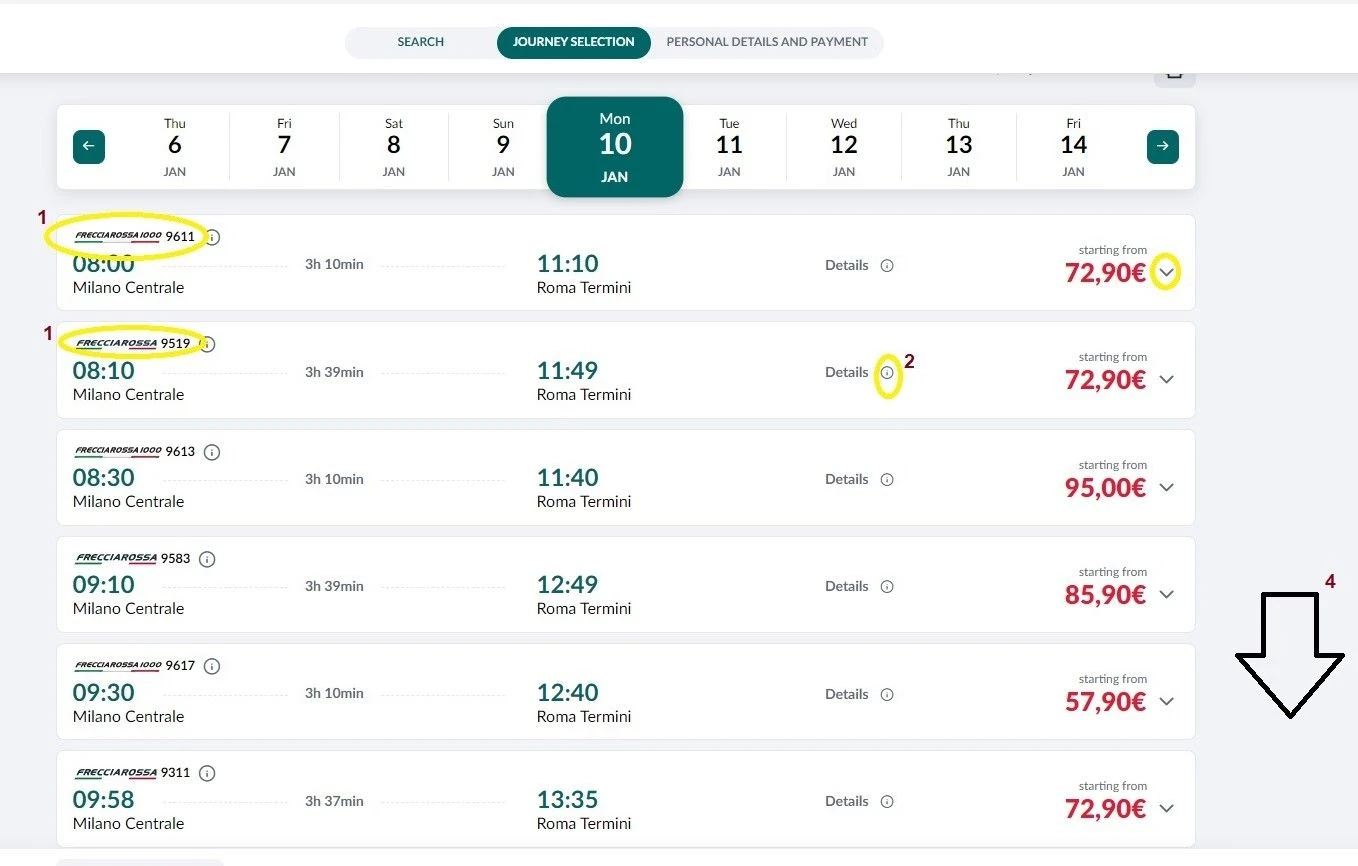
...as will be seen they are:
- The specific type of train used for each departure will be indicated (a Frecciariossa 1000 train is very different to a Frecciarossa train, despite their similar names).
- There are opportunities to check the details of the journey...
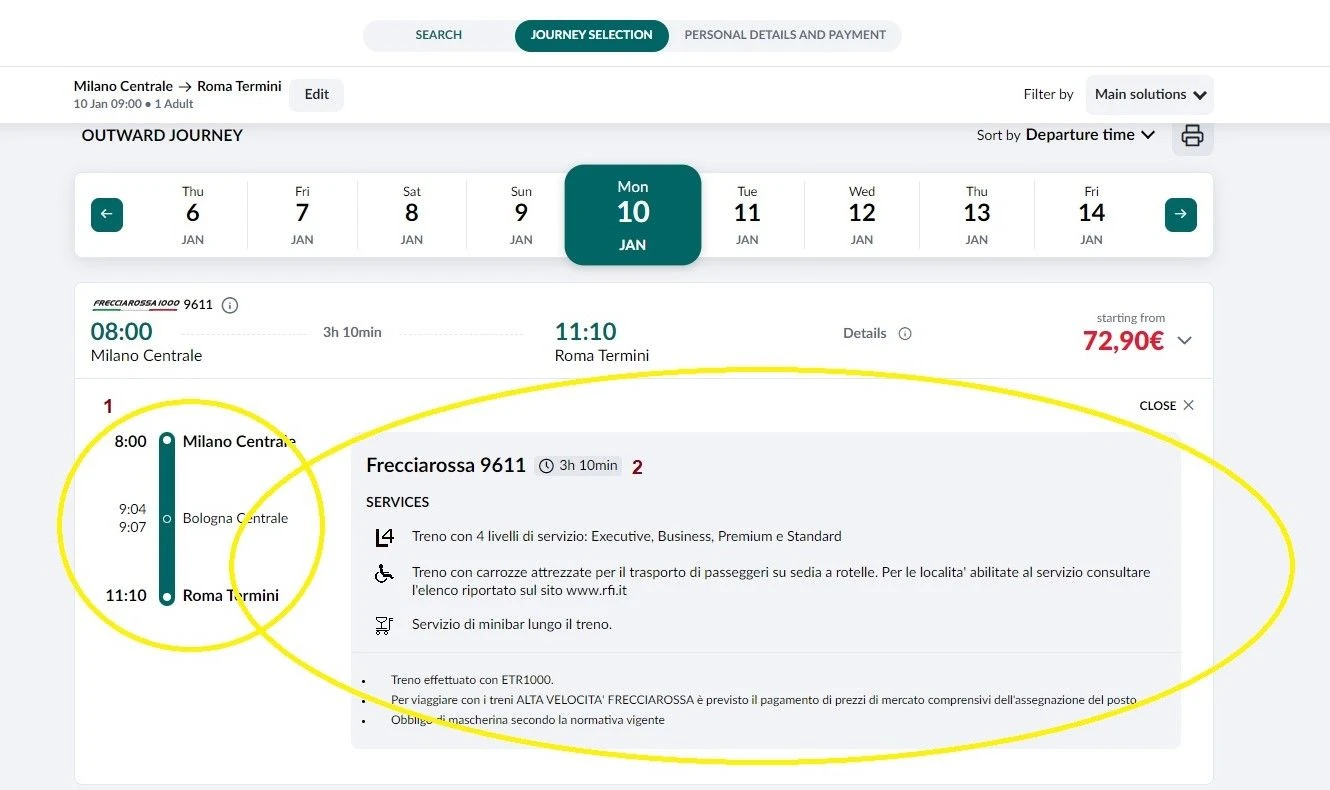
...though as can be seen above, the core info isn't translated into English, but it gives an opportunity to check info such as how many station calls a train will be making.
And if non-folding bikes can be taken on board, having purchased a bike ticket, the bike symbol will be shown. - If you click these down arrows by the price shown, you an can access the full range of tickets and their respective prices, without leaving this page.
- To access the later departures you now simply scroll down the page, sounds logical, but on the previous version of the Trenitalia site, there were earlier and later buttons to click, but they're no longer needed.
Exploring the ticketing options
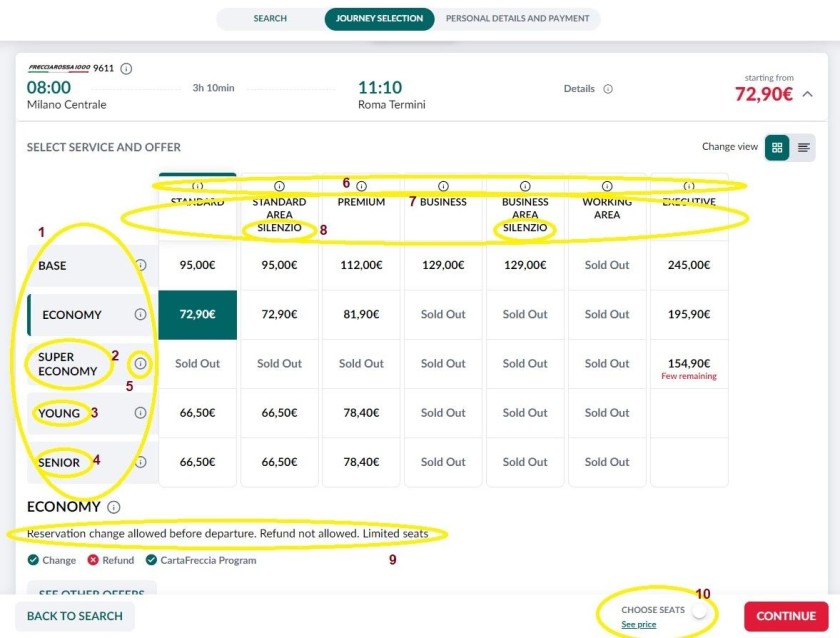
Having clicked on a price on the journey search results, in order to book tickets for your chosen departure, you will be at this key step of the booking process, with options to:
- choose different types of tickets (the more expensive types have less restrictive terms and conditions);
- select the class of coach in which you will be travelling;
- additional options such as choosing a specific seat.
What has been highlighted above is:
- This column on the left is to do with the type of ticket; 'Base' is listed first, but it is the most expensive type of ticket because it has the fewest restrictions; 'Base' is referencing its relative lack of terms and conditions and not basic price.
- Super Economy are the cheapest, most heavily discounted tickets, but they also have the most restrictive terms and conditions; and note how in most travel classes on this particular departure, they have sold out, despite thus journey being looked up more than two weeks ahead of the travel date.
Super Economy tickets are now only available up to midnight on the fifth day before the departure of your selected train, so if you look up a journey less than five days ahead you won't see them at all. - These 'Young' tickets can only be used if you have a Cartafreccia card, which only Italian citizens can purchase; and are aged 30 and under.
- These 'Senior' tickets can only be used if you have a Cartafreccia card and are aged 60 and over; so if you'll be visiting Italy you'll have to ignore these options.
- If you click on these 'i' buttons you can access the terms of using each type of ticket...
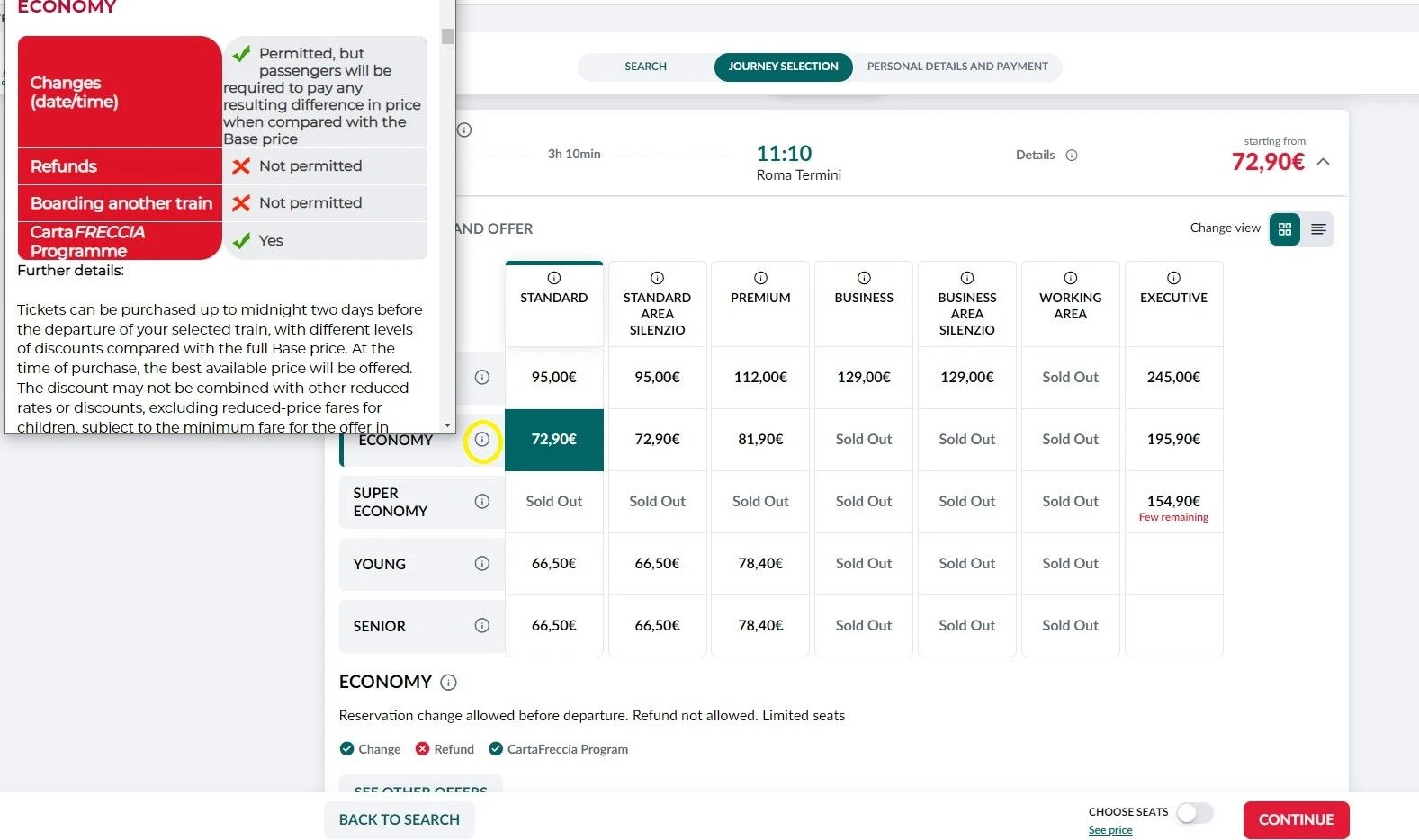
...as can be seen the terms are translated into English; and it's worth making the effort to seek out this additional info. - If you click on these other 'i' buttons, you can access details of the features in travelling in each class on the train.
- Frecce trains don't offer 1st and 2nd class; instead they offer four classes of accommodation; Standard, Premium, Business and Executive.
- Quiet coaches (Silenzio) are available in Standard and Business Class and you can specify that you want to sit in these coaches when selecting tickets.
- The key terms of using the selected type of ticket will be available here (Trenitalia will automatically pre-select the cheapest ticket price available on the departure).
- You can opt to select specific seats...
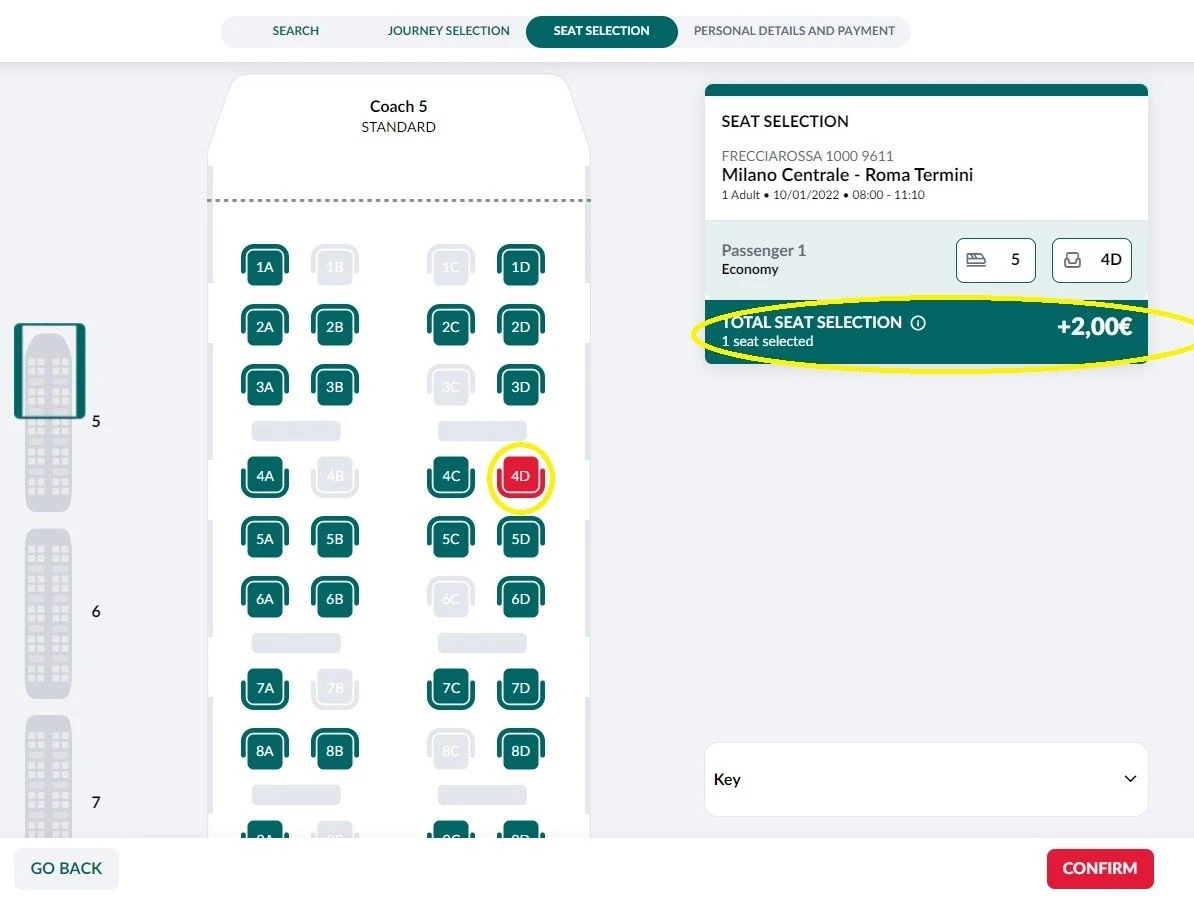 ...
...
but note that selecting a specific seat incurs a surcharge of €2.
Also worth knowing is that isn't possible to select forward facing seats; Frecce trains reverse direction when making intermediate calls at the main stations in Florence, Rome, Naples and Milan.
An option to upgrade a ticket
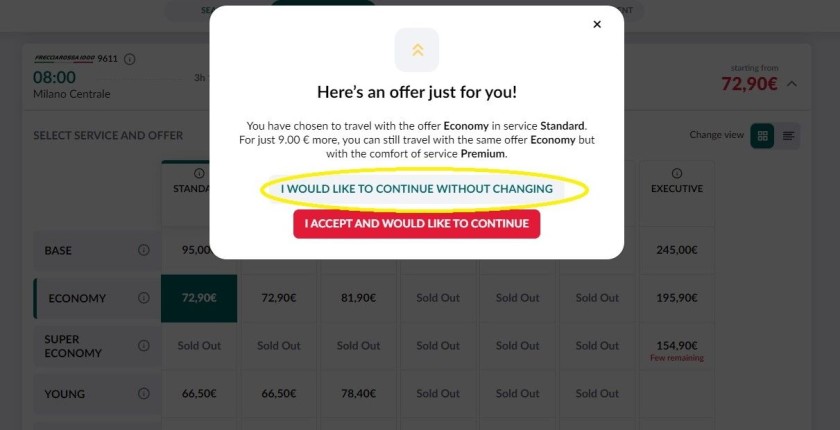
Something to look out for is that Trenitalia may alert you to the price difference of upgrading your ticket to a superior travel class.
Though if you do see this screen, look out for the fact that a tad cheekily, Trenitalia assumes that you will want to proceed with the upgrade, so that can be the default red button.
So if you want to stick with the travel class you initially selected, you need to be proactive and switch the options.
Before checking out:
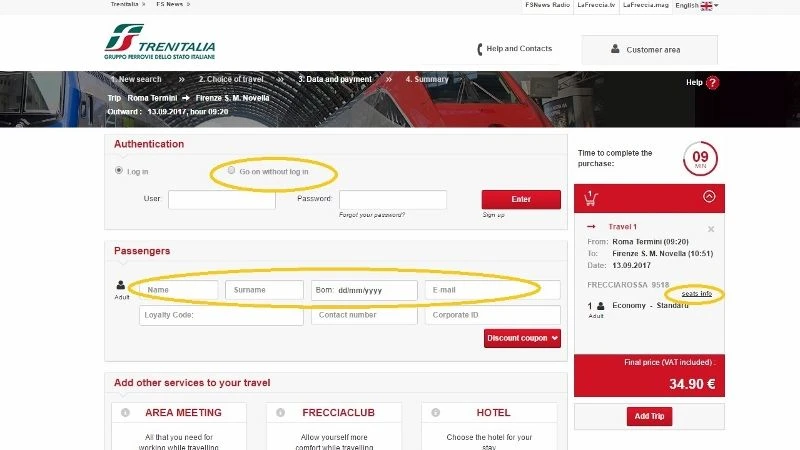
This is the final page you will see before proceeding to the checkout, by clicking the 'Add Trip' box below the price on the right hand column.
The TWO key features to note on this page are
(1) you don't have to register with Trenitalia to make a booking - you can select 'go on without log in'.
Though if you select this, you will still have to enter the circled passenger information.
(You will be given the opportunity to register on the booking page; and doing so can speed up the process when making future bookings).
(2) If you didn't choose seats on the preceding page, you can check the seats you have been automatically assigned, by clicking 'seat info' over to the right.
However, note that terms of the ticket you have selected, are not visible on this page; which emphasises the importance of checking the terms of your ticket on the preceding page!
Making and Addition (Dog and Bike tickets, refund options etc)
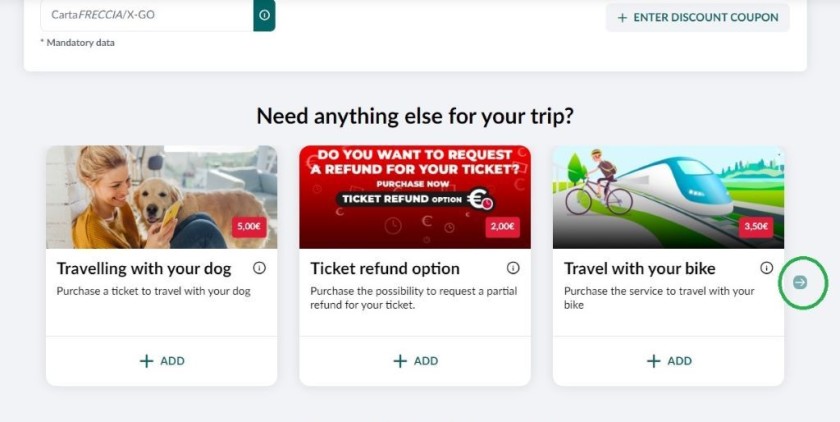
Somewhat hidden towards the conclusion of the booking process, beneath where the personal details such as name of traveller(s) and the email address etc are entered is the opportunity to make additions to the booking.
These include:
- Adding Dog tickets (for journeys within Italy)
- Bike tickets - only appears as an option when non-folding bikes can be taken on board the specific type of train being used for a departure.
- Adding the option to be able to partially refund the types of ticket, which otherwise cannot be refunded.
If you at first can't see the additional service which meets your needs, you can use the highlighted arrow to scroll through to the other options.
Please support ShowMeTheJourney
This second version of ShowMeTheJourney is exciting and new, so we are genuinely thrilled that you are here and reading this, but we also need your help.
We’re striving not to let anything get in the way of providing the most useful service possible, hence a facility has been set up with DonorBox which can be used to support the running costs and make improvements.
Instead of advertising or paywalls, your financial support will make a positive difference to delivering an enhanced service, as there’s a lot of ideas which we want to make happen.
So if you have found the info provided here to be useful, please go here to say thank you.

Simon Harper
I wanted to share my passion for train travel and explain how anyone can take the fantastic journeys I have taken.

This is one of more than 100 train travel guides available on ShowMeTheJourney, which will make it easier to take the train journeys you want or need to make. As always, all images were captured on trips taken by ShowMeTheJourney.
This second version of ShowMeTheJourney is exciting and new, so we are genuinely thrilled that you are here and reading this, but we also need your help.
We’re striving not to let anything get in the way of providing the most useful service possible, hence a facility has been set up with DonorBox which can be used to support the running costs and make improvements.
Instead of advertising or paywalls, your financial support will make a positive difference to delivering an enhanced service, as there’s a lot of ideas which we want to make happen.
So if you have found the info provided here to be useful, please consider saying thank you.