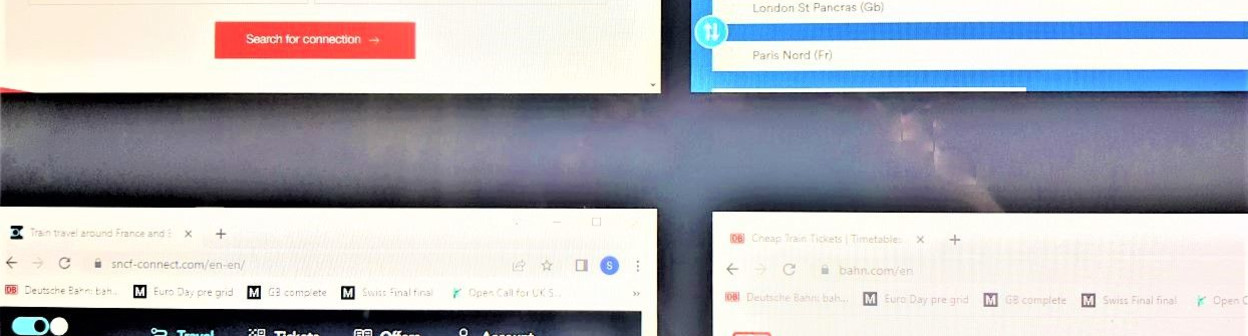Related Content
Content

How to Book Tickets on the NS International Website
This step by step guide shows how to use the NS International website, to buy tickets for international train journeys to/from The Netherlands
Share
NS International, is the website managed by Dutch national rail operator NS, which lives up to its name by specialising in selling tickets for train journeys to and from The Netherlands.
This ticket booking website has taken a unique and streamlined approach to its online ticket booking process, which is ideal if you are a regular user.
However, first time users should take time to absorb all the information that's presented and make any necessary adjustments to a booking.
In order to streamline the booking process for an individual, the booking screens on NS International are set up so that the default options when you look up a journey are:
- one adult,
- one way
- 2nd class,
- no reservation (when reservations are optional).
So if you want to:
- book tickets for more than one person,
- purchase a return journey,
- travel 1st class, or
- do want to add a reservation when they're optional
then you'll need to be proactive and make the necessary selections on the booking screens.
1. Understanding the home page:
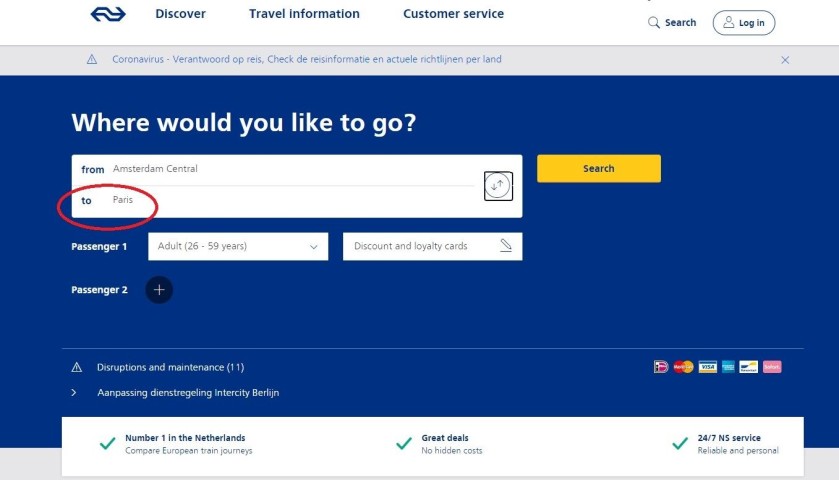
The only language options on NS International are Dutch and English.
All the screens below are taken from the English language version.
The unique approach that NS International takes to train ticket booking is evident on its home page; though what has changed lately is that you now select both a starting point AND a destination.
Though a common feature still missing from the home page is the opportunity to add your travel dates at this stage of the booking process; as shown below that comes later.
What also comes later is the option to book a return journey.
NS International used to only use the Dutch spelling of cities and stations on its search engine, even when using the English language version, but English can now be used.
Though note that you seemingly have to be proactive and make the switch to English.
2. Selecting a journey:
2a: CHOOSING A JOURNEY (dates of travel)
As there is no opportunity to enter a travel date on the home page - this SECOND stage of the booking process on NS International, is where you choose a travel date.
If your travel date is fixed you can click on it.
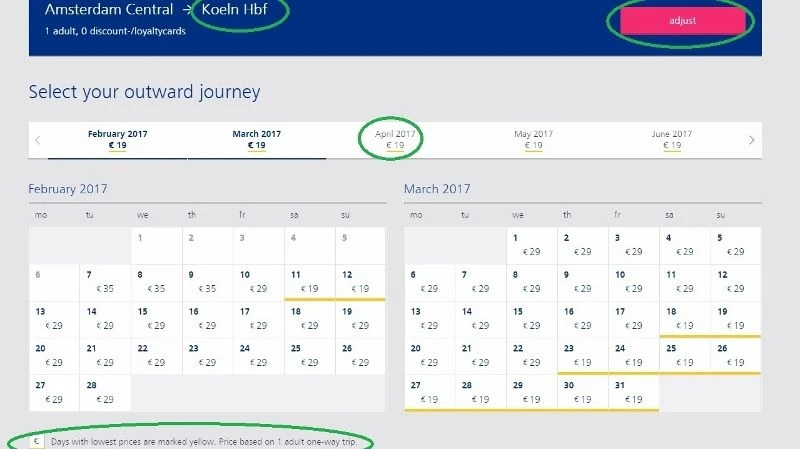
Click on the row of months towards the top of the screen, if you want to book further ahead than the two months initially presented.
Finding the cheapest tickets:
However, as can be seen above, the dates underlined in yellow are the dates on which the cheapest possible (2nd class) prices are available.
Though not necessarily on all departures on each particular day - and also perhaps not on direct trains either.
If you initially don't see any yellow lines, you may need to select different months further ahead, in order to see on which future dates the cheapest possible tickets are available.
Though the cheapest price may only be available on journeys which involve a change of train.
Also note that the prices shown are for a one way (single) journey - the opportunity to ALSO add a return (two way) journey is available at the NEXT STAGE of the booking process.
Also available at the next stage of the booking process is the opportunity to select the departure time.
2b: CHOOSING A JOURNEY (time of travel)
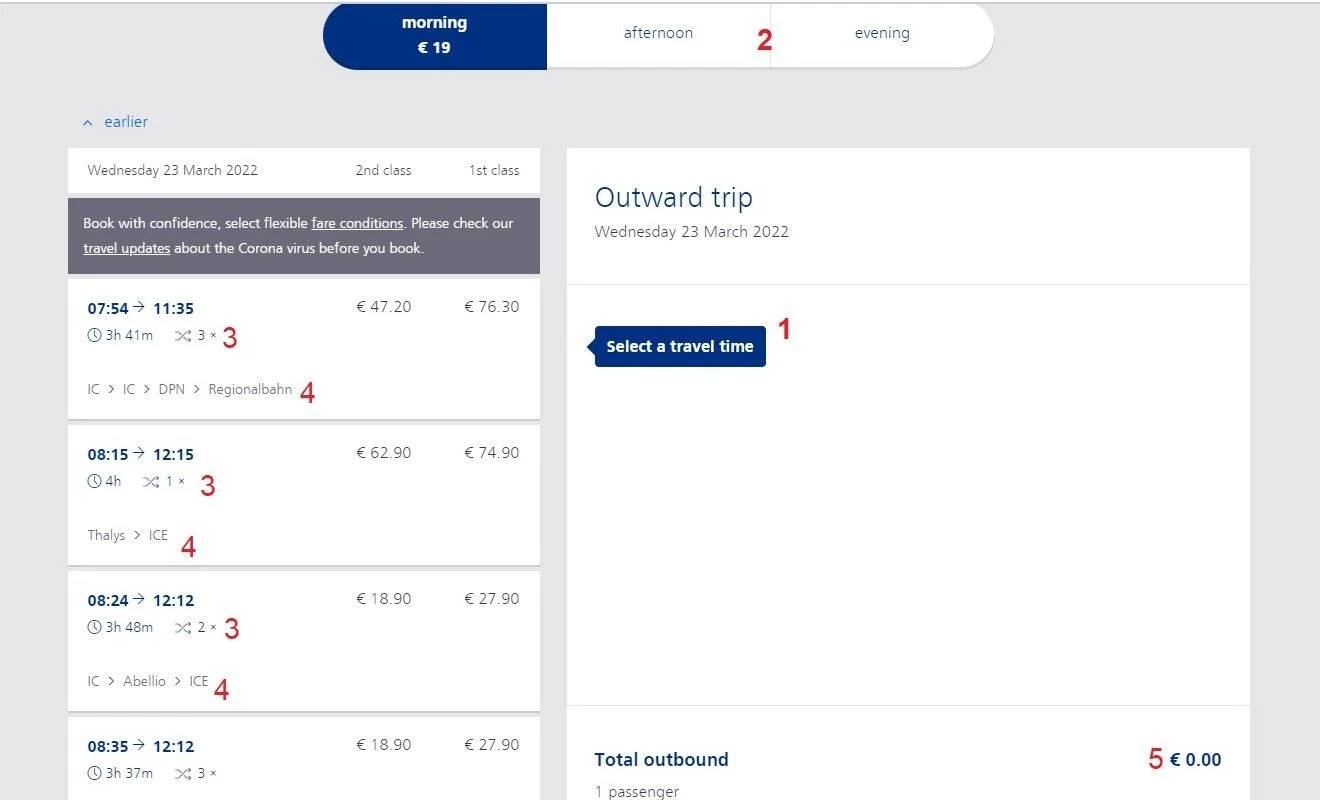
When you have selected a travel date, you will access the journey details page, on which only the first six departures of the morning/afternoon/day will be shown.
What's been pointed out above is:
- If you want to travel by any of the visible departures / combinations of trains, you can can move the 'select a travel time' to see the details of the available tickets for it.
- If you want to depart later in the morning then scroll down, but if you want to travel in the afternoon or evening, you can use these shortcuts.
- When choosing a departure it can be a good idea to not be solely guided by price and to pay close attention to the number of connections for each departure (it isn't possible to filter by direct trains only)
- The type of train used for a departure are also shown, which are particularly worth paying attention to when more than one train service shares a route.
- At this stage the price is €0.00 because you haven't selected a departure; this is where the total price of a journey will be shown, once 'extras' such as reservations or travelling 1st class are added.
It isn't possible to select only direct trains when looking up a journey on NS International, but if they are an option on a route, they stand out on the departures list.
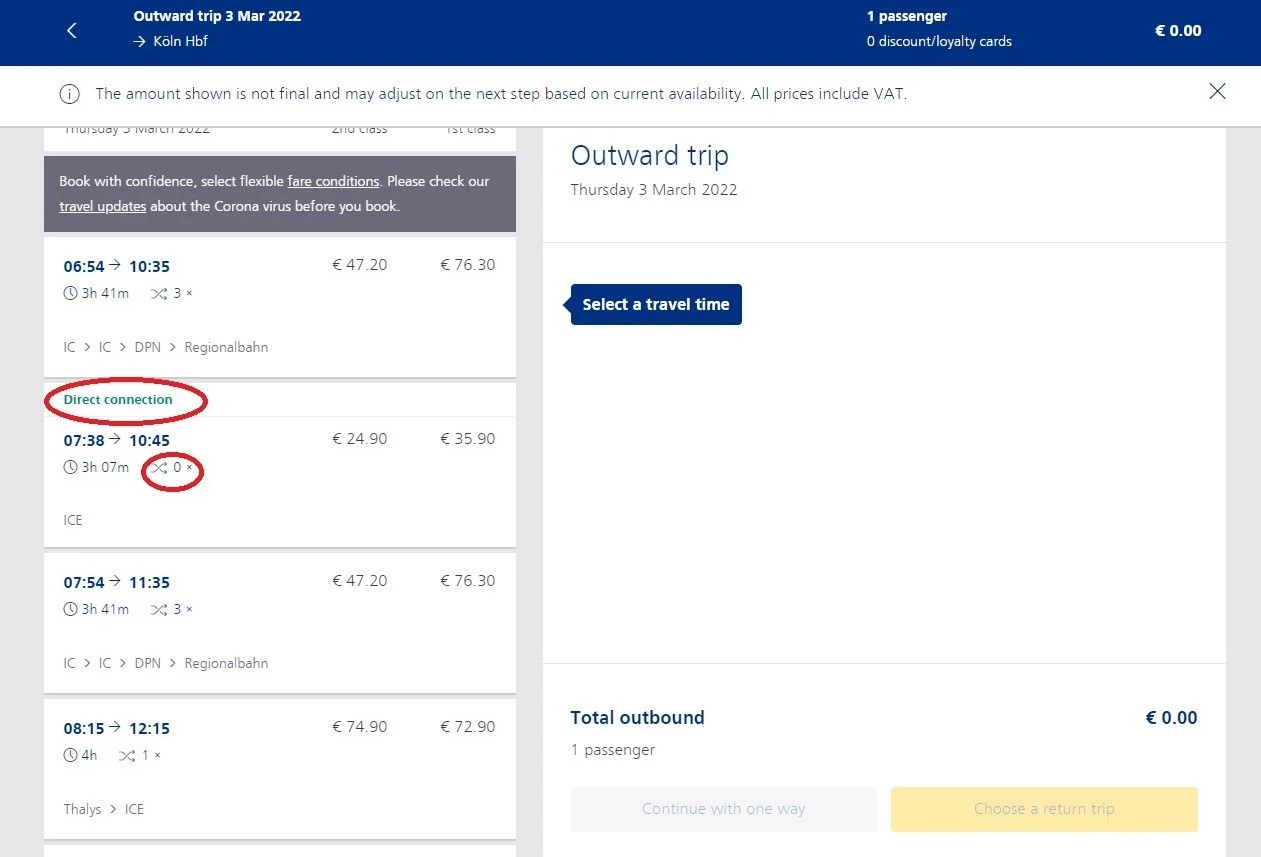
3. Using the booking screens:
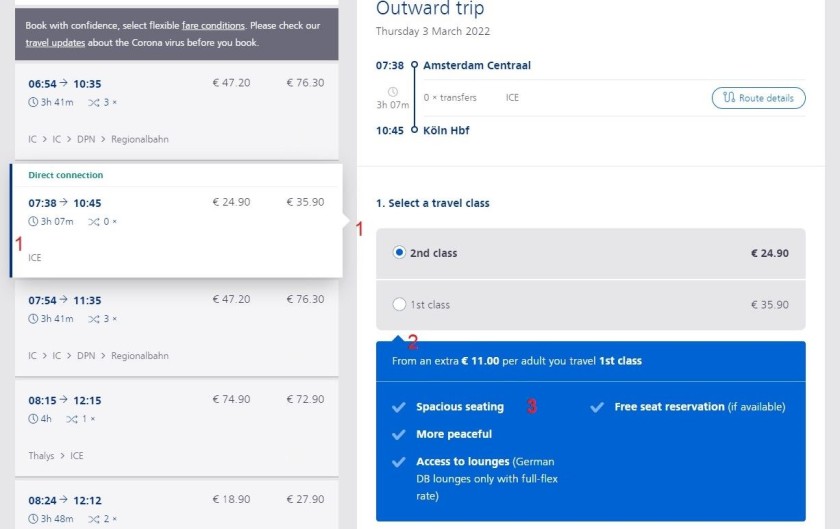
On a PC once, you've select a departure, its booking details will appear on the right; on mobile they will appear below.
What's worth looking out for is:
- The ticket details will be specific to the departure which has the blue line at the far left and the arrow on the right.
- The default tickets will be 2nd class, so this is the opportunity to upgrade to 1st class (or its equivalent), but note that the price shown here is the addition to paying the 2nd class price.
(Keep this in mind when travelling to and from Germany on the IC and ICE trains, 1st class tickets will include a complimentary seat reservation worth €5.30, but optional seat reservations have to be added when booking 2nd class tickets and the additional charge for doing so is €4). - This benefit of travelling 1st class is very much a summary; and it isn't wholly accurate; there is no guarantee that 1st class will be more peaceful.
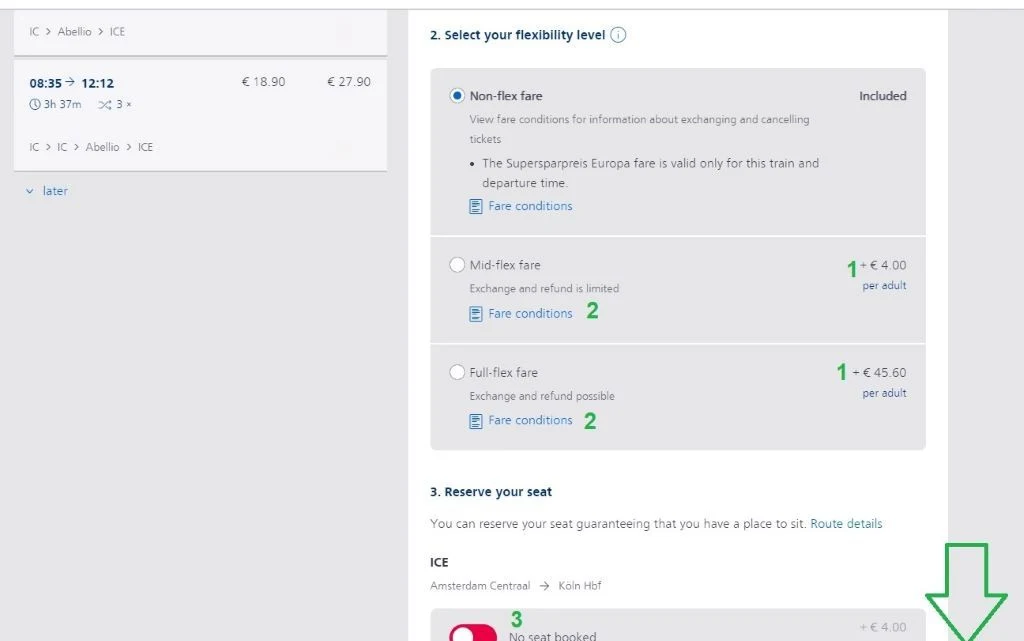
Selecting a ticket on NS International is a two-step process, because having selected your class of travel, you then have to scroll down to select a specific type of ticket.
The cheapest type of ticket will be pre-selected, but on the train services sold on NS International, the restrictions on using the cheapest tickets are more restrictive and may include that they can't be refunded.
Worth paying attention at this stage is:
- The additional costs of upgrading to each of the more flexible type of ticket is shown
- So it's worth looking up the terms of how these different types can be used; note that you have to seek them out.
- This is a 2nd class journey on which optional seat reservations are available, but the 'red' default is with no reservation, so you will have to switch this to green if you do want to pay the additional cost of a reserved seat (this is the situation when booking 2nd class journeys by German IC and ICE trains).
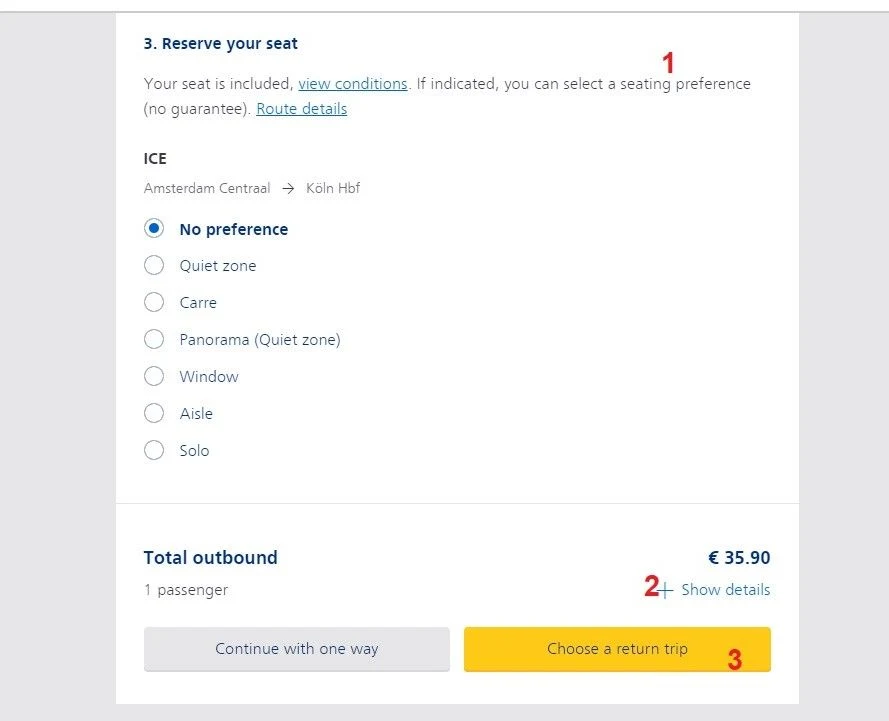
- If reservations are included with a ticket, you will be given an opportunity to choose seating preferences; these options will vary according to the train service.
- No matter type of travel class and type of ticket selected, this is the opportunity to look up and check over the details of the journey, for which you are now about to book.
- Note that this is now the opportunity to add a return ticket to your booking.
Booking indirect journeys:
NS International will sell journeys which include multiple connections within both The Netherlands and other countries;
So among other journeys it offers:
- taking an IC or ICE train to Germany and connecting into another IC or ICE train
- taking a train to Bruxelles to connect into a TGV on to France; or a Eurostar (if the timings and/or price) of the direct Eurostar don't suit
- taking a Thalys to Paris and connecting on to a TGV to another destination in France (though it can struggle with this scenario as it doesn't sell the tickets for the cross-Paris RER trains).
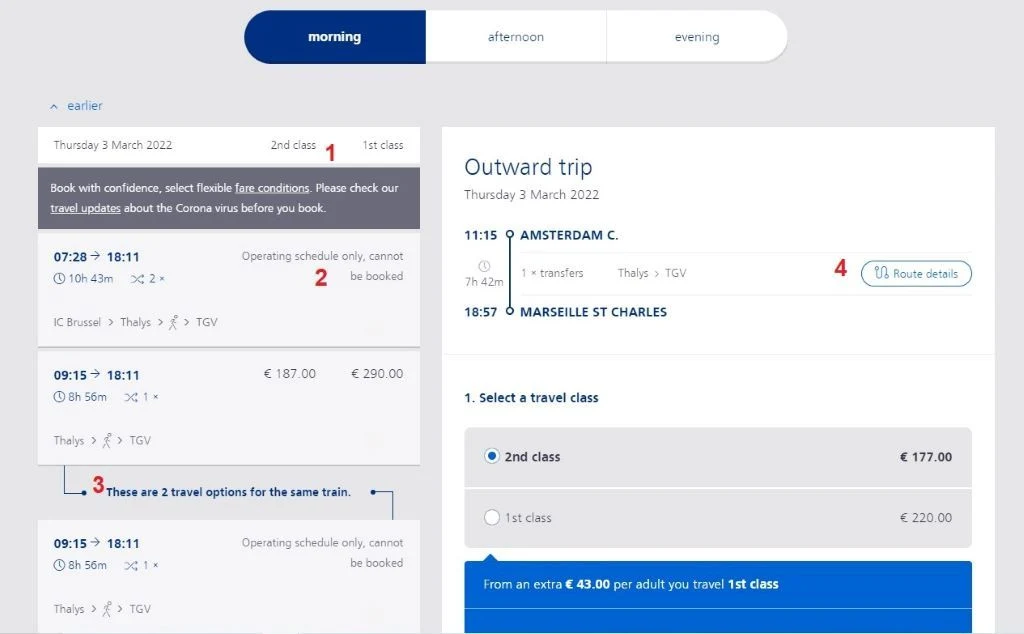
A journey from Amsterdam to Marseille has been looked up; and what's worth noting is:
- The headers for 2nd and 1st class ticket prices (not unique to journeys with connections, but these headers aren't shown on the images above).
- Not every journey option can be booked, this journey option involves two changes of train outside of The Netherlands.
- This journey option involves connecting across Paris by RER trains, but note that isn't actually two travel options, they're the same combination of trains to and from Paris, but one 'includes' the RER so can't be booked, but the other doesn't.
- It's very much worth looking up the 'Route Details; so that you can check where the changes of train will be occurring; for example travelling via Bruxelles is simpler than making a cross Paris transfer.
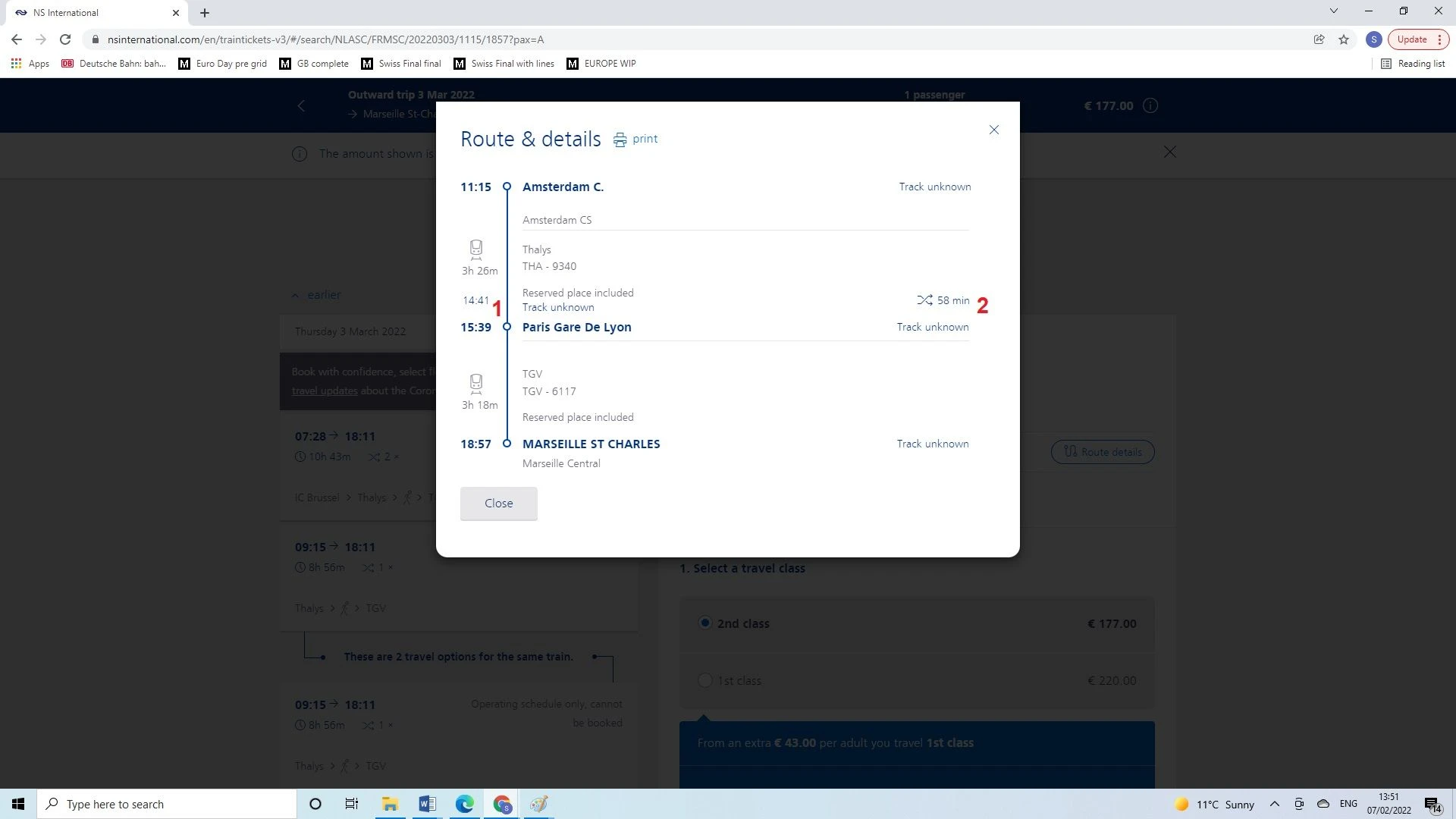
Though the Route Details on NS International for journeys via Paris can be a tad misleading.
- This time of 14:41 is the arrival time at the Gare Du Nord and not at the Gare De Lyon, which is where the TGV will be departing from.
- In this instance, 58 mins is the time you'll have to make the transfer between stations across Paris!
4: Checking your booking
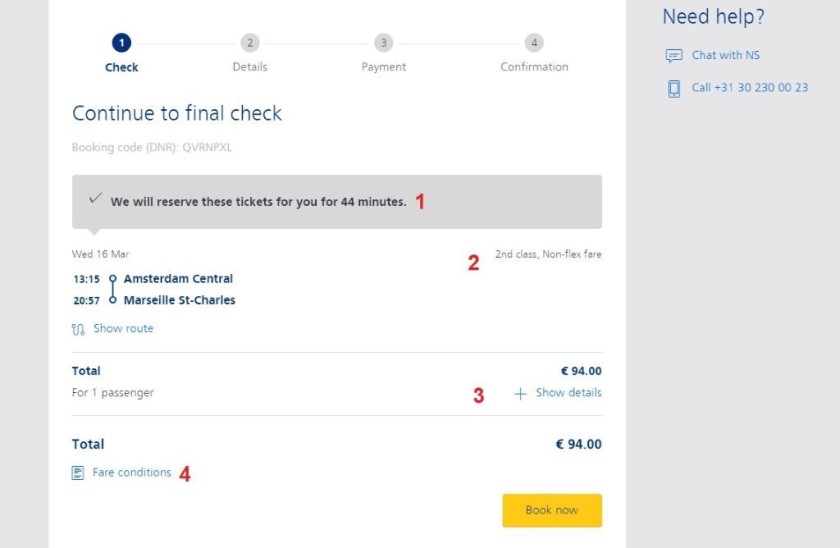
As NS International helpfully spells out, once you have selected a ticket, booking it is a 4-step process, the first of which is to check over what you're about to pay for.
- Note the generous time limit in which you can do this, so plenty of time to contact friends and family and confirm that they want to take this train, pay this price etc.
- The type of ticket you are about to book is summarised, though note the lack of detail here re: exchanges or refunds.
- The key things to check using this tool are the details, are the added passengers, return tickets, preferred travel class etc, all as they should be,
- If you haven't already done so, it's a good idea to take this final opportunity to look over the T&Cs of the ticket type you have chosen; don't assume they're what you're used to.
5. Pre-payment:
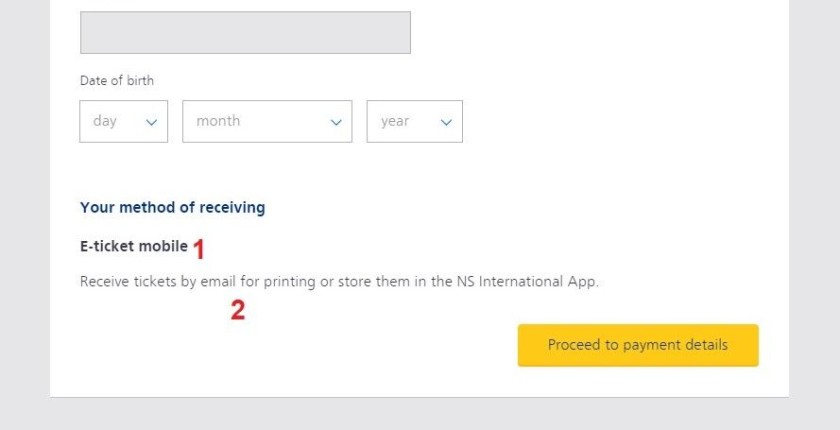
Before clicking that 'Proceed to Payment' payment it can be worth pausing to take a look at how you can receive and use your ticket(s). Note that you typically won't have a choice of an alternative delivery method; and that some more specific info would be welcome, but what SMTJ has pointed out is:
- Despite the use if 'Mobile' ticket you can proceed with a booking when using a PC or a tablet etc.
- Note the only two options for using this type of ticket on your journey; printing it off or storing it in the NS International App, so if you don't want to print off a ticket, you may as well as use the app to make the booking (it looks as though NS would prefer you to do so).
So think twice if you can't print at home, as there is no mention of opening the email confirmation on your phone and saving the attached ticket to the documents folder on your device, being an acceptable method of showing a conductor or station staff that you have a valid ticket.

Simon Harper
I wanted to share my passion for train travel and explain how anyone can take the fantastic journeys I have taken.

This is one of more than 100 train travel guides available on ShowMeTheJourney, which will make it easier to take the train journeys you want or need to make. As always, all images were captured on trips taken by ShowMeTheJourney.
This second version of ShowMeTheJourney is exciting and new, so we are genuinely thrilled that you are here and reading this, but we also need your help.
We’re striving not to let anything get in the way of providing the most useful service possible, hence a facility has been set up with DonorBox which can be used to support the running costs and make improvements.
Instead of advertising or paywalls, your financial support will make a positive difference to delivering an enhanced service, as there’s a lot of ideas which we want to make happen.
So if you have found the info provided here to be useful, please consider saying thank you.