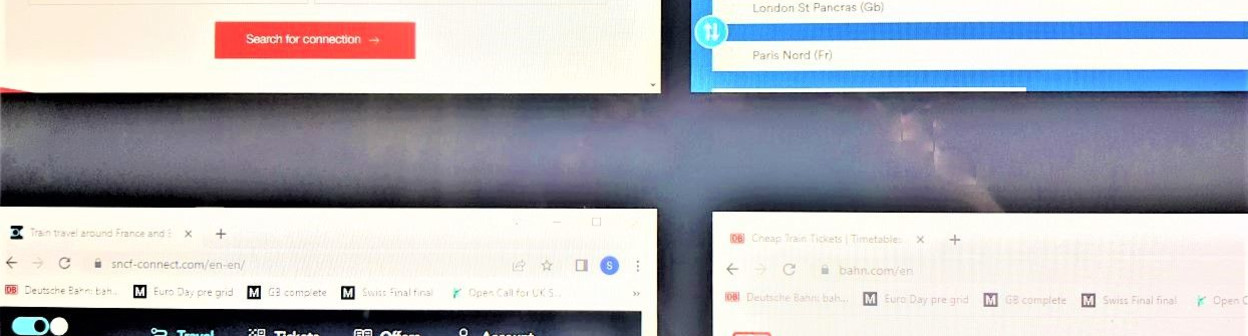Related Content
Content

How to Book Tickets on the Renfe Website
What to look out for when booking tickets for journeys within Spain by train on the website provided by the Spanish national rail operator, Renfe.
Share
If you're used to booking tickets for Spanish journeys by train and know your route, the Renfe booking service has been cleverly put together to enable you to do that with the fewest possible steps.
However, if;
- you've never previously booked a Spanish rail journey online before,
- aren't sure what station your train will be leaving from and arriving at,
- will be wondering why you can't see terms you would otherwise expect to see on a train ticket booking service, such as first or second class...
...then this guide will take you through the process of booking tickets with Renfe step-by-step.
The Renfe booking service is the type of train ticket website on which all of the info that's available, can only be accessed by being proactive in finding it.
Though having said that the Renfe website was relaunched a few years ago, and now, once you've mastered its slightly quirky features, booking a ticket is comparatively straightforward.
And the Renfe website does a particularly good job of inserting the weight of terms and conditions around Spanish rail tickets in general, into the booking path, so if you take your time when using it and read all of the info, you'll have a clear picture of what exactly you are purchasing.
Searching for a journey
If you search for the Renfe website, when you click on the result it's likely that this is the first page you will see.

The two things, which have been highlighted on this image of the top section of the Renfe home page, are:
- This is where you need to click in order to access the site in languages other than Spanish.
- I had looked up this journey on a previous visit to the website, so Renfe has retained it in case I want to make another booking on the same route.
If you want to view the website in English, this is the language option which needs to be selected.

Choosing the departure and arrival stations
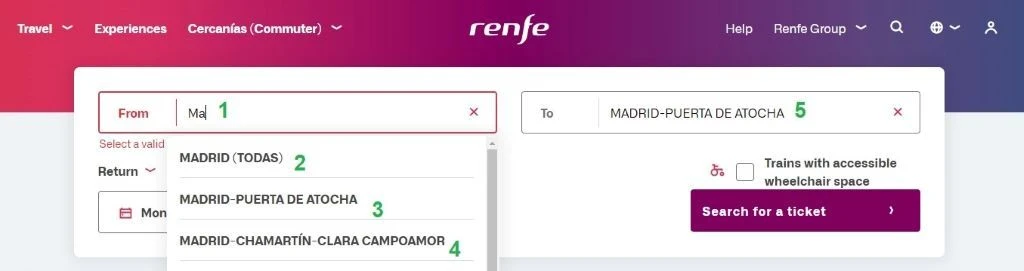
The notes for the image above are:
- Only 'Ma' has been entered in the journey from station box, but this is sufficient for a range of station options to become available.
- 'Todas' is not the name of a station in Madrid, on anywhere else, because the translation of 'Todas' is all stations. So it can be a good idea to select it if you're not sure of the specific station that your train will be leaving from.
Because by selecting 'Todas' you will then see all of the journey options on the route you want to take, as slower trains can use different stations to the high-speed trains. - 'Atocha' is one of the two stations in Madrid that the high speed trains depart from, it is used by the trains which head towards the Mediterranean Coast.
- The other station used by the high speed trains in Madrid is Chamartin, it is where the trains heading towards the Atlantic coast depart from.
Though some trains from Madrid depart from both Atocha and Chamartin stations, so it can be a good idea to look up a journey from whichever of the stations is most conveniently located for the starting point of your journey; then look up the journeys from the other station in Madrid and compare the results from each station. - Even though a journey from Madrid is being looked up, on the image a station in Madrid is in the 'to box', because the previous journey which had been looked up was for a train travelling in the opposite direction to Madrid.
Notes for identifying a specific station:
As stated above the long-distance trains from Madrid depart from either or both of the main stations in the Spanish capital:
- Atocha is used by all of the express trains from Madrid to Algeciras, Almeria, Badajoz, Barcelona, Cadiz, Cordoba Girona, Granada, Jaen, Malaga, Murcia, Pamplona, Sevilla, Toldeo, and Zaragoza
- Chamartin is used by all of the express trains from Madrid to A Coruna, Bilbao, Burgos, Gijon*, Irun, Leon, San Sebastian, Santander* Santiago de Compostela, Vallodolid and Vigo; as well as the slower trains to Barcelona and Zaragoza - and for the time being Chamartin is also the station for Alicante* and Valencia.
*= some trains to these destinations use both stations.
Barcelona Sants is the main station in the city.
Santa Justa is the main station in Sevilla
In Valencia the AVE and Euromed services use the station named Joaquin Sorolla, but all of the other trains from and to the city use the Nord station.
Selecting a one way journey
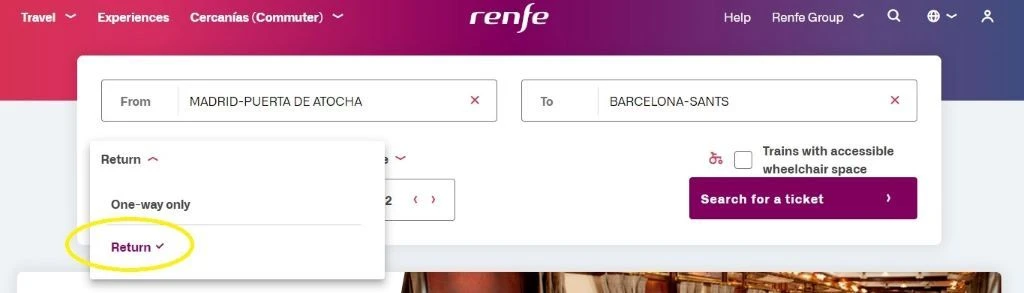
The default on the Renfe home page is that you will want to book a Return journey; note that is pre-selected on the drop down option.
So if you only want to travel one way, you can click the arrow beside 'Return' to change it.
Look out for the fact that if you want to travel one-way and have gone along the booking path towards booking a ticket, but then want to look up another journey by clicking back on the home page, it will default back to a return journey.
So if you want to go one-way you always have to be proactive and select this option on the home page.
Choosing a specific departure:
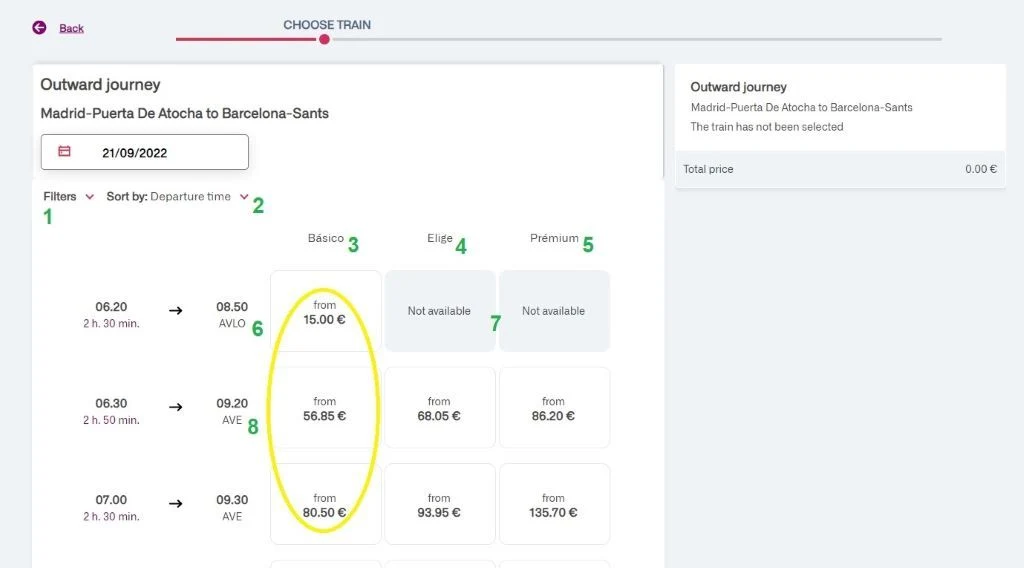
As an example, a journey from Madrid to Barcelona has been searched for and the things to note, on what is a typical departure selection screen when booking with Renfe, is:
-
On the Renfe home page you are not given options for only seeing direct trains in the search results, or to choose departures at a specific time etc.
You only enter the start and finish points of your journey and the travel date.
The only other home page options are whether you want a return or a one-way ticket, how many passengers will be travelling and whether you have a promotional code.
Because you can't select a travel time, all of the journeys on your travel date are included in the search results and the idea is that you can then filter these results to suit your preference.
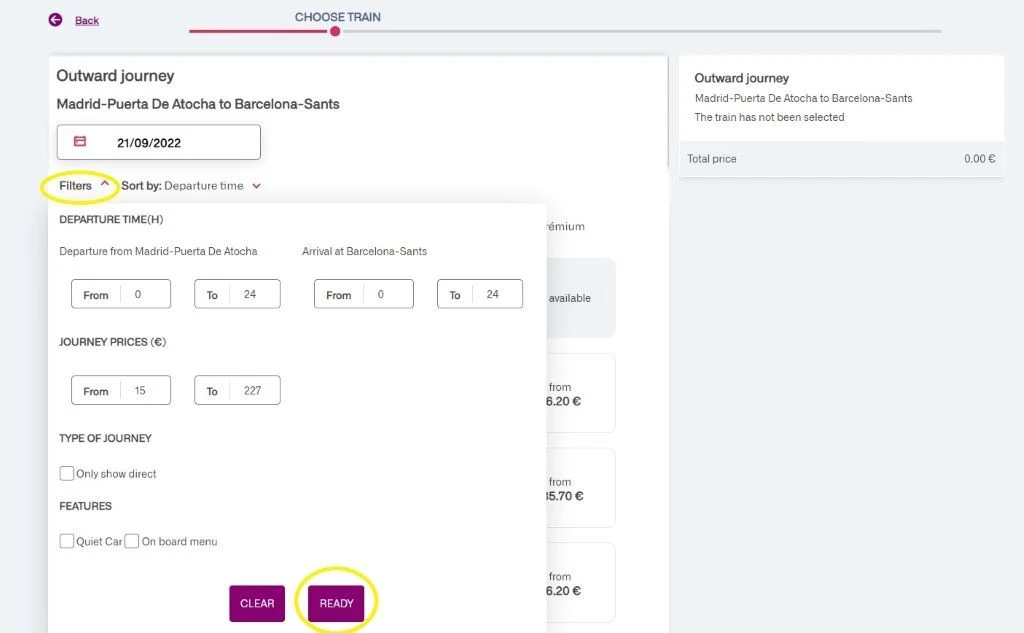
So it's by using the filters that you can hone in on the trains which depart or arrive at specific times; or remove the options which involve having to change trains and when you have made your selection you can click 'Ready'.
Though note that on Renfe the prices can vary significantly by each departure, so if you can be flexible with your timings, you can often save money. -
The default is that all of the departures available on your travel date will be listed in order of earliest of the day first, but if you want to buy the cheapest possible ticket, you can sort the list by price.
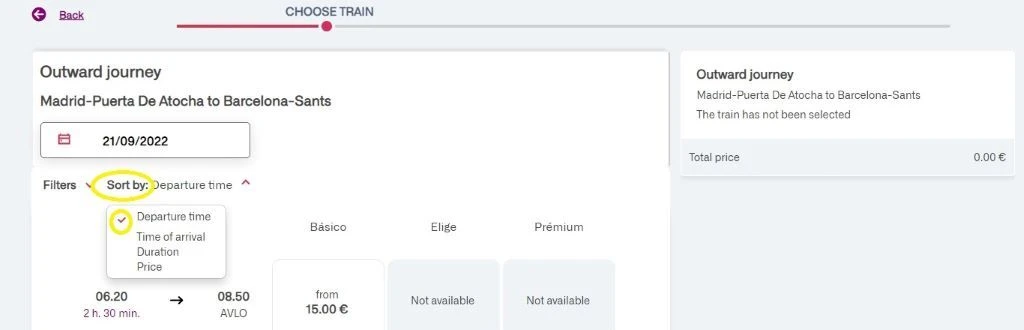
Or if speed matters more to you, you can select Duration.
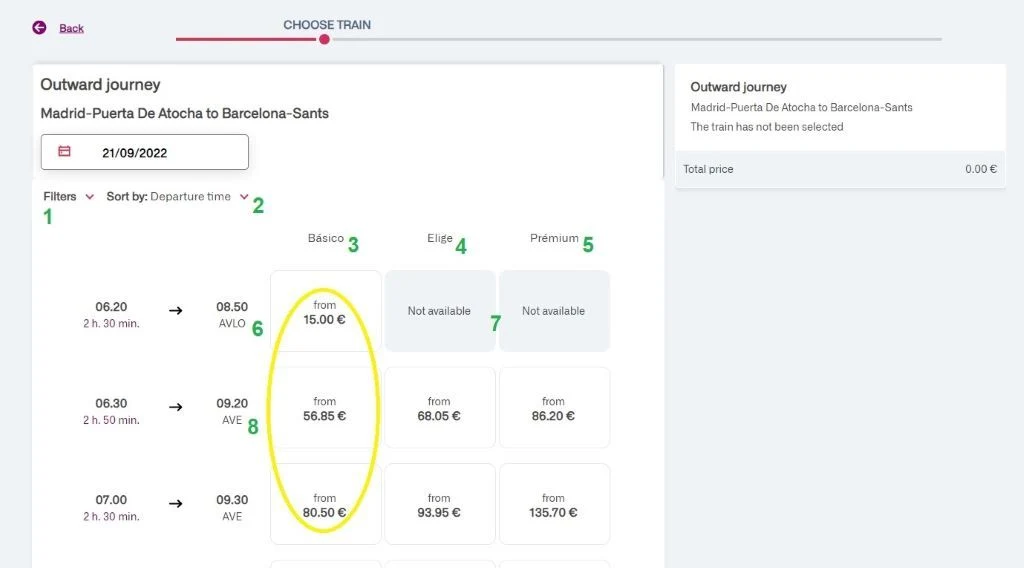
- The Spanish national rail operator Renfe doesn't have specific types of tickets for travelling in the equivalents of first and second class, instead it groups the tickets it sells by:
- the terms and conditions of using its three types of ticket; only one or two types of ticket will be available on many departures
- the level of on board service, which doesn't have a straightforward equivalent of 1st and 2nd class.
So 'Basico' tickets have the least flexible terms of conditions, but if you opt for Basico your seat will be in an Estander seat; and Estander is the equivalent of second class.
-
Elige tickets have more flexible terms, so are more expensive, but as is explained in more detail below, you can opt to travel in the equivalents of second or first class seats if you choose this type of ticket
-
Premium tickets have the most flexibility, but they are only available for journeys by all types of AVE train and the Euromed trains, because an included 'extra' of booking a Premium ticket is a complimentary at seat hot meal; and only these types of train are equipped to serve it.
-
This specific departure is by a low-cost more basic Avlo service
Note that tickets for the competing low-cost more basic Ouigo services can only be booked on the Ouigo website, they are not sold by Renfe. -
Basico are the only types of tickets available when travelling on an Avlo train.
-
This departure is by AVE train, hence all three types of ticket being available to book.
The prices
That yellow circle around the prices is highlighting how much they can differ between departures, you'll see that the AVE trains leaving only 30 mins apart have very different rates.
If traveling at the cheapest possible price is what matters most, in this example its worth checking the difference between the terms of booking the Basico tickets for the Avlo and AVE departures; and this is easily done at the next stage of the booking process.
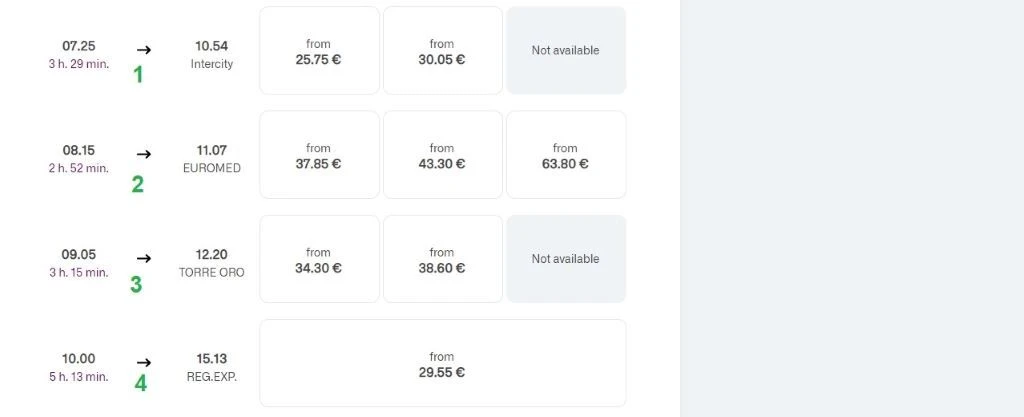
On the above example a journey has been looked up from Barcelona (Todas), any station in Barcelona, to Valencia (Todas), any station Valencia.
As can be seen four different train services are available on this route; so it can be an idea to not solely fixated by price, as you won't be comparing like-for-like journey options.
Different types of ticket will also be available, depending on the specific type of train service being used on each departure.
The different types of ticket:
As explained above, each of the up to three types of ticket available for Spanish rail journeys, have very specific different sets of terms and conditions.
Hence a comparatively unusual feature of booking with Renfe, is that these terms and conditions are automatically included within the booking path, you don't have to look them up.
It's worth taking the time to read them as you will be bound to them once you have made a booking.
Basico tickets
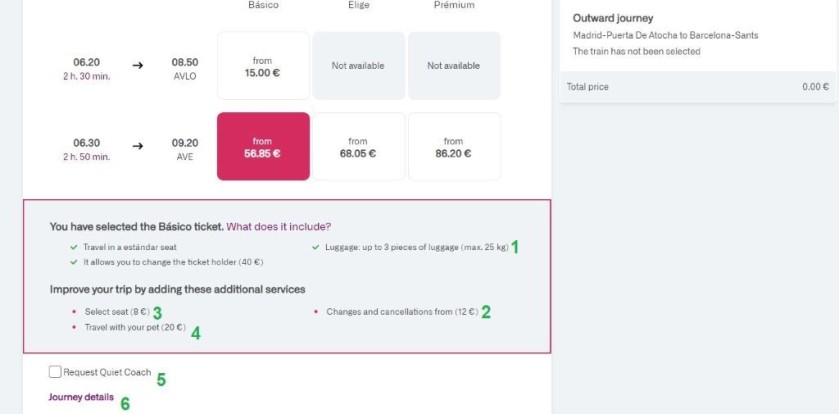
As can be seen above the terms of using Basico tickets on this departure by an AVE train are listed in the 'What's included' section and what is particularly worth paying attention to is:
- The luggage allowance (for this departure by AVE train); this can be useful information because when Avlo and Ouigo services are also available on a route, the luggage terms for travelling by those trains is less generous.
- Note the admin fee for exchanging this type of ticket to another departure, if you don't to opt to add this as an 'Extra' when booking, you cannot refund or exchange Basico tickets.
- You can opt to add whether you want to travel in a window or aisle seat, but you cannot choose a specific seat or ensure that you will be facing forward.
- When booking Basico tickets, only small dogs which weigh less than 10kg can be taken on all Spanish long-distance trains - and they must be placed in a pet carrier or other pet specific container.
- If you want to travel in a quiet coach in which mobile phone use is not permitted, you can opt to do so by ticking this box; it doesn't incur an additional charge.
- If you want to compare what's on board when travelling by the different types of train service, it can be worth clicking on the journey details; the ability to check this is available for all types of ticket.
You will then see the equivalent of this info:

Though the info for what's on board could be more comprehensive.
However, if your journey involves more than one train, this how you check the time you'll have to make the connection between trains.
Elige Tickets
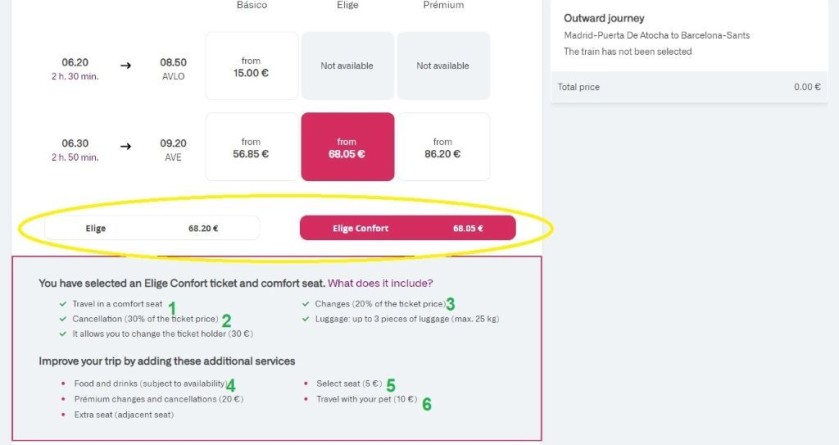
What's been circled above is that when booking Elige tickets you can choose between sitting in the equivalent of first or second class seats.
A 'Confort' seat is the equivalent of a first class seat on Renfe's larga-distancia (long-distance) trains, hence Elige-Confort tickets being the equivalent of first class tickets.
On departures on which Premium Tickets are not available, selecting this option is how to book seats in first class.
Choose the 'Elige' ticket on the left and your seats will be in Estander Class, which is the equivalent of second class.
Also note on this particular departure that the Elige Confort price is cheaper!
Elige tickets are not available on the international trains between Spain and France
The terms and conditions in the 'What's Included' section, which are particularly worth paying attention to, are:
- A Comfort Seat is indicated because Elige Confort has been selected.
- The core terms of using Elige tickets are more generous than booking Basico tickets, even if you don't pay to add more flexibility as an extra (see below). If you cancel your trip you will receive 70% of the price paid; and...
- if you miss the train you will only have to pay 20% of the price of the replacement ticket; though you can pay €20 to upgrade your ticket so that it is then fully refundable and exchangeable.
- An extra which can be added when booking an Elige ticket and not a Basico ticket, is the ability to pre-order a light meal, which will then be delivered to you at your seat when you're on board the train; more info below.
- You can opt to add whether you want to travel in a window or aisle seat, but you cannot choose a specific seat or ensure that you will be facing forward; the cost of doing so is €3 cheaper than when booking Basico tickets.
- If you will be travelling with a dog which weighs 11kg to 40kg, and travelling on AVE trains between Madrid and Alicante, Barcelona, Malaga and Zaragoza, you can select departures with a paw symbol when booking Elige tickets.
Small dogs which weigh less than 10kg can be taken on all Spanish long-distance trains and they must be placed in a pet carrier or other pet specific container; the cost of doing so is €10 cheaper than when booking Basico tickets.
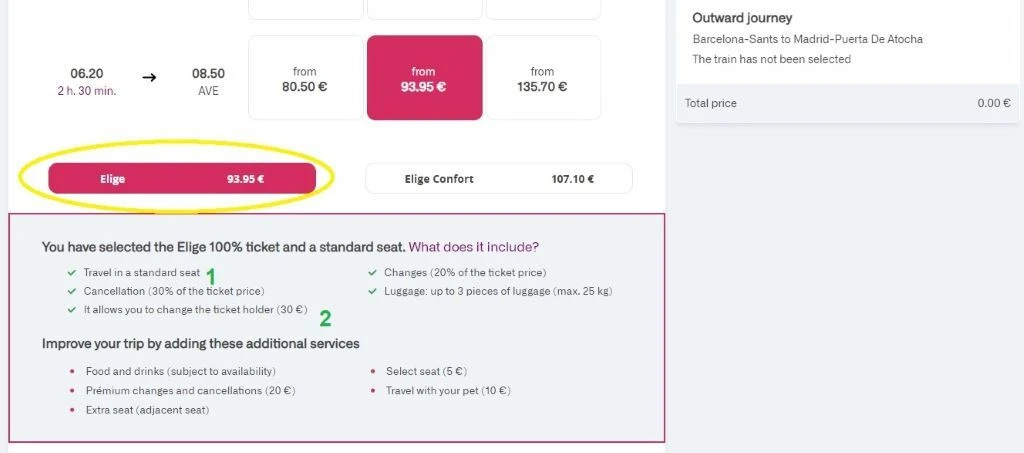
As explained above, you don't have to opt to travel in Comfort Class when booking Elige tickets for Spanish train journeys.
The core difference if you select 'Elige' instead of an Elige-Confort ticket is that that you will be travelling in an Estander seat (a second class seat)
Though the range of extras (2) which you can add to your booking are the same as if you were to opt for Elige Comfort - and they cost the same price.
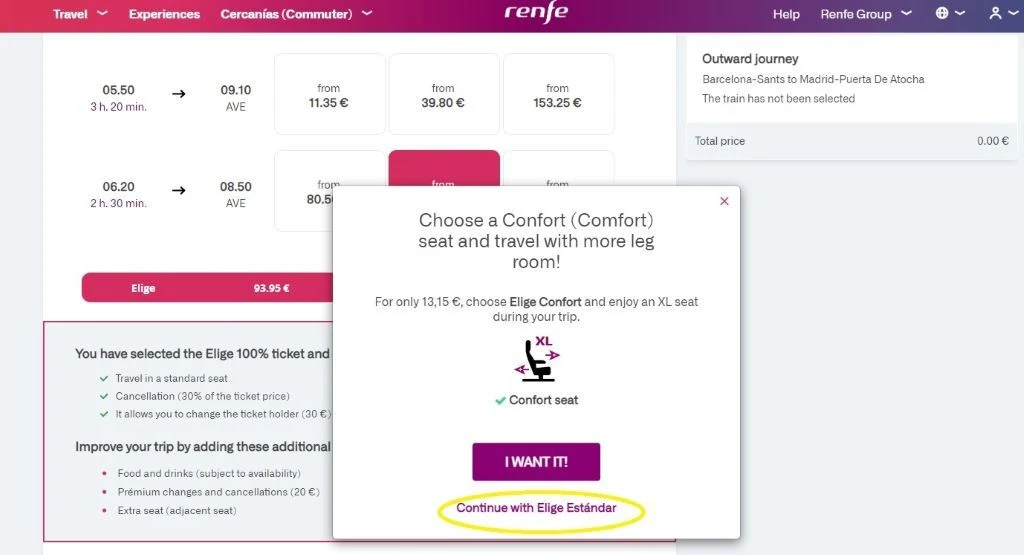
Though if you don't select Elige Confort, when you click 'Next' to move on to the next stage of the booking process, you will see the equivalent of the above screen which will point out the additional cost of opting to travel in Comfort instead.
Though what's worth looking out for is that, a tad cheekily, Renfe will assume that you will want to opt to pay the additional cost, so if you don't want to do so, you have to be proactive and switch to continuing to book 'Elige Estander'.
Premium Tickets
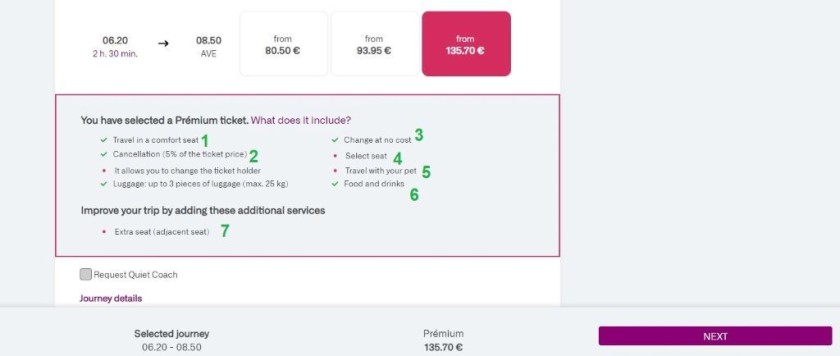
What's worth paying attention to in the 'What's Included' section for Premium tickets is:
- You will be sat in a Comfort seat
- If you want to cancel your journey completely you will receive 95% of the price paid, without having to pay extra in order to make your ticket more flexible.
- You have totally flexibility around changing you ticket to another departure on your travel date; if you go to the station after the train you originally booked has departed, you can go to a travel desk and have your reservation reissued.
- You can select an aisle or window seat for no extra charge.
- Only small dogs which weigh less than 10kg can be taken on all Spanish long-distance trains and they must be placed in a pet carrier or other pet specific container; but there is no charge for doing so when booking Premium tickets.
- On journeys within Spain the food and drink will comprise a hot meal which will be served at your seat; This is why Premium tickets are available on all types of AVE train and the Euromed trains, because only these types of train are equipped to serve hot food.
- It's a tad odd that adding the booking of the seat next to yours is offered as an extra, as the Comfort seats will be arranged 2 + 1 across the aisle, as per the image at the top of the page.
Though you can't select these specific single seats when making a booking.
If you will be considering booking Premium tickets primarily due to the inclusion of a complimentary hot meal, because you'll want to be able to eat something during the journey while travelling in the equivalent of first class, it can be worth comparing the cost of a Premium tickets with an Elige Comfort ticket + the cost of adding a light meal as an extra to that type of ticket.
When booking Premium the food offering will be of a higher quality, but if you're not bothered about having a hot meal and will be happy with one of the Elige Menu options (see below), you'll likely be able to make a significant saving.
To the next stage of the booking
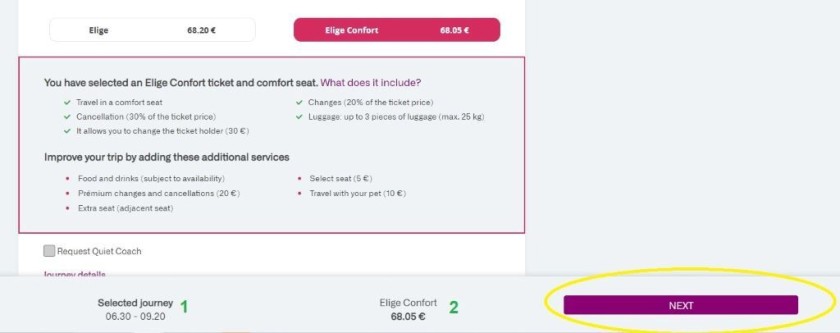
Something to look out when using the Renfe website on a PC to book train tickets, is that having selected your departure and the type of ticket you want to travel by, to move on and proceed to the booking screen, you need to click on the Next button, which you'll find down in the bottom right-hand corner of the screen.
Also note that:
- This is an opportunity to check the departure you have selected...
- ...and the type of ticket you have chosen.
Take a second to do this, as choosing an incorrect train in error won't make any difference to any additional charges involved with exchanging tickets to an alternative departure.
The pre-payment booking details screen:
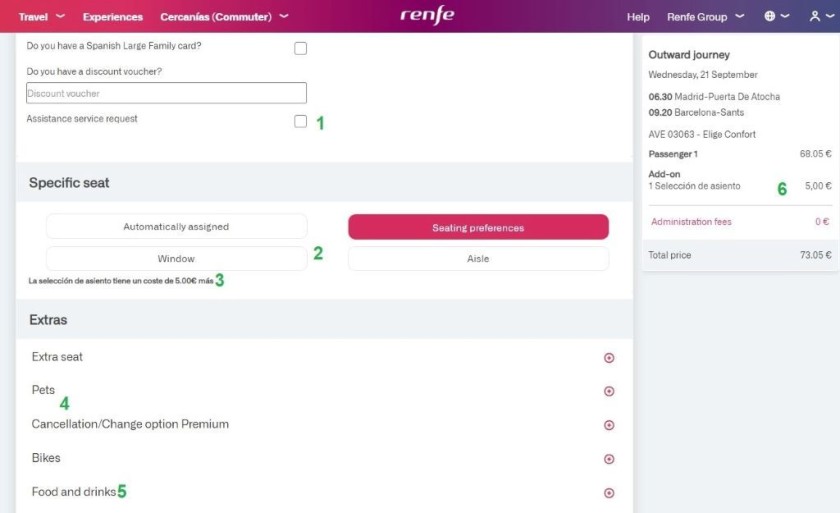
A somewhat odd feature of using Renfe to book train tickets is the stage of the booking path at which you enter your personal details, because more typically this the final step of the booking path before adding the payment details, but on Renfe this step becomes before the opportunity to add 'extras' to your booking.
Though note that you don't have to register with Renfe in order to make a booking.
As indicated by the arrow, there are some key stages of the ticket booking process which you will find below the area in which you enter your personal info.
As can be seen above, having scrolled down, you will then see the opportunity to add 'Extras' and other features to your booking:
- If you require Assistance during your journey, you can request it here, there's no need to contact a mobility assistance team at Renfe; if you select it, it's specialist team will contact you.
Though the options are in Spanish when using the English language version of the Renfe website, but when using Google Translate they equate to
- Viaja en su silla de ruedas = Travels in a Wheelchair
- Silla propia plegable = Folding own chair
- Discapacidad visual = Visual disability
- Discapacidad auditva = Hearing disability
- Discapacidad cognitva = Cogitive disability
- Persona con sordoceguera = person with deafblindness
- Mayores con necesidad de ayuda = Seniors in need of help
- persona con carrito de nino = person with child stroller
- Embarazadas = pregnant
- As explained above this is where you can select whether you want to travel in an Aisle or Window seat.
- If you have opted for Basico or Elige tickets you will see the price here of choosing either one of these two types of seats; it is included at no extra cost when booking Premium tickets.
- Only small dogs which weigh less than 10kg can be taken on most Spanish long-distance trains and they must be placed in a pet carrier or other pet specific container, the info for dogs weighing 11kg to 40kg is available here.
- If you are booking Elige tickets, you will see this food and drink option.
Adding the option for a food a drink is a three-step process:
- Having clicked the cross..
- ...you will then need to click 'include Add-on'
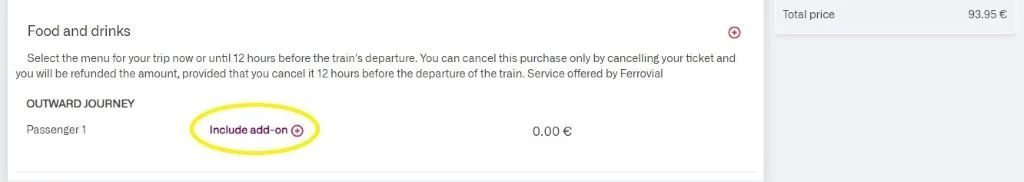
- Then having done so, you will see a menu
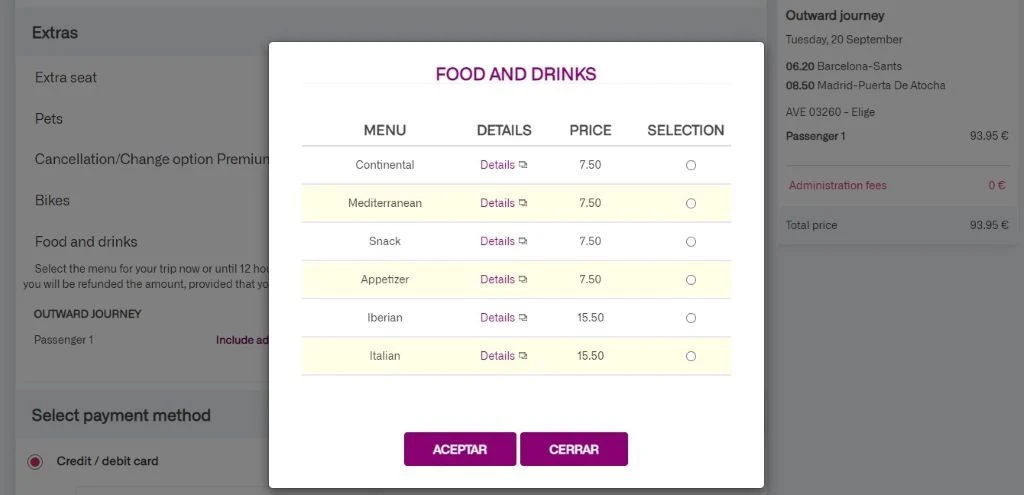
Note that there is a choice of light meal options.
Please support ShowMeTheJourney
This second version of ShowMeTheJourney is exciting and new, so we are genuinely thrilled that you are here and reading this, but we also need your help.
We’re striving not to let anything get in the way of providing the most useful service possible, hence a facility has been set up with DonorBox which can be used to support the running costs and make improvements.
Instead of advertising or paywalls, your financial support will make a positive difference to delivering an enhanced service, as there’s a lot of ideas which we want to make happen.
So if you have found the info provided here to be useful, please go here to say thank you.

Simon Harper
I wanted to share my passion for train travel and explain how anyone can take the fantastic journeys I have taken.

This is one of more than 100 train travel guides available on ShowMeTheJourney, which will make it easier to take the train journeys you want or need to make. As always, all images were captured on trips taken by ShowMeTheJourney.
This second version of ShowMeTheJourney is exciting and new, so we are genuinely thrilled that you are here and reading this, but we also need your help.
We’re striving not to let anything get in the way of providing the most useful service possible, hence a facility has been set up with DonorBox which can be used to support the running costs and make improvements.
Instead of advertising or paywalls, your financial support will make a positive difference to delivering an enhanced service, as there’s a lot of ideas which we want to make happen.
So if you have found the info provided here to be useful, please consider saying thank you.