Related Content
Content

Booking Train Tickets with an Independent Ticketing Service
What to look out for when using Omio, SaveATrain, HappyRail, Trainline and RailEurope (UK) when booking train tickets for European rail journeys
Share
For most European long-distance railway journeys, travellers can now choose between different ticketing services when making a booking
The tickets will always be sold by the operator of the trains, which on continental Europe is usually the national rail operator, but independent ticketing websites can offer an alternative option for booking journeys on many routes.
These independent ticket services have agreed partnerships with the train operators, so they don’t typically offer separate allocations of tickets - and they also typically offer similar ticket prices to the train operators.
Though if ticket price is a key criteria when taking a journey, be aware that on certain routes, some of the independent websites can add booking fees to the total cost, but in contrast the train operators never do this.
However, which independent website, if any, will offer tickets for the route you wish to take is currently variable – it’s why ShowMeTheJourney strives to show the available services for each route on the journey guides.
Why using these agents can be advantageous
The core advantages of using an independent ticketing website can include:
- A fully comprehensive choice of departures, when more than one operator shares a route.
- The ability to add train journeys in multiple countries to a shopping basket and pay for them in one transaction.
- The availability of complex international end-to-end train journeys, which involve more than one change of train.
Also depending on the journey you will be taking, these independents can also offer easy comparison with other modes of travel.
When booking with an independent agent is an option, it’s likely that it won’t offer exclusivity, OR the ability to save money, so what typically sets the independent agents apart is offering simplified access to train tickets – particularly if you want to travel at the cheapest price.
So in addition to the range of routes and journeys that they offer, it’s also how they manage the search for tickets, which can make using these websites an option worth considering.
Though by aiming to simplify the steps required to book train tickets, some services offered by the train operator websites can be absent from the independent ticket agents.
The services which MAY not be available on the independent ticketing services can include:
- Access to the full range of ticket types and their associated prices for each departure on a route – keep this in mind if you won’t object to paying extra in order to have the freedom to exchange or refund your ticket purchase.
- Access to the booking for all the different types of accommodation available on an overnight train.
- The full terms of booking and using each type of ticket – the independent agents tend to summarise these (though that can make the key terms of using a ticket easier to understand).
- The full range of seat allocation options when booking reservations, such as choosing specific seats on a seating plan.
- Access to info and ticket booking for specific travel requirements, such as reduced mobility, or travelling with bicycles.
- The ability to book reservations separately to purchasing tickets.
Though in common with the train operator websites, these independent booking websites also have less obvious features that are worth being aware of when looking up a journey – hence the summaries below.
Booking with Trainline:
When looking up European train journeys on Trainline, if you will be travelling in a country which uses the euro, a good option is use the option which combines the English language with the prices displayed in €s.
Doing so will then enable an easy comparison with the prices that will be shown on the train operator's websites.
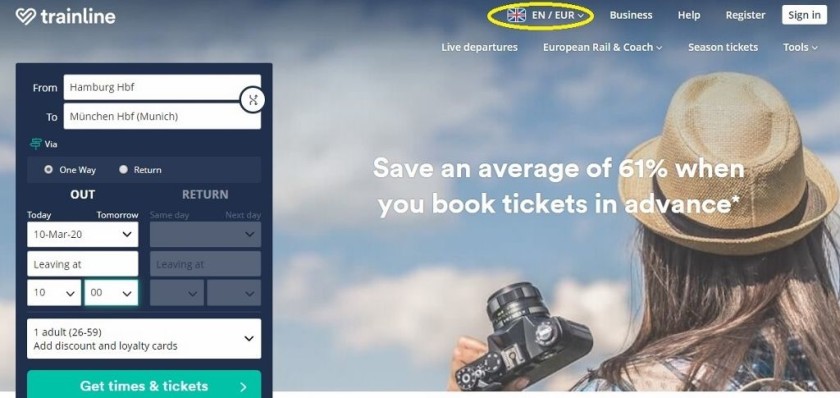
How Trainline manages its journey search results is similar to how the majority of train operator's websites display the options for making a train journey.
The departures are listed in time order, with the closest to the time you entered when looking up a journey, listed first.
Though Trainline will pre-select the cheapest option closest to the departure time you chose when looking up a journey - in the example shown below it is assuming that you won't mind departing an hour later than 10:00 in order to save more than €20.
But you can select a different option if the timings suits you better - and Trainline tends to offer a wide choice of trains.
Similarly to the train operators, Trainline tends to list all the departure options on a looked up route - no matter how many changes of train are required when departing at certain times.
However, it doesn't offer a facility to hone in on direct trains - so take care to note the journey time and number of connections on each journey option.
As highlighted below, Trainline also tends to match the availability of the different types of ticket, that the train operator will offer for each departure.
As can be seen Trainline manages this by showing the additional cost of each ticket option, compared to the lowest priced ticket.
If you proactively select the other types of ticket, the core terms for its use will be shown below the departure details of your selected journey option.
So comparing the types of ticket and discovering what the additional cost buys you, is particularly simple on Trainline.
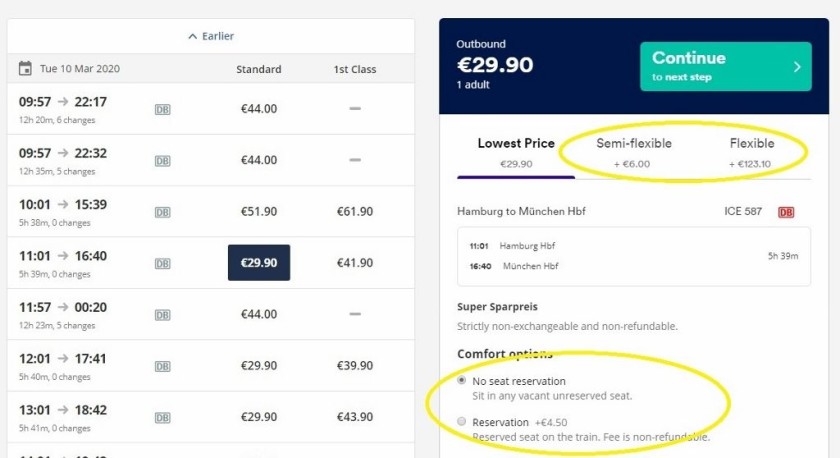
Another tick in Trainline's box is the neat methodology it uses for showing the seat reservation; as can be seen above, it makes it clear both whether a seat reservation is or isn't included, and the costs and terms of adding an optional reservation to a booking.
The default it will select for you, when reservations are available, but optional, is 'No seat reservation' - Trainline assumes you will want to save money, by not paying this additional cost.
Though what won't be indicated on Trainline's journey search results pages is that it can add a booking fee, but only on certain routes.
Whether it will or won't do so, isn't apparent until you click on 'Continue to next step'.
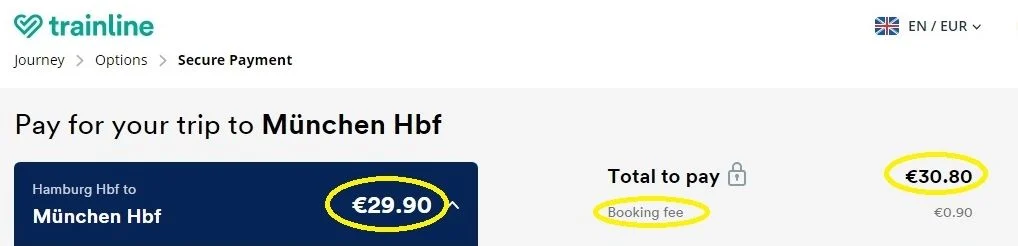
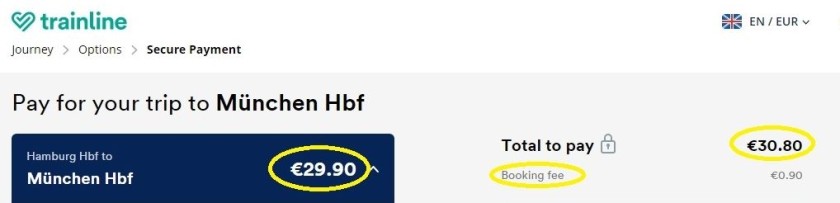
Though on Trainline, if it does add a booking fee on a route, it tends to be less than €2.
Booking with Omio:
Formerly known as GoEuro, a key feature of using Omio is that you can compare journey times and prices for taking the train against taking a bus AND taking a flight.
Though the complex tech required to compile these search results can occasionally trip up, SMTJ has looked up routes and only seen buses and flights listed, even when taking the train is an easy option.
So take care when selecting the from and to terminals on the Omio search engine and choose the train stations - when they are available, as seen in the example below.

What has been highlighted on the above image of the Omio home page, is that the default location will typically be USA and the price will typically American dollars, but this can be switched.
For example, select the UK flag and the prices on the search results will be shown in £s.
Though this selection of a territory only seemingly affects the language you will be reading and how the prices will be shown on the journey search results (choose a German flag to see the prices displayed in €s).
But you don't have to be resident in the selected country in order to make a booking; the Omio purchase path can convert prices in a local currency.
However, what isn't an option on the Omio home page is selecting a departure time.
Instead, as will be seen below, Omio provides the facility to hone in on departure times by using the tools on its journey search results pages.
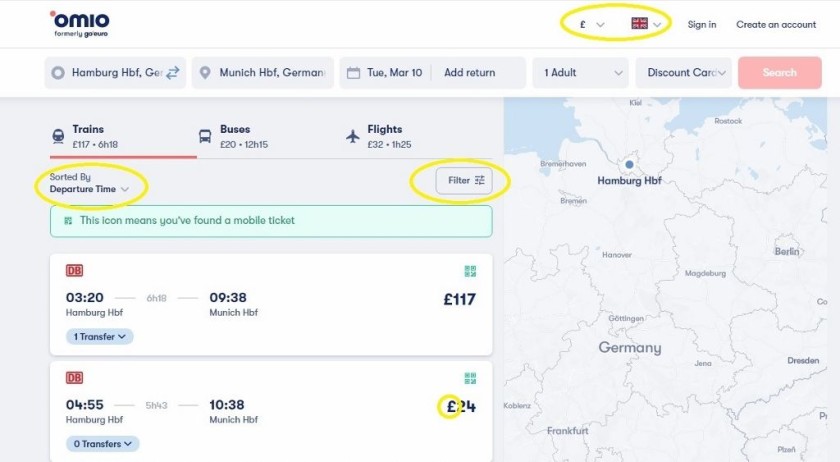
The default for how the search results will be displayed is in order of departure time; hence the first journey options of the day being listed first.
(Also note that the prices are being shown in £s because we have selected the U.K. flag as a territory).
Although if ticket price and the length of the journey are more important for you personally, you can find departures which will suit you more easily by selecting a different option to 'departure time'.
To do this, click the easy to miss arrow beside the 'departure time' header, in order to access these other options for how you'd like to view the search results
Or if you know you will want to depart later in the day, it's best to use the 'filter' tool - because as will be seen below - it gives the access to selecting periods of time in which trains will be departing.
These periods of time can also be combined with or without other journey options, such as selecting direct trains.
It can be worth using more than one of these settings to give a full picture of the optimum trains and ticket prices on the route you wish to take.
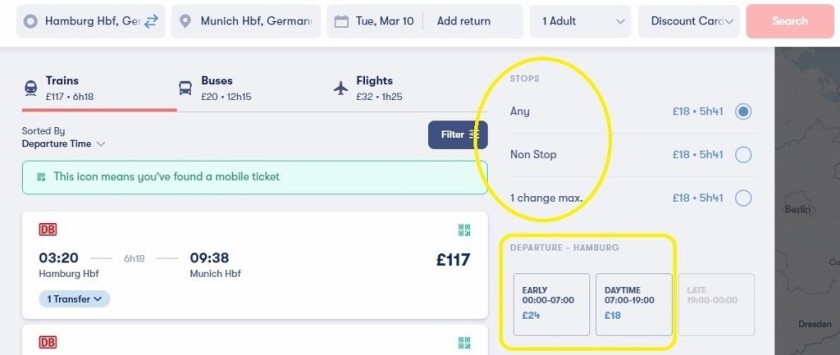
As will be seen above if you don't use the circled 'STOPS' options on the filter, the search results will include a mix of direct and indirect journeys - which can be easy to miss if you are focusing on the ticket prices.
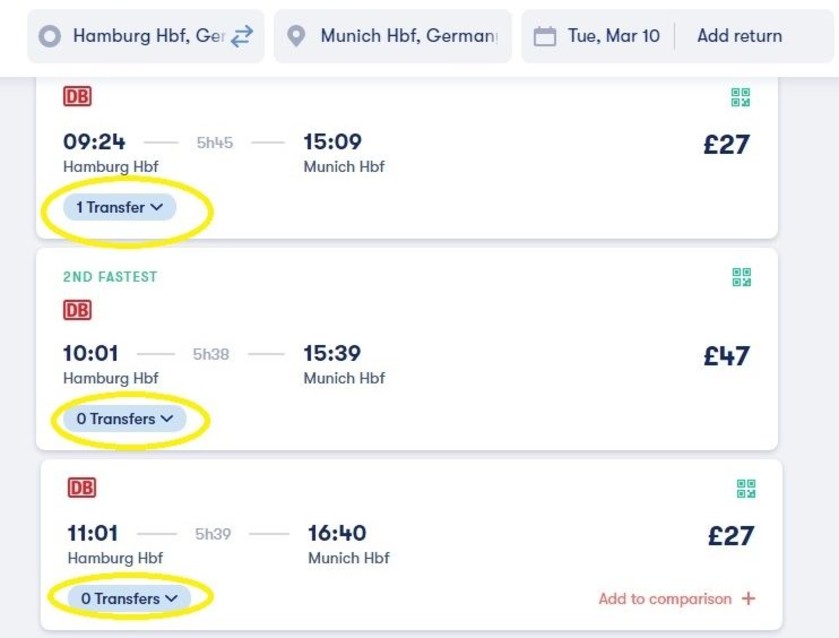
Something else to look out for when looking up train journeys with Omio is that the train departures can be duplicated - note that on the example below, the 09:30 direct train (0 transfers) from Vienna to Munich has been listed twice.
But on Omio these duplicated entries tend to have different prices.
On this example route, Omio has partnerships with the German national rail operator DB and the Austrian national rail operator OBB.
Both companies sell tickets for this Vienna to Munich journey on their respective websites.
For this 09:30 departure the price set by OBB is slightly cheaper - hence the duplication of the listing, as seen below.
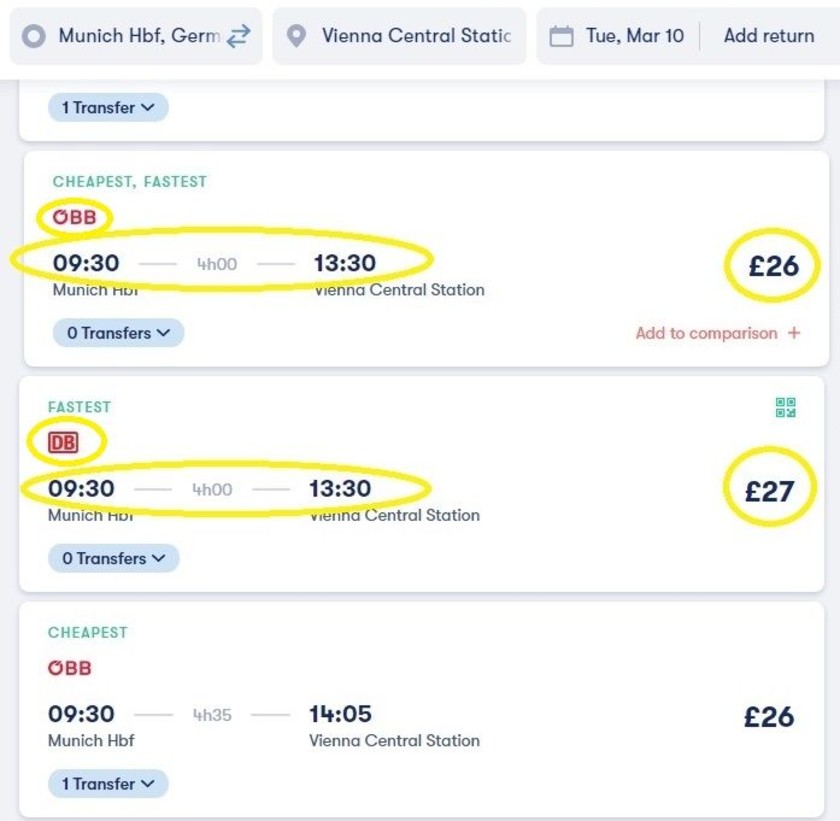
However, as can be seen on the other example below the price difference for the exact same departure can be more extreme.
In this instance the Omio search results have only picked up the one type of ticket being sold by OBB (its more expensive, but less restricted option), but the results ALSO include the discounted ticket price being offered by DB.
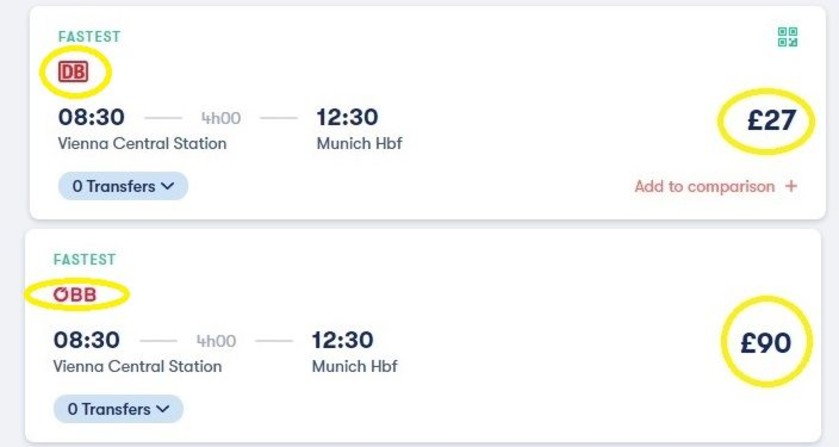
Also take a close look on the Omio search results if you want to travel in First class or its equivalent.
The prices you will always initially see on Omio are for Second Class travel.
However, a cheaper Second class price doesn't always indicate that a particular departure will be the cheapest option if you want to travel First Class.
So when departures are duplicated, click on all the search results if you want to travel First class - or want to purchase a more expensive, less restrictive type of ticket.
On to the next stage of the booking process:
Omio provides the opportunity to choose different types of tickets, including first class tickets, at the next stage of the booking process.
Two key things have been highlighted below, for when you are at this stage on the Omio website:
(1) If 1st class is an option you will be able to select it - though as will be seen, Omio shows the price difference to a 2nd class ticket and not the actual total price of the 1st class ticket.
If you then DON'T go on to select a different type of 'fare' - this price difference between the classes of travel will be the only addition to the initial price.
If a departure is duplicated on the search results, it's worth comparing the 'Total Costs' of each journey option, if you want to travel 1st class.
(2 ) However, on Omio, the 'fare' buttons are also the opportunity to select more expensive, but less restrictive, types of ticket.
When using this facility take care to read the 'fare terms' for each type of ticket.
As can be seen Omio summarises these, but it strives to convey the most important pieces of information - so using Omio can be a good option, if you easily want to see which key benefits will be available, by booking a more expensive type of ticket.
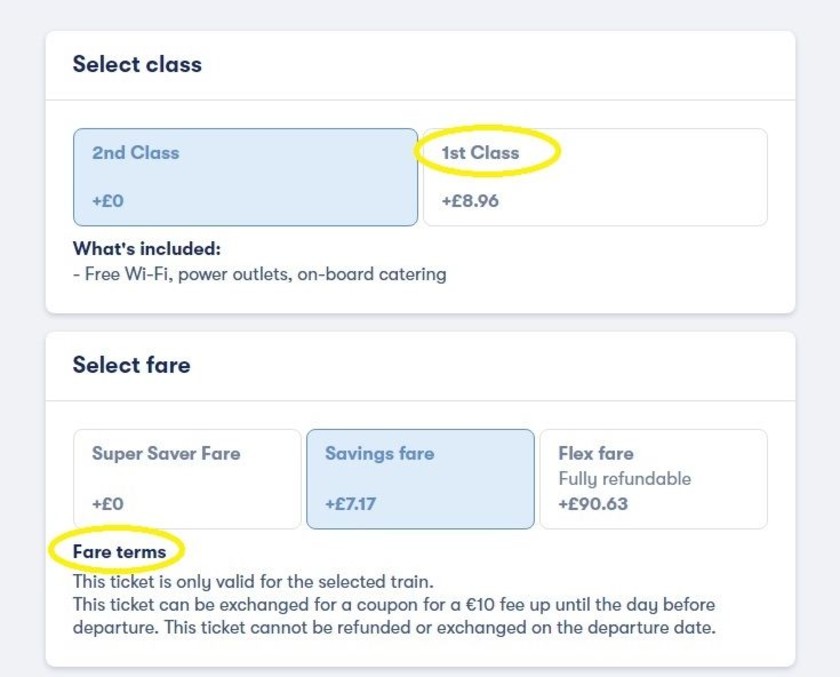
Although something to look out for when booking tickets, is that for some routes and journeys, including all routes in Germany, Omio can add a service charge (booking fee) to the purchase path.
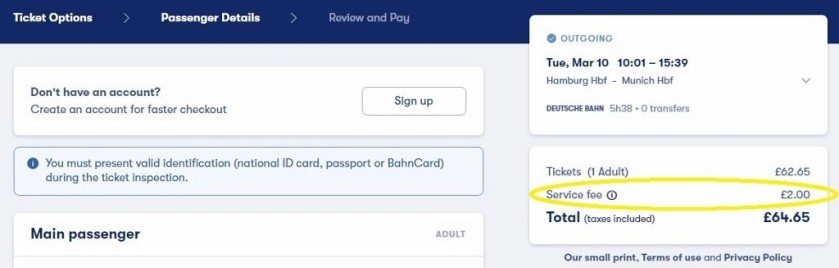
Whether it will be added or not won't be apparent until you have selected a type of ticket, but the train operator's booking sites, such as the DB booking site provided by the German national rail operator, Deutsche Bahn, won't ever add a booking fee.
Booking with SaveATrain:
SavaATrain core proposition is that it will enable its users to find the cheapest possible price for a train journey.
It doesn't offer less expensive prices than the train operator’s booking websites, but what it does do is make the cheapest tickets available on a route easy to find; and it doesn't charge booking fees.
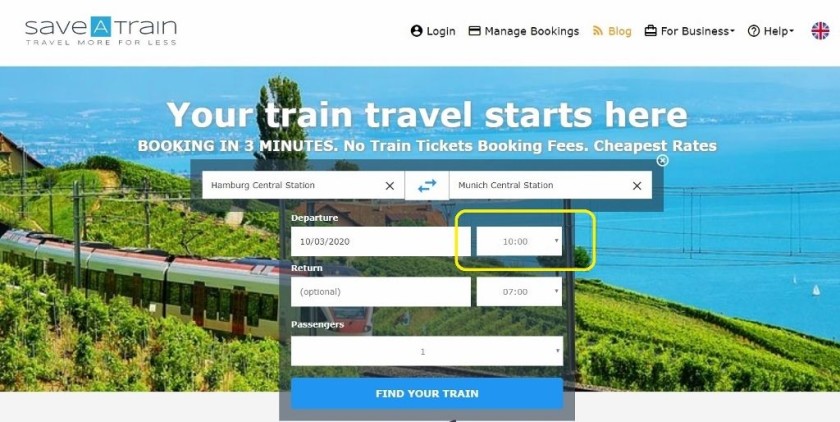
As will be seen on the screens above, when you look up a journey on SaveATrain its search results are price led, meaning that the cheapest trains on the route and date on which you want to travel, are listed first.
Though take care if you want to travel at a specific time, even though the search facility on its home page includes choosing a departure time.
As will be seen above a departure time of 10:00 had been selected when looking up a journey on the SaveATrain home page.
Having done so, the search result that was returned was this...
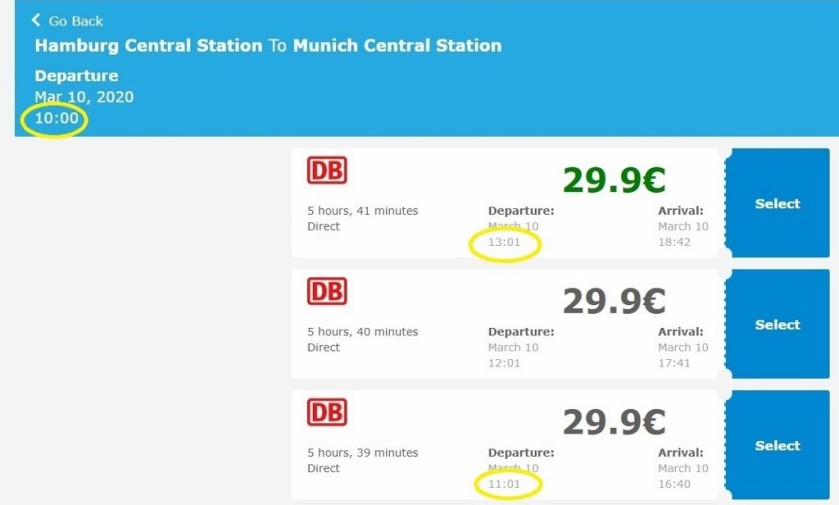
...note how the first departure listed is leaving Hamburg at 13:01, but there is a departure at the same price at 11:01; closer to the selected departure time of 10:00.
On its search results SaveATrain tends to show the cheapest price available within the 4 - 6 hours after your selected departure time, with the cheapest price listed first.
It assumes that your chosen departure time is solely a guide and that you won't mind setting off 4 - 6 hours later, if doing so will save you money.
So it saves you the bother of having to filter or search through the results if you want to travel at the cheapest possible price.
Though note that because it focuses on price, the departure times of the trains can be listed randomly, so don't assume that the first departure listed will be the optimum train for you, particularly if an arrival time is more important than price.
A plus of SaveATrain is that it also tends to focus on direct trains, so if these direct are available at the cheapest possible price, it also tends to exclude the journey options with connections on its search results
However, what's missing from this search results example below, is there is actually a direct ICE train from Hamburg to Munchen departing on this date at 10:01.
SaveATrain has presumably excluded it from these search results because it wasn't available at the €29.90 price; a good example of how SaveATrain can be a good option if you want to travel at the cheapest price, but not such a good choice if you need to depart or arrive at a specific time.
Another consequence of being focused on price, is that SaveATrain also tends to only offer the cheapest type of ticket per departure.

Note that having selected the 11:01 departure, the journey details are showing that travelling 1st class is 'Not possible'; but First Class IS actually an option on this train.
Also the €29.90 price is for a 'Super Sparpreis' ticket, the cheapest type of ticket available on this departure, but the two alternative. less restrictive types of ticket will be available on other ticket booking websites.
Another feature of SaveATrain worth being aware of is how it manages seat reservations.
Seat reservations aren't included when booking that €29.90 'Second Class' ticket for this Hamburg > Munchen journey, but despite that, the booking path gives the option of selecting Aisle or Window seats.

But on train services on which mandatory seat reservations are included with a booking, SaveATrain still offers these same limited choice of 'Window' or 'Aisle'.
Something else to look out for on SaveATrain is that you'll need to select the country in which you are resident, in order to make a booking.
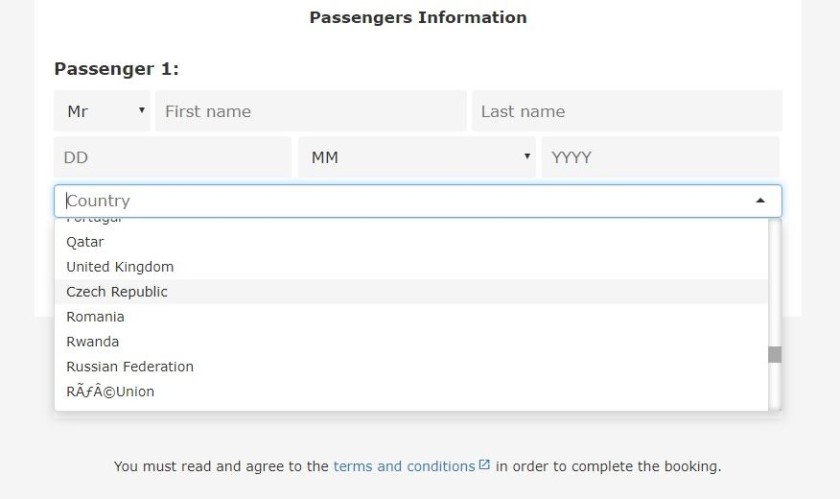
However, as can be seen above, on the English language version of the website, the list of the countries that you'll have to select from, is shown in a very random order.
Booking with HappyRail:
HappyRail is a pan-European train ticket service based in The Netherlands which offers a bespoke approach to the purchase path for booking train tickets.
As will be seen on the example of its home page below, the first instance users will encounter of this different approach, is that the options for selecting the language and currency are at the bottom left - instead of at top right.
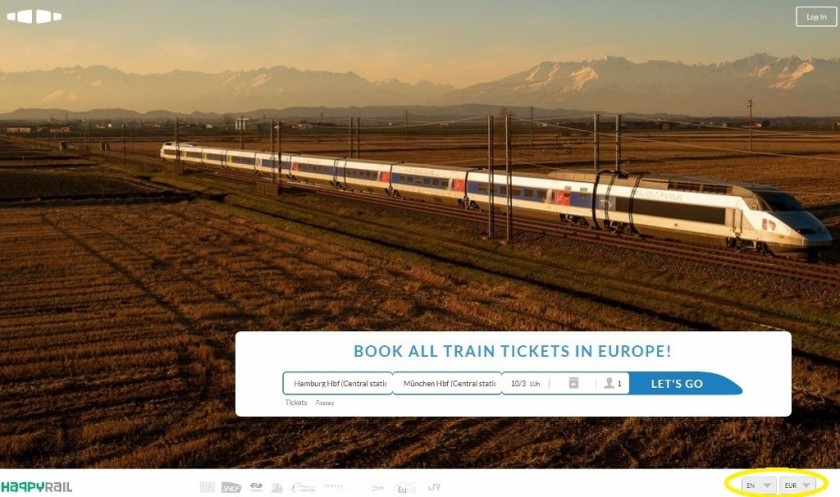
For the time being, the claim that users can 'book all train tickets in Europe' is an exaggeration.
As will be seen by its lack of logo at the foot of the home page, Trenitalia, the Italian national train operator, is one of the operators which doesn't make tickets available to HappyRail.
HappyRail's core approach is evidently to offer its users the multiple options for making a train journey between the chosen locations, but with a focus on the cheapest possible price; as can be seen on the example screen below.
In this example, the departure time of 10h (10:00) was used when looking up the journey, but on the ticketing booking path over to the right, the journey which has been pre-selected is leaving four hours later at 14:01.
HappyRail is assuming that this will be the purchaser's preference because it is cheaper.
(Aside from price, it is little different to the other journey options on the left hand column, it's less expensive because there is lower demand to travel by this 14:01 departure).
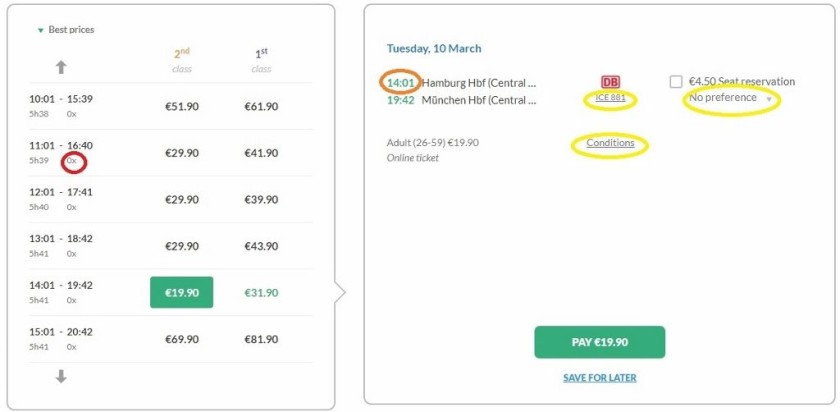
If the user is willing to pay a more expensive price to travel closer to 10:00, those other journeys can be chosen, so before proceeding with the pre-selected option, take care that ITS departure time will suit you.
Don't assume that because you have searched for a journey at 10:00 (as per this example) that the departure leaving closest to your chosen time will be pre-selected - as it would be on the train operator's ticketing websites.
Though the fact that HappyRail always highlights the cheapest journey option means using it is a good choice if you want to easily compare the prices of traveling on different departures.
Particularly because HappyRail's search results also tend to hone in on the direct trains (as shown with the 0x circled in red above) and not show similarly priced journey options, which involve changing trains.
What's also been highlighted on the screen above with the yellow circles, is that HappyRail streamlines its booking process, by making the user seek out the key information other than the ticket price.
It's worth clicking those optional links because HappyRail goes the extra mile to provide additional information that's pertinent to the journey.
In this example that train detail link, below the DB logo, gives access to the info shown below - a neat summary of what facilities are available on the ICE trains.
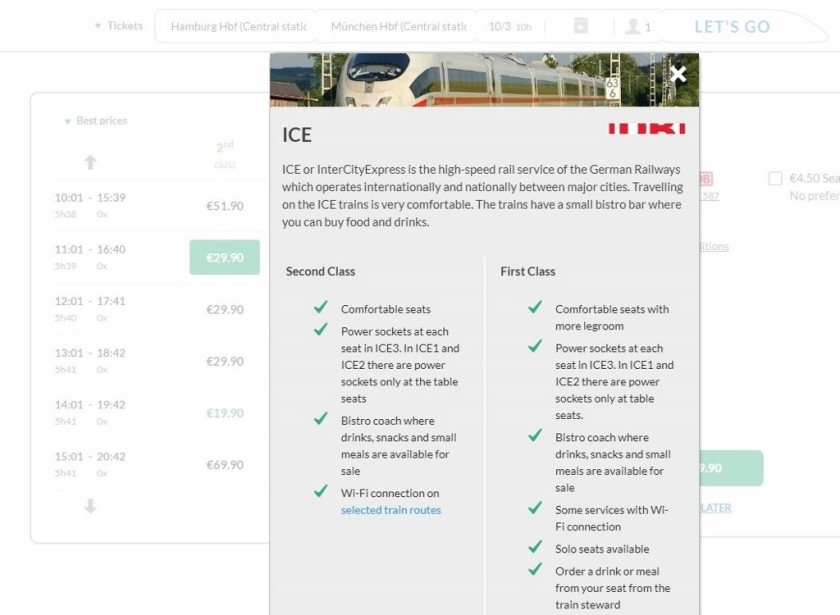
It's also worth always clicking the 'conditions' link on HappyRail's journey search results, particularly because the ability to access different types of ticket can be easy to miss on HappyRail.
On the search results you will see when looking up a journey, HappyRail, only shows the cheapest possible price per departure - but the more expensive and more flexible types of ticket are available to book.
However, on HappyRail you have to proactively seek out the other types of ticket and this is done by clicking on the easy to miss green arrow beside 'Best prices'.
Do so and you will see the menu shown below, click on 'Flexible to access the other types of ticket - though what can be omitted on HappyRail are the mid-range ticket types, which allow for refunds/exchanges for a fee etc.
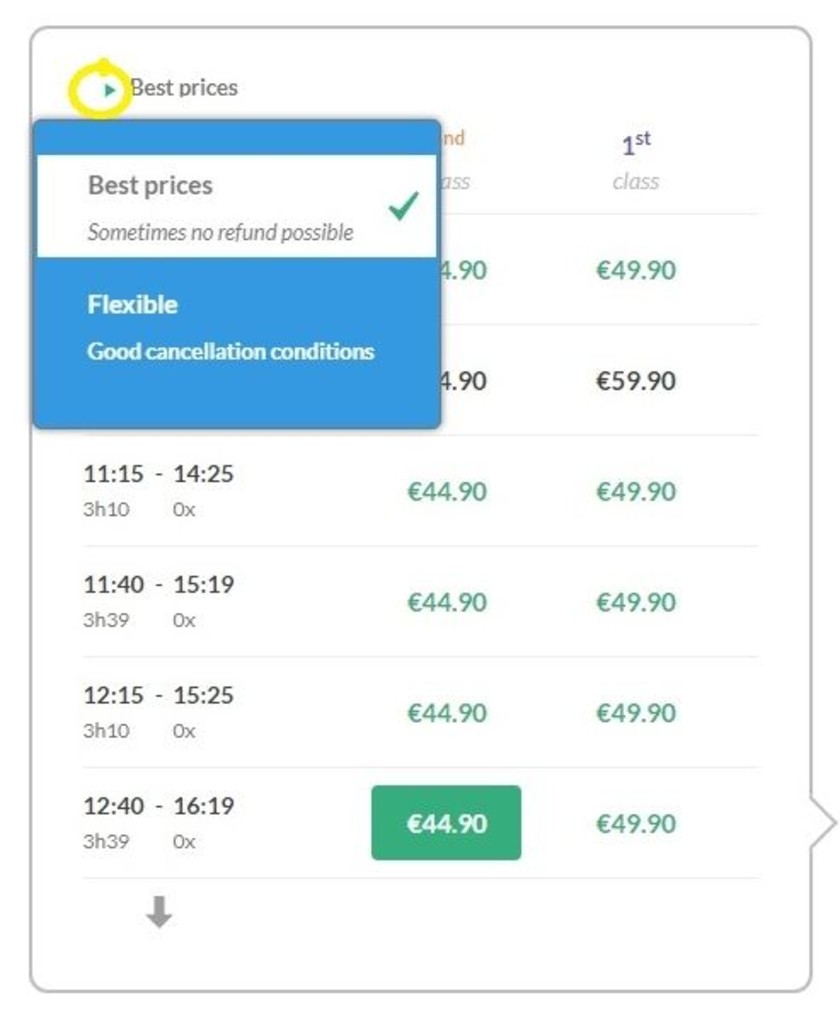
Because of the need to be proactive with the ticket choice, comparing the terms and costs of different types of ticket on HappyRail can be a tad awkward.
Also interpreting the terms and conditions on HappyRail can require a modicum of patience due to how it presents this info - in this example, arguably the key piece of information, that cancellation isn't permitted, is left to the end of the description.
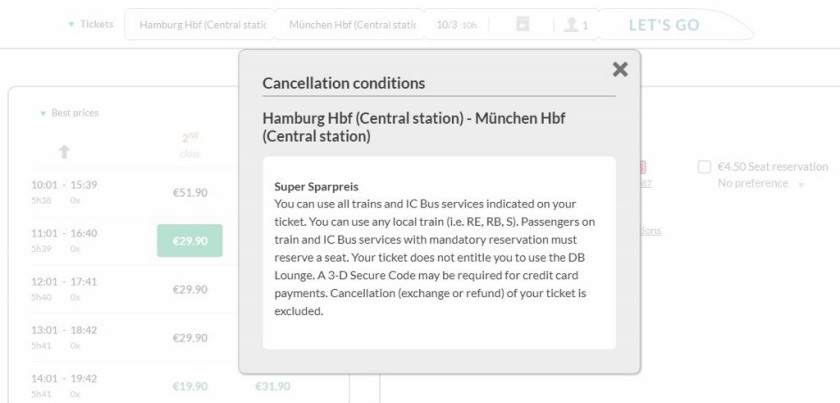
Something else to be aware of is that HappyRail doesn't charge booking fees, but if you're not Dutch you can expect to pay additional transaction fees, which will be added to the total cost.
That's because the most common form of online payment used in The Netherlands is 'iDEAL' and HappyRail doesn't charge a transaction fee for 'iDEAL' payments, but only Dutch residents can sign up to 'iDEAL'.
Other forms of payment include Visa debit cards will incur a fee.
Booking with RailEurope.co.uk
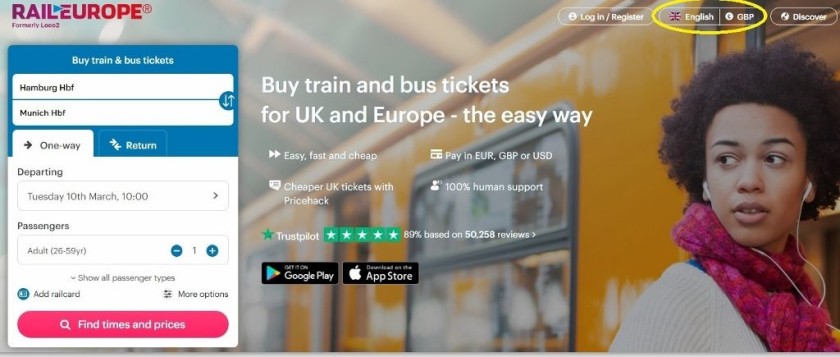
Independent train ticket agent Loco2 has been re-branded as the UK version of RailEurope.
Before looking up a journey it can be worth changing the language and currency options, if you select euros it will be easier to compare the total costs with those you will see on the train operator websites.

RailEurope.co.uk takes a similar approach to the train operator websites in terms of how it displays the train journey options, as can be seen below it lists them in time order,
It doesn't pre-select a cheaper departure, so you choose the departure time, price or combination of trains, which suits you.
Though there are four things in particular worth being aware of when looking up a journey on RailEurope.co.uk - which have been highlighted on the example screen below
(1) The prices which will be displayed are for the cheapest type of ticket available per departure - so they will be usually be the 2nd class price and the most heavily discounted, but most restrictive, type of ticket.
But won't be initially obvious is that not only will RailEurope.co.uk typically offer all the different types of ticket available for each departure, the access to them so that prices can be compared is also relatively straightforward - all you have to do is click on the pink arrow
(2) The upgrade cost is the price difference between the default Second Class price and the cheapest type of First Class ticket, which will be available on the selected departure.
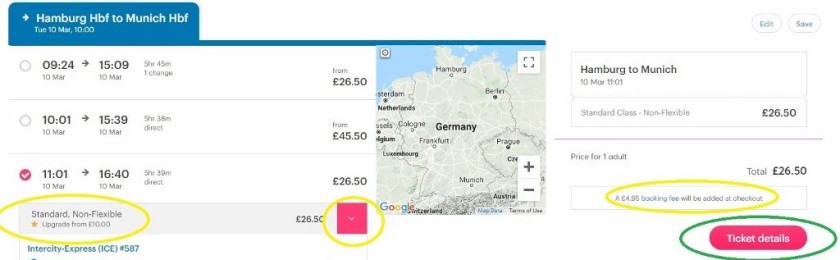
(3) On most routes (journeys within the UK are a key exception) RailEurope.co.uk will add a flat rate €4.95 booking fee, irrespective of the length of the journey, or the train ticket price.
So this booking fee can be a comparatively large element of the total cost, but RailEurope.co.uk doesn't hide this fee, so you won't be taken by surprise at the check-out.
(4) The 'Ticket Details' button, which will take you on to the next stage of the purchase path has been carefully named - RailEurope.co.uk deliberately hasn't used 'Buy or 'Pay;' or the equivalent, because seat selection is integral to how tickets can be booked on this website.
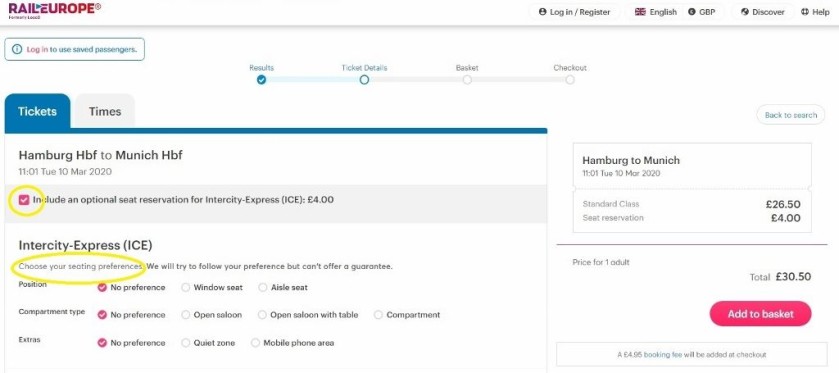
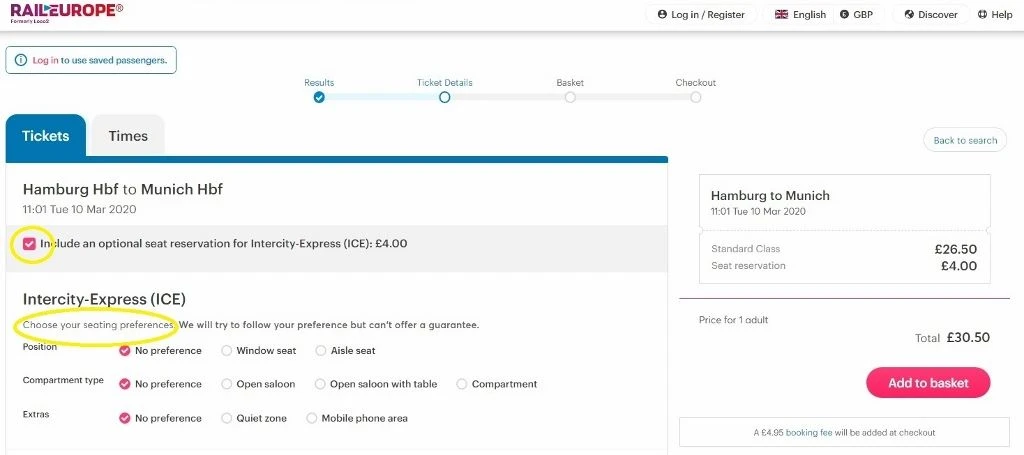
When reservations on a selected train service are available, but optional - and therefore usually incur an additional charge, RailEurope.co.uk will assume that you will want to add the reservation to your booking.
So look out for 'Includes an optional seat reservation' because if you do see this wording, you can un-tick this box - if you don't want to incur seat reservation charges and are willing to take the chance that seats will then be available for your journey.
Whether reservations are optional, or mandatory - and therefore automatically included with a booking, the default seat position option will be 'No preference'.
But a positive of booking with RailEurope.co.uk, as seen on the example above, is that it makes choosing a seat preference option such a simple step to take, so it makes sense not to rush a booking and instead make a selection from the options

Simon Harper
I wanted to share my passion for train travel and explain how anyone can take the fantastic journeys I have taken.

This is one of more than 100 train travel guides available on ShowMeTheJourney, which will make it easier to take the train journeys you want or need to make. As always, all images were captured on trips taken by ShowMeTheJourney.
This second version of ShowMeTheJourney is exciting and new, so we are genuinely thrilled that you are here and reading this, but we also need your help.
We’re striving not to let anything get in the way of providing the most useful service possible, hence a facility has been set up with DonorBox which can be used to support the running costs and make improvements.
Instead of advertising or paywalls, your financial support will make a positive difference to delivering an enhanced service, as there’s a lot of ideas which we want to make happen.
So if you have found the info provided here to be useful, please consider saying thank you.
